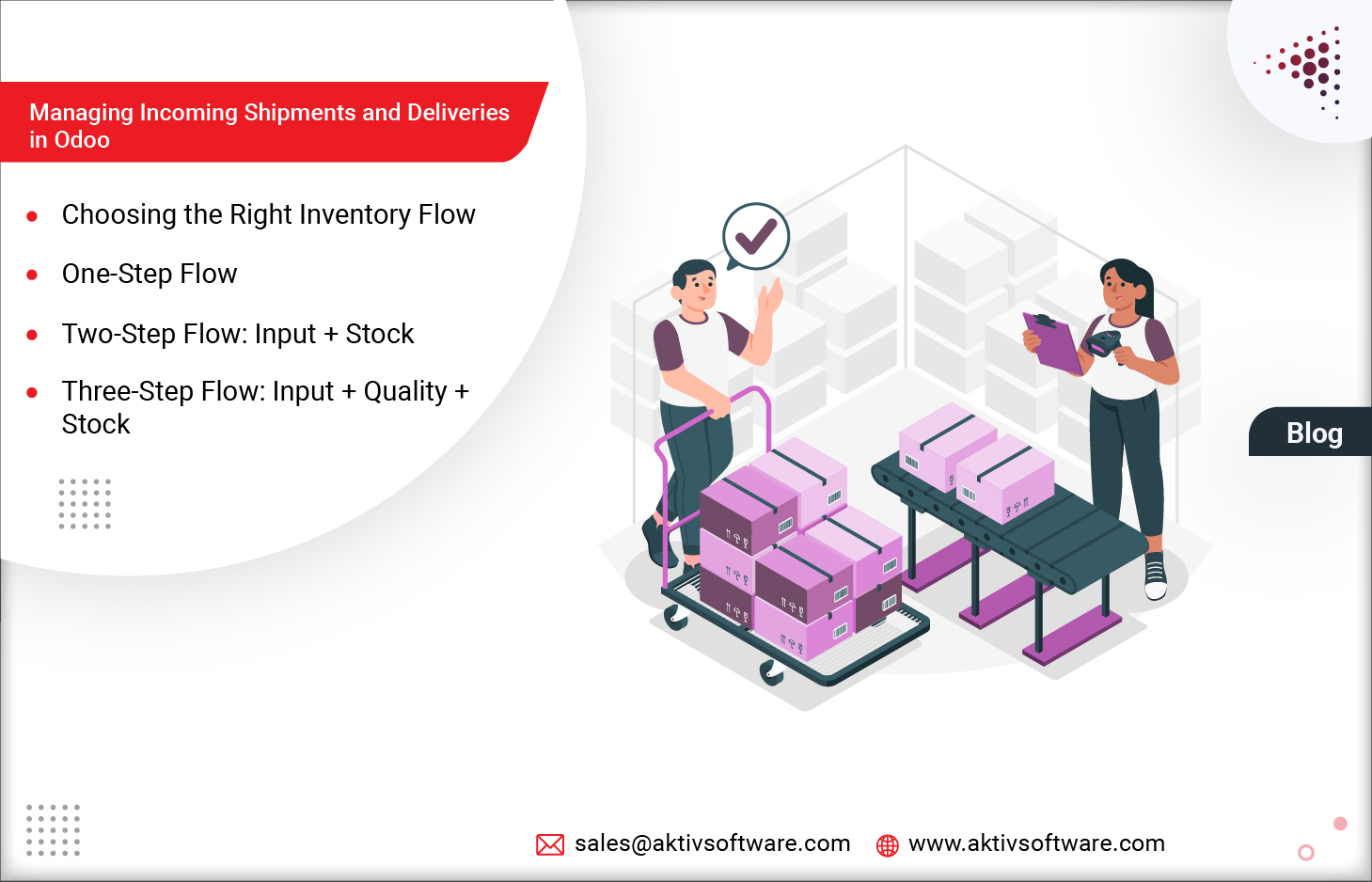In the dynamic world of warehouse management, efficient handling of incoming shipments and delivery orders is crucial for maintaining a seamless workflow. Odoo, a comprehensive business management software, provides versatile configurations to accommodate various warehouse needs.
This blog explores the different approaches to streamlining Delivery in Odoo while processing receipts and deliveries in various ways.
Choosing the Right Inventory Flow to Streamline Delivery in Odoo
There are three primary configurations for managing incoming shipments and deliveries in Odoo: one-step, two-step, and three-step flows. The choice between these configurations depends on factors such as product types, warehouse size, and the need for specific procedures like quality checks.
One-Step Flow to Streamline Incoming Shipment & Delivery in Odoo
Receipt:
- Products are received directly into stock without intermediate steps like transfers to quality control locations.
- Ideal for non-perishable items and small warehouses with low stock levels.
- Recommended when quick handling of receipts and deliveries is essential.
Shipping:
- Products are shipped directly from stock without additional steps like transfers to packing locations.
- Suited for small warehouses with low stock levels, particularly for non-perishable items.
- Applicable when FIFO, LIFO, or FEFO removal strategies are not in use.
Two-Step Flow to Manage Receipts & Deliveries
Input + Stock:
- Products are first brought to an input location before moving into stock.
- Suitable for larger warehouses with high stock levels or when dealing with bulky items.
- Allows the organization of products in different internal storage locations before reaching the main stock.
Pick + Ship:
- Products are brought to an output location before shipping.
- Ideal for larger warehouses or when various carriers or shipping docks need to be considered.
- Enables efficient organization of packages before the shipping process.
Note: Minimum requirement for using lot numbers or serial numbers with FIFO, LIFO, or FEFO removal strategy.
Three-Step Flow to Manage Incoming Shipment & Delivery in Odoo
Input + Quality + Stock:
- Products are received at the input location, transferred to a quality control area, and moved to stock based on inspection results.
- Essential for very large warehouses with high stock levels.
- Mandatory for warehouses to require quality control inspections before items are stocked.
Pick + Pack + Ship:
- Products are picked based on their removal strategy, packed in a dedicated area, and then shipped from an output location.
- Suitable for warehouses managing products with lot or serial numbers using FIFO, LIFO, or FEFO strategies.
Making the Right Choice to Handle Inventory for Your Business
The choice of the inventory flow configuration in Odoo depends on the specific needs and characteristics of your warehouse.
Smaller warehouses with straightforward operations may benefit from the simplicity of a one-step flow, while larger, more complex warehouses may find the additional steps in two or three-step flows essential for efficient management.
By leveraging Odoo’s versatile configurations for incoming shipments and deliveries, businesses can streamline their warehouse operations, enhance efficiency, and ensure accurate tracking of products.
Whether it’s the rapid handling of small items or the meticulous organization of large, specialized products, Odoo offers the flexibility to adapt to diverse warehouse requirements.
Contact us for a free consultation on helping you manage incoming Shipments and Delivery in Odoo.