Odoo Migration
We help you make a smooth and secure transition to Odoo ERP. Want to upgrade to latest version Odoo 18?
Jonas Hoekman
Manager, Jonas Confectionary
Odoo ERP system was a tasty treat, but Akitv’s implementation service was the real delight!
verified Customer
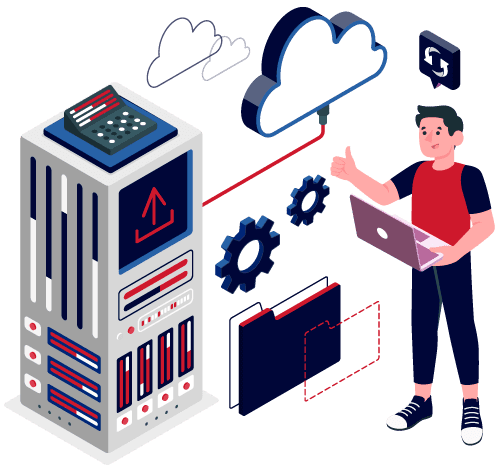





Why is Odoo Migration necessary?
Odoo ERP migration is necessary to upgrade to a newer, better version that enhances performance, speed, and reliability. Odoo frequently updates its software with advanced features that help businesses operate more efficiently. Points to consider before erp migration:-
- Are you still using legacy systems to maintain your business data?
- Do you want to move to a next-gen, cloud-native system?
- Is your current ERP system really paying off?
- Is your current Odoo ERP version sufficient for your business growth?
If your ERP system has become high maintenance, limits your flexibility, or inhibits customer service, then migration is the only answer.
It is true that migrating and cleaning up ERP data can be costly, but it is worthwhile if performed meticulously.
If you are using Odoo or are planning to switch to Odoo ERP. Connect with our Experts today!
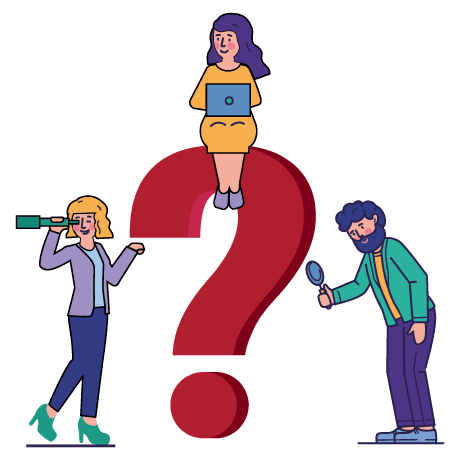
Let’s discuss your purpose behind Migrating to Odoo
Odoo Migration Services at Aktiv

Odoo Data Migration
At Aktiv, we follow a secure, cost-effective, and efficient method to move your historical, master, and transactional data ensuring secured and corruption-free transition.
Extract Data from Source System | Transform Data to fit Odoo’s workflows | Load Data in the Odoo ERP | Validate and Test the Data
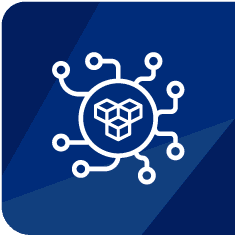
Odoo Module Migration
We help you migrate the code of Core Odoo Modules, OCA Modules, and 3rd Party Modules to newer Odoo versions ensuring its compatibility.
Run a ready-made Migration Script | Prepare a Manual Migration Script

Migration from Legacy System/Applications to Odoo
We help your business move from legacy systems or business-specific software like QuickBooks, SAP, D365, NetSuite, Sage, Salesforce, or other ERP to all-in-one business software Odoo.
ERP Consultation | Odoo Demo | Aligning your business objectives with Odoo

Upgrade to the Latest Odoo Version 18
We have hands-on experience performing version migrations without compromising the current business setup.
Get rid of the unsupported Odoo version | Leverage the latest features and functionality
Want to upgrade to Odoo 18? Schedule a free consultation call with us.
Want to upgrade to Odoo 18?
Schedule a free consultation call with us.
Odoo ERP Migration Process at Aktiv

1. Migration Assessment and Assistance
- For the Enterprise Version and Odoo Online, have you discussed with Odoo Support for migration?
- How much data do you need in the newer version?
- Do you have any module customizations?
- Do you have any studio customizations?

2. Estimation Phase
- Check the custom modules and see if this is available at Odoo apps in newer versions.
- What is the expected “Go Live” date?
- Discuss Maintenance Window as per database size.

3. Pre-Migration Checklist
- Install/Import Modules
- Check the product database size.
- Check for custom add-ons.
- Check if the studio customizations are compatible with the newer version.

4. System Configuration
- User and its access rights
- Company Property
- Report Layout
- Mail Templates

5. Migration Implementation
- Choosing Migration Methods:
- Open upgrade
- Manual Script
- Mock Migration:
- Go live with the testing server
- Testing
- Client feedback
- Live release:
- Amendments as per mockup release feedback
- Schedule date and time for Go Live
- Add real-time testing in the production database
- Taking database backup once significant data is imported
- Internal QA
- Partner/Customer Review
- Feedback
Why choose Aktiv for Odoo Database Migration?

Trusted Odoo Migration Company, Performed 50+ migration projects

Certified & seasoned Odoo Professionals

Prioritizing the safety and security of your data

Perform quality checks and testing to rectify errors

Ensuring minimum downtime during migration
FAQs
Migration in Odoo involves upgrading to the latest version, ensuring businesses benefit from new features and improvements. As Odoo frequently releases updates, migrating is essential for seamless integration with existing processes. Aktiv Software specializes in efficient Odoo migration, enabling organizations to leverage the advanced capabilities of Odoo 17. Our expertise ensures businesses optimize operations and fully utilize the enhanced functionalities of the upgraded platform.
It depends on the requirement and user participation (the time spent on testing, reporting problems, etc.) and the issues encountered that might need to be addressed by our technical team.
- Source platform/application/version & targeted Odoo versions
- Number of Installed apps
- Volume of data
- Amount of customization
- Configuration changes or new development requests after the test phase
An upgrade is switching to a newer or latest version of Odoo. Migration is moving from third-party applications/software, Odoo editions, or a particular hosting type.
Again, it depends on the request type or the amount of data and customization.
- Odoo 17 is Special; It has got a total UI makeover!
- Industry Library for Pre-Configured Apps Tailored to Your Industry
- Integration with WhatsApp in Odoo 17 across Sales, CRM, Discuss, and more apps
- ChatGPT’s integration with the Odoo website app converts OdooBot into your AI copywriter, directly in the website builder.
- Improved Localization in the Accounting App
For those with an Odoo license, free upgrades are part of it and can save you a lot of budget & time.





