Odoo ERP Migration Assistance
Armed with expert insight and guidance we offer Migration assistance to enable a smooth transition.

What is Odoo Migration Assistance?
- Odoo lets users upgrade their Odoo versions through a migration script.
- Run the script in the console, and the migrated database will be created on your server.
What is Odoo Migration Assistance?
- Odoo lets users upgrade their Odoo versions through a migration script.
- Run the script in the console, and the migrated database will be created on your server.
What is Odoo Migration Assistance?
- Odoo lets users upgrade their Odoo versions through a migration script.
- Run the script in the console, and the migrated database will be created on your server.
What to expect from Odoo Migration Assistance?
- Precise reporting of technical/functional issues
- Identify discrepancies in your data
- Ensure data is up-to-date avoiding conflicts between both versions
- Planning data migration in a way where you could retrieve maximum data preventing data loss
- Pre-go-live planning for smoother transition
We take care of all the hassles you might face when migrating or upgrading standard Odoo modules.
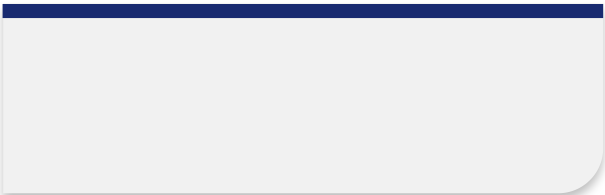
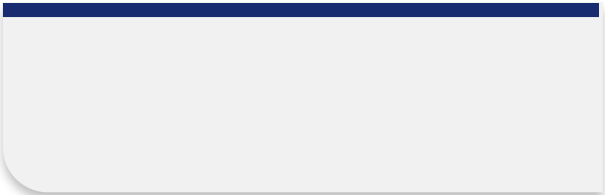
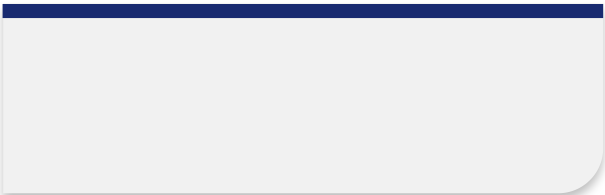
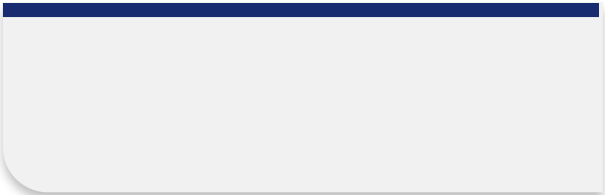
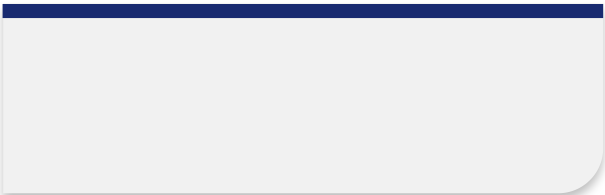
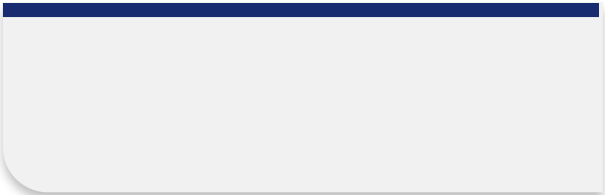
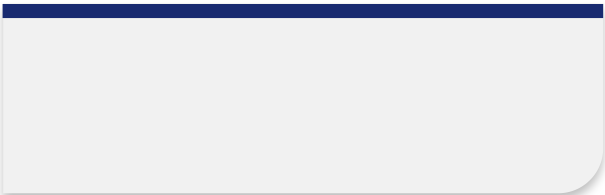
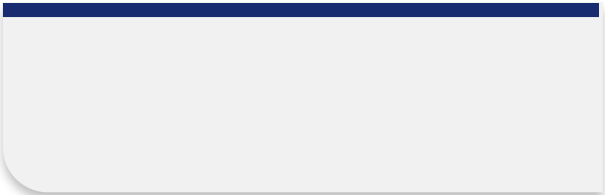
Why prioritize Migration Assistance?
What features are removed/added when moving from the old version to the new version?
Fix issues related to inaccurate migration when studio customizations are not appropriately reflected. It also involves fixing website layouts after migration, commonly observed among our previous customers.
After the migration, we will assist you in checking the count of all the important tables to ensure that all the data is available in the newer DB.
We will cross-verify if the attachments are correctly migrated.
We can help you check the missing/lost data and try retrieving the missing data via importing files or writing the scripts.
We will also ensure retrieving custom Automated Actions/Crons added in the Database.

The company is quite satisfied with the progress of the partnership as the Aktiv Software team’s assistance has allowed them to reduce development times on their projects. The company greatly appreciated the constant communication and attention that the team gave them while working together.
Delivery Head
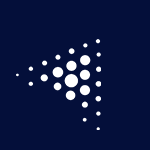
“They’re committed to delivering high-quality work.” Our Management is satisfied with Aktiv Software Pvt. Ltd.’s phenomenal and well-thought-out work, which has consistently exceeded expectations. The team has showcased their excellent analytical skills and eagerness to understand the user’s needs, allowing them to arrive at the best possible solutions.

The cooperation with Aktiv helped us get our business to move faster. They always help me find practical and comprehensive solutions to complex problems. The team is always there to help. I feel safe working with Aktiv.
Alberto Marrassini

Not only did the new template look great, but it also matched the client’s new product category and needs perfectly. Aktiv Software Pvt. Ltd. was an accommodating and reliable partner. Their ability to establish a transparent and accurate budget and timeline ensured a seamless partnership.
Peter Lehrer

“They were able to understand not just the technical aspects of our requirements but the business as well.” Aktiv Software Pvt. Ltd.’s work helped the client stay up to date and organized with work better. The team had good project management skills and was in contact using various communication methods. They made the client feel comfortable and understood.


