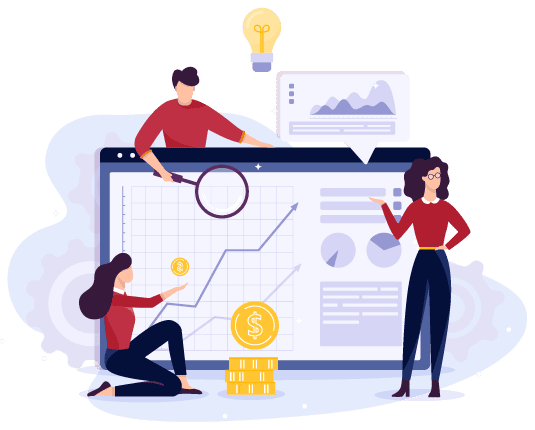Odoo Accounting
Move to the fastest online Accounting Software and keep your Books Organized!
Jason Randy
Founder & Odoo Consultant, S4 Solutions, LLC
Impressed with Aktiv’s development skills, but their commitment to understanding our goals truly exceeded expectations.
verified Customer








Overview: Odoo Accounting Software
Manage, Monitor, and Analyze your figures to grow your business.
Odoo Accounting Core Features
Modern User Interface
Reduce data entry
Bank Interfaces
Customer Invoice
On-the-fly Payment Reconciliation
Credit Card Payments
Automated Payment Follow-ups
Aged Receivable Balance
QR Codes
AI-powered Invoice Digitization
Forecast Expenses
Organize Payment Flows
Sync Bank Feeds
Manage Cash Registers
Payroll
Smart Reconciliation Tool
Multi-support
Business Intelligence Reports
Customizable Dashboards
Perpetual Fiscal Year Closing
Advanced Taxes Management
Balance
Sheet
Country-specific Statements
Fully integrated with other functions
Renewal
alerts
Customer Portal
Assets Management
Revenue Recognition
Google Spreadsheet Integration
Tax cloud Integration
Consolidation
Flexible Import-Export
Why choose Odoo for Accounting?
Fully Integrated with other Odoo App

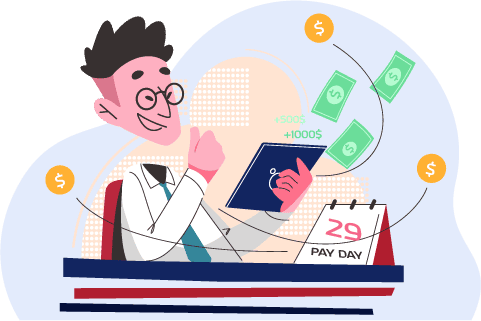
Get Paid Faster
Analyze your figures to grow your business
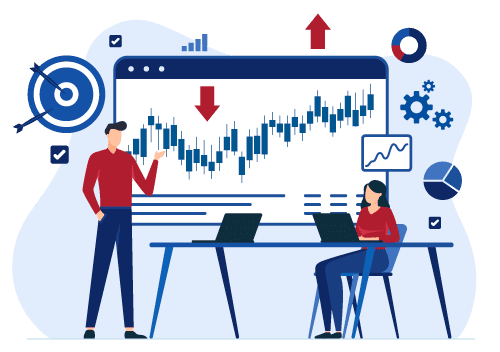
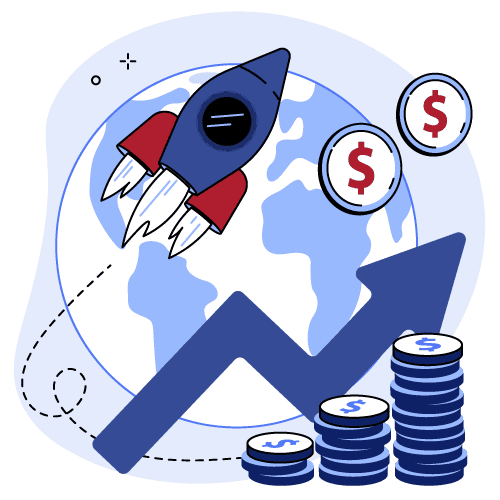
Fiscal Localization Packages
Accounting for Fiduciaries

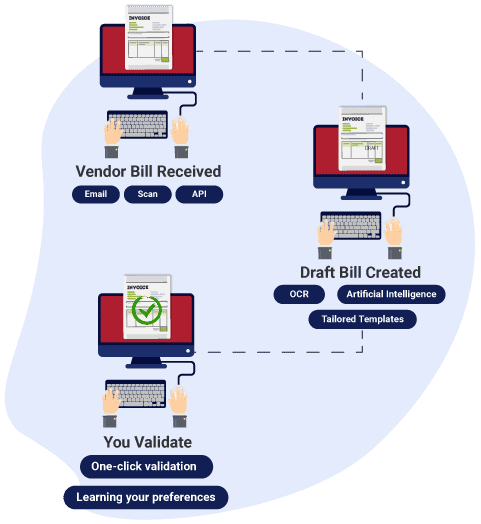
AI-powered Invoice Automation
How will Aktiv help you with Odoo Accounting Implementation?
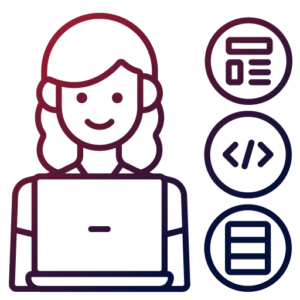
60+
Odoo
Professionals

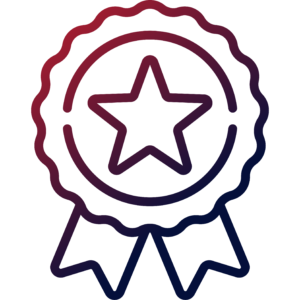
Certified
Odoo
Consultants

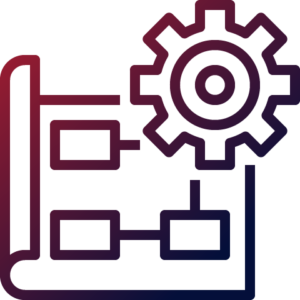
500+
Odoo
Implementations

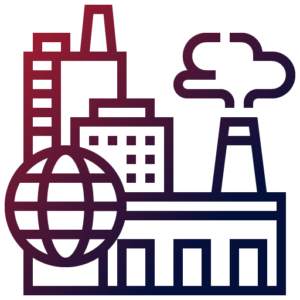
15+
Industries
Served
FAQs
Yes, Odoo Accounting supports US GAAP standards.
Yes, Odoo supports multiple currencies with live exchange rates.
Odoo supports leading payment providers like Stripe, Authorize.net, Ogone, PayPal, Adyen, Alipay, and many more.
You can easily import/export data to and from the Odoo Accounting app.
Odoo lets you track assets, depreciation boards and generate amortization entries automatically in just a few clicks.