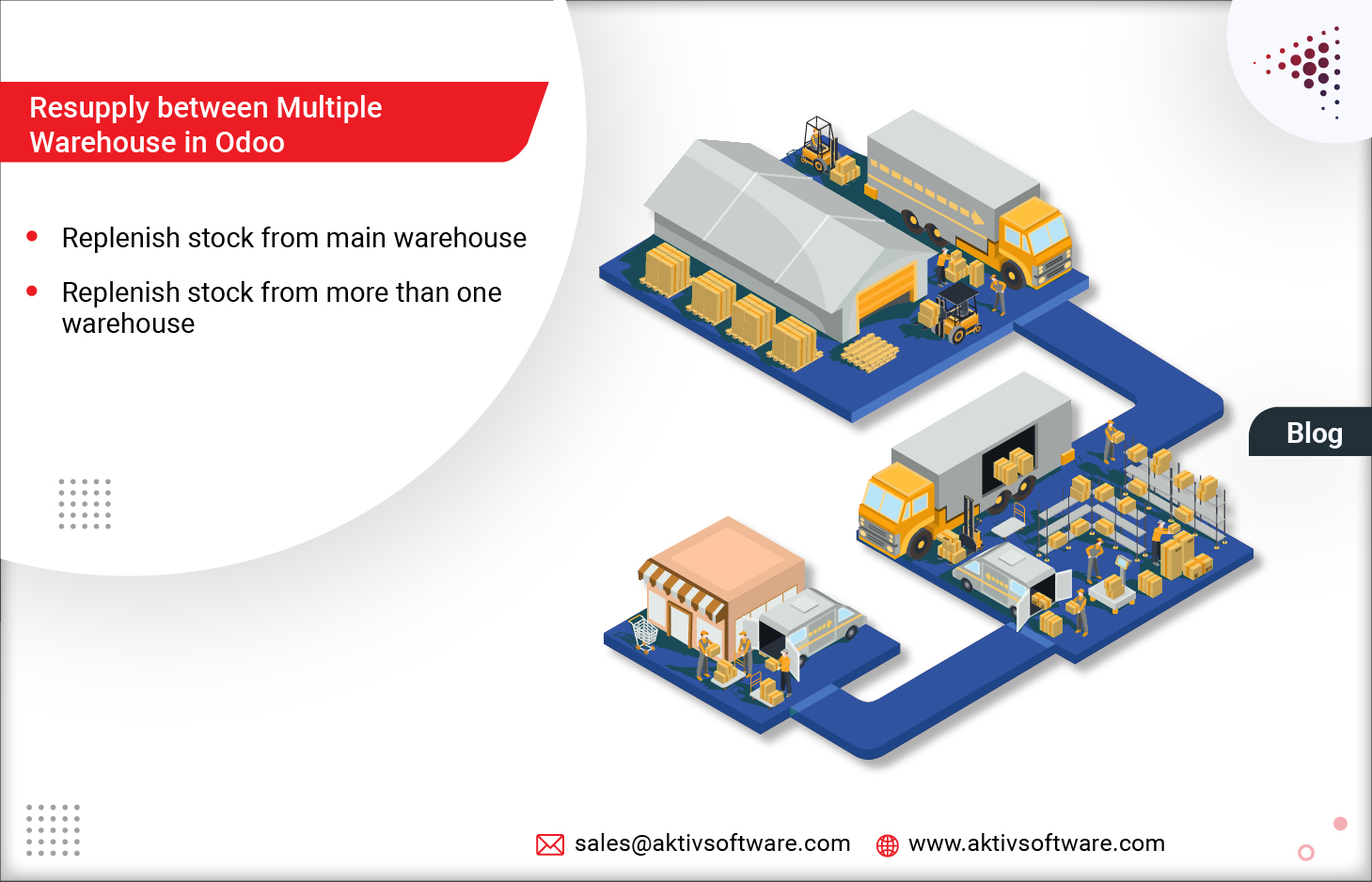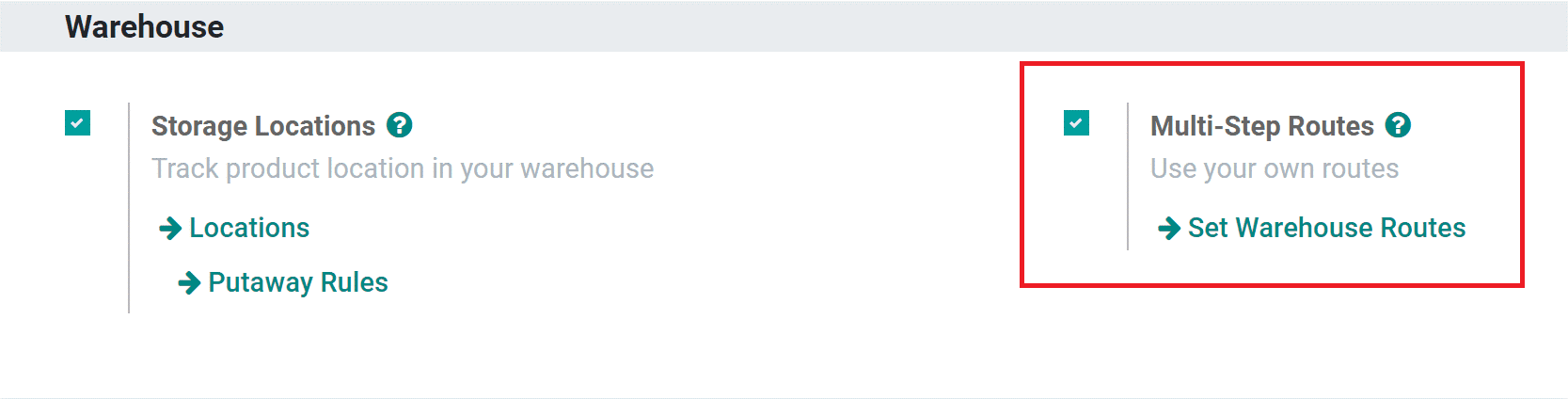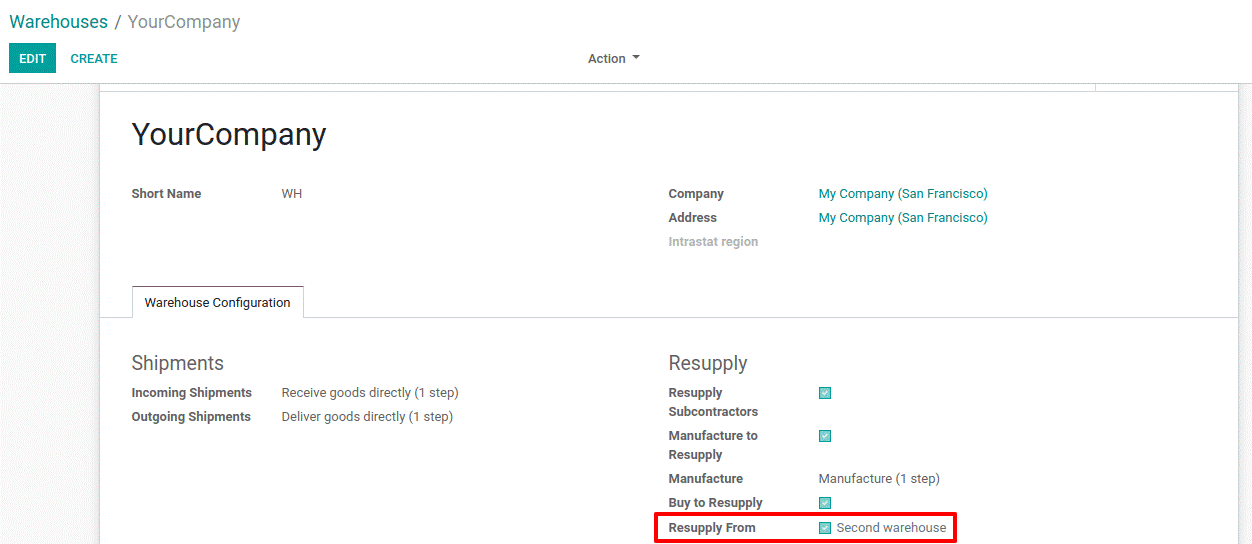Let’s consider an ideal scenario for a business with Multiple Warehouses.
SmartMart is a supermarket chain with a main warehouse and a few other warehouses located in specific areas to serve multiple stores spread across the USA. The main warehouse is responsible for resupplying multiple SmartMart warehouses, and these warehouses are responsible for resupplying stock to SmartMart stores in its region.
Let’s say the central warehouse of SmartMart is located in the Midwest or the Great Plains to minimize transportation costs and maximize efficiency. This location serves as a hub for distribution to other regional warehouses.
SmartMart’s regional warehouses are located on the West Coast, serving regional SmartMart supermarkets in California, Oregon, and Washington, while the regional warehouses on the East Coast serve SmartMart supermarkets in New York, New Jersey, and Pennsylvania.
Now if the SmartMart is managing its Supply chain operations in Odoo, here’s how Resupply between Multiple Warehouses in Odoo works:
How to Replenish Stock for Multiple Warehouses in Odoo?
When SmartMart’s regional warehouses or supermarket stores want to replenish a product, the product is ordered to the central warehouse. Further, Odoo WMS allows the user to easily set which SmartMart warehouse(s) can resupply another warehouse.
Let’s say SmartMart’s West Coast warehouse wants to replenish a few products to fulfil the requirement of supermarkets in its region. Here’s how the resupply will occur:
- The West Coast warehouse using Odoo will automatically generate a purchase order for the products that have hit the reordering point and needs to be replenished.
- The Central Warehouse using Odoo will receive the Purchase Order from the West Coast warehouse to resupply the products.
- Once the resupply is successfully executed, the West Coast warehouse will further fulfil the resupply chain for the regional supermarkets as requested.
Odoo WMS also allows users to resupply products from more than one warehouse. In the case of SmartMart, regional stores can request purchases from Regional Warehouse situated on the West or East Coast as well as the Central Warehouse if required.
Step-by-Step Guide to Resupplying between Multiple Warehouses in Odoo
- Go to Inventory > Configuration > Settings > Warehouse and activate Multi-Step Routes.
- Create a new warehouse and give the warehouse a name.
- Once done, go back to the Warehouses page and select the warehouse that the second warehouse will resupply. If the warehouse can be resupplied by more than one warehouse, make sure to check Multiple Warehouses in Odoo.
Set Route on Product for Resupply
- Once you have configured which warehouse(s) to resupply from, a new Route will be available on all product forms, letting you select from where the product should be supplied from [Warehouse] under the Inventory tab on a product form.
- Users can set this route with a reordering rule or the make-to-order (MTO) route to replenish stock by moving the product from one warehouse to another.
- Once the reordering or make-to-order rule is triggered, and the product has its route set from [warehouse] Odoo automatically creates two pickings in the system.
- One picking is a delivery order from the warehouse that will resupply the products.
- Another picking is a receipt for the products for the main warehouse.
If you are still not satisfied with your current set-up of Multiple Warehouses in Odoo or want to configure it from scratch, our certified consultants are here to help. Schedule a consultation call with us.