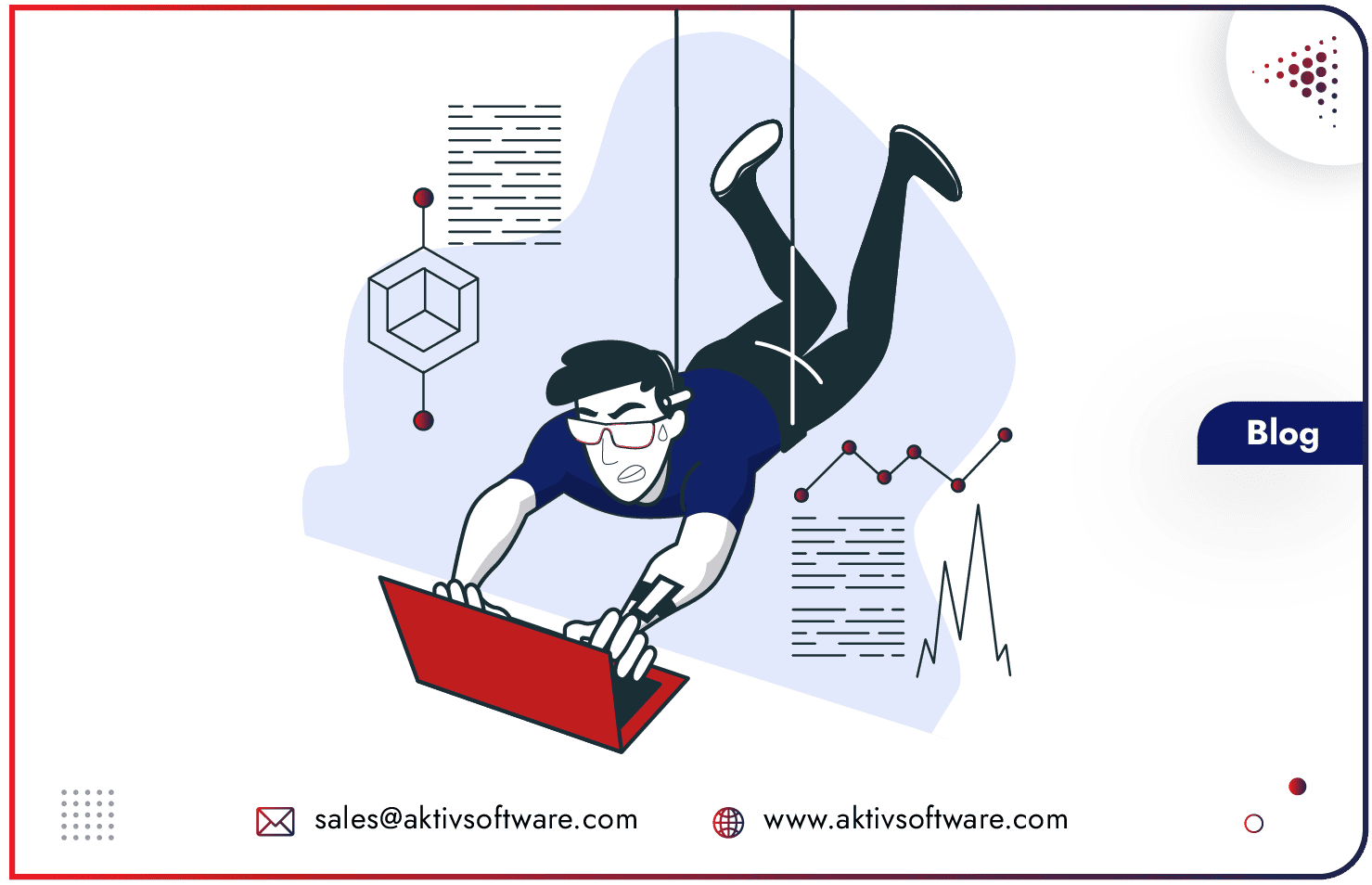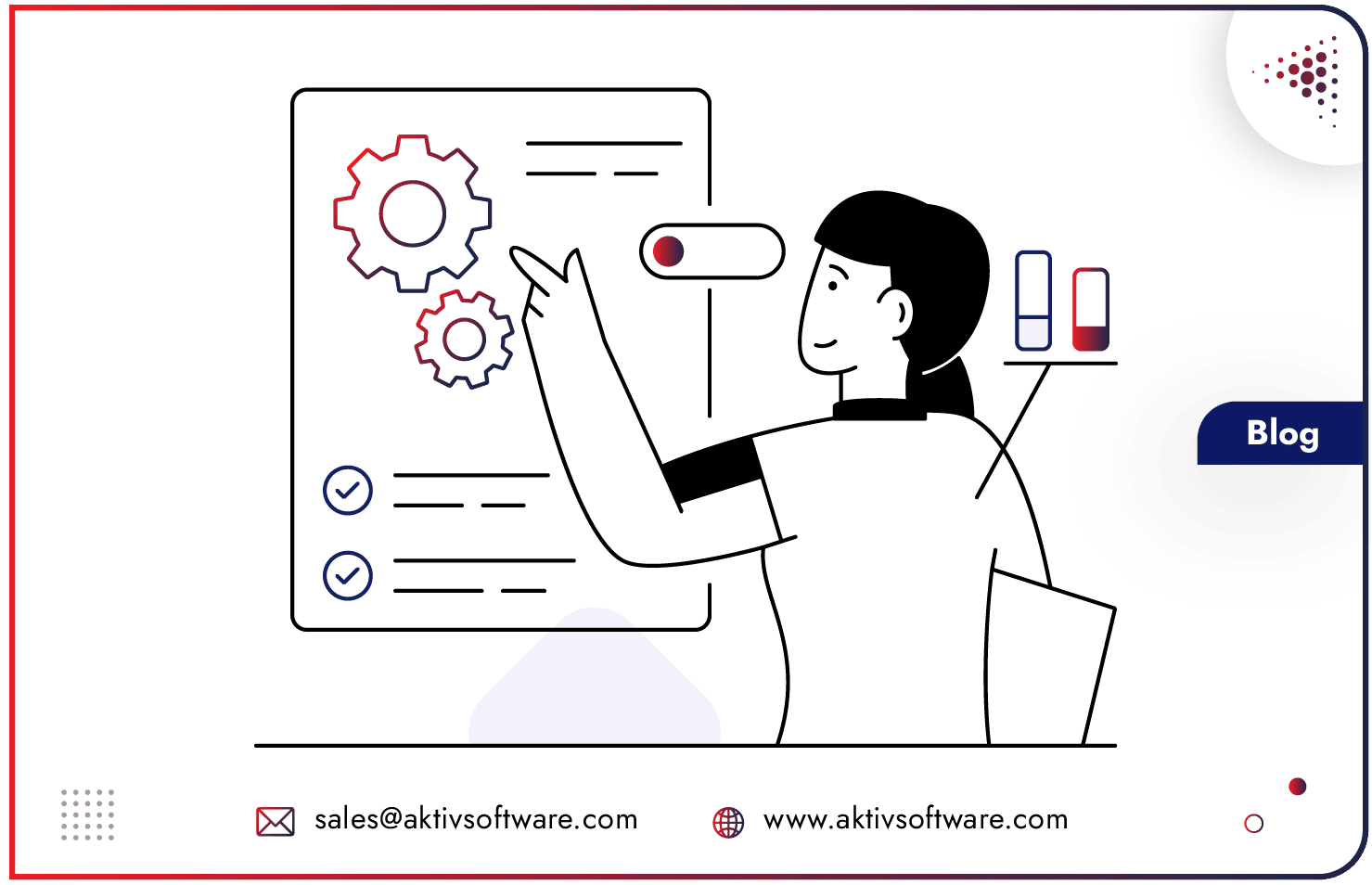Very often, the Magento Database grows big due to large log tables and cache. Maintaining and cleaning your database promptly is an excellent idea to avoid any performance issues.
Your Magento database is the real bottleneck of your system; you need to investigate the issues and take action to optimize them. This blog will help you find out tips to diagnose and troubleshoot various database performance issues.
One important thing that can also affect your Magento performance optimization is your MySQL database. MySQL is a database that is composed of your website data. Sometimes, website databases give slow commands because they need to be optimized.
It can become a real issue when database queries take too long and when you have an improperly configured DB server. Let’s see how we can resolve the problems.
Nine Steps to Optimize Your Magento Database:
- Discard unwanted/useless entries from Magento Database
Be it bloated log entries, system events, comparisons inside the catalogue, or any other files you might not need anymore, needs to be removed from the database.
- Consider Switching to a MySQL Alternative
Even if traditional MySQL is the foremost choice for Magento installation, switching to another database with more quality-of-life, security, and DevOps features might help you optimize your database and gain a performance lift.
- Reduce Magento Database Queries
Flattening catalogues will reduce DB queries as the system can fetch the data with fewer cells. Large-scale stores having vast product counts can highly benefit from the flat product categories.
Go to Magento 2 Admin Panel > Stores > Configuration > Catalog > Switch to YES on both “Use Flat Catalog Category” and “Use Flat Catalog Product”.
- Identify Poorly Performing Queries
To ensure optimization, make sure you are using MySQL’s built-in tool, “slow query log,” to separate queries that you consider too slow.
- Upgrade the Database Version
Data, when updated, help you maintain accuracy. Updating your Magento database to the latest will boast better read and write I/O speeds, enhances security, improves algorithms, and fixes bugs.
- Optimize Speed for Large MySQL tables
You need to reduce the amount of time required to process the data you put up in the MySQL tables. To reduce the time limit spent processing queries of large MySQL tables, you need to start adding indexes to those tables.
- Setup Layered Navigation
Elasticsearch will lift some workload from your Magento database while offering better performance. Moreover, it also works faster than the default Magento MySQL setup. You can again turn off product count from layered navigation to speed up the page loading.
- Discover Hidden Issues
The uncovered and hidden issues are hard to see without tools. MySQLTuner, a diagnostics script, helps developers find out problems in MySQL setups and recommend solutions accordingly. You may also use the ProfileSQL tool to analyze database requests while optimizing them one by one.
If you are still unsure about how to deal with Magento MySQL performance issues, then don’t worry; we at Aktiv have a team of certified professionals waiting to help you evaluate your store.
Let’s discuss how we can speed up your Magento Database setup.
Know about the latest version- Magento 2.4