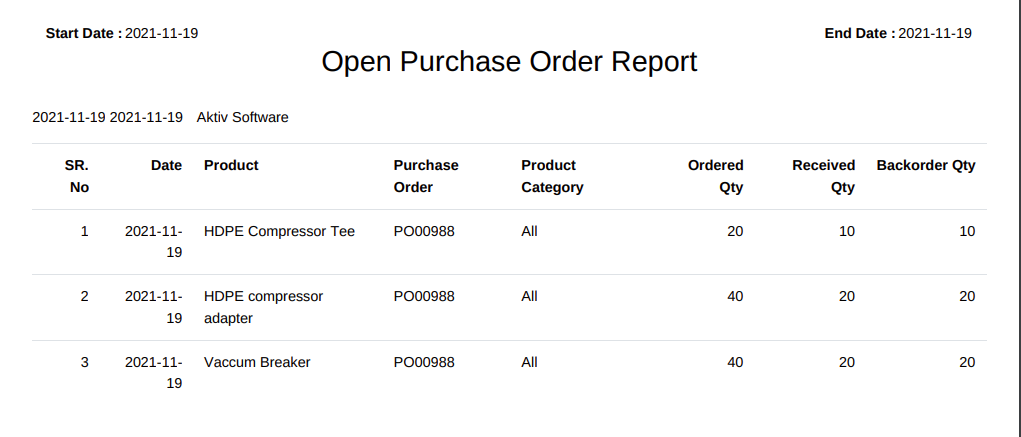Odoo Purchase Report customization aims to provide exclusive access to the manager. Here’s how it works.
Let’s consider a standard scenario, wherein around 10-15 salespeople of a company have access to purchase products from vendors without any sort of limitation.
So, each salesperson would be creating a PO and passing it for the manager’s approval.
But we discovered a minor yet significant lapse in the process.
Each purchase order contained multiple product quantities, and it turned out that not every vendor would deliver the whole lot in a single attempt. Some would ship products in batches.
According to the Purchase App, the system doesn’t track products that are yet to be received.
This means the manager will need to track every single purchase order to find out pending deliveries. Taking follow-up or managing inventory was becoming a tedious task even with a proper system in place.
Dynamic Updates for Odoo Purchase Report
As the report states, the system will update purchase orders placed by individual vendors dynamically. All the managers need to do is select start and end dates to view purchase orders that are yet to be delivered.
The manager can also analyze all orders and extract reports based on product category or a particular vendor.
Let’s understand the flow in detail:
Configuration:
The customer has to be in the Purchase module -> Reporting -> Open PO report.
Upon installing the custom Odoo Purchase Report Module, a wizard to fill up your preferences is shown:-
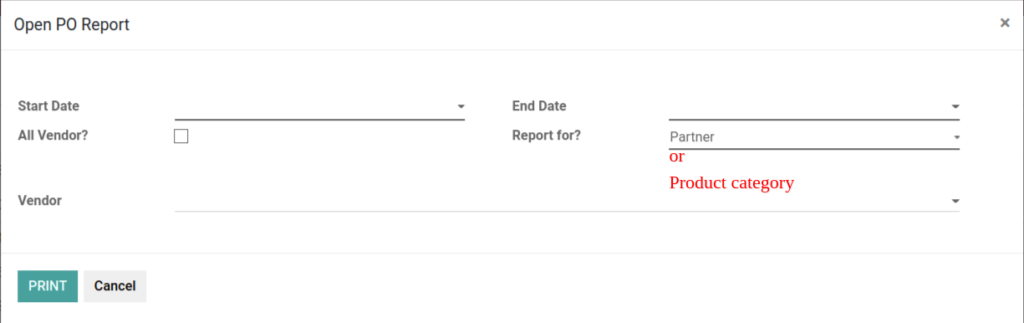
When Manager initiates the “Print Report” action, the system will go through the whole purchasing department’s orders and will display all the purchase orders that haven’t arrived at the warehouse with necessary details such as: – Date of the order, product, or product category, order number, ordered qty, received qty and backorder qty.
Let’s take an example:
- Here I am creating one Purchase order for vendor “Aktiv Software” for HDPE Compressor Adapter- 40 qty, HDPE Compressor Tee- 20 qty, and Vacuum Breaker- 40 qty.
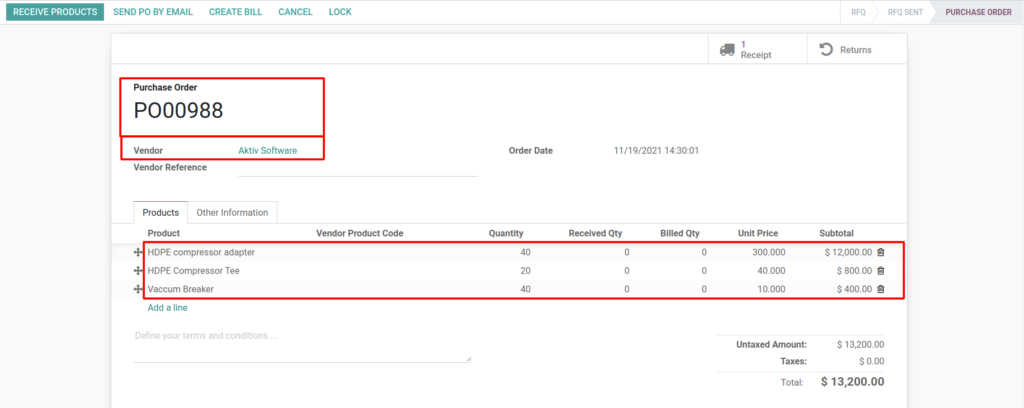
The purchase order is confirmed, but, as it seems, the vendor will partially deliver the products. So, the remaining products will be back-ordered.
In this case, we have received:- HDPE compressor adapter – 20 qty out of 40, HDPE compressor Tee – 10 qty out of 20, and vacuum breaker – 20 qty out of 40.
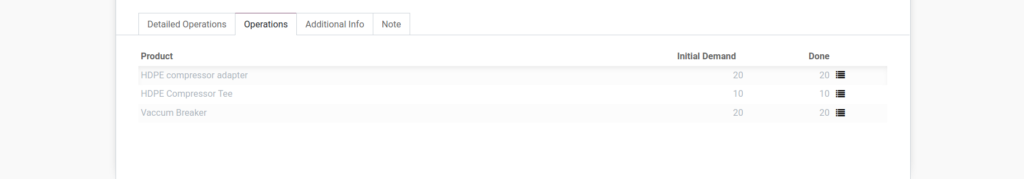
If you consider Odoo 14 Purchase App, the default flow doesn’t generate purchase reports for open orders. But with this module, the manager will be able to print the Open PO report to gather information about the remaining qty.
If you have any queries regarding the custom Odoo Purchase Report module, contact our functional consultants.