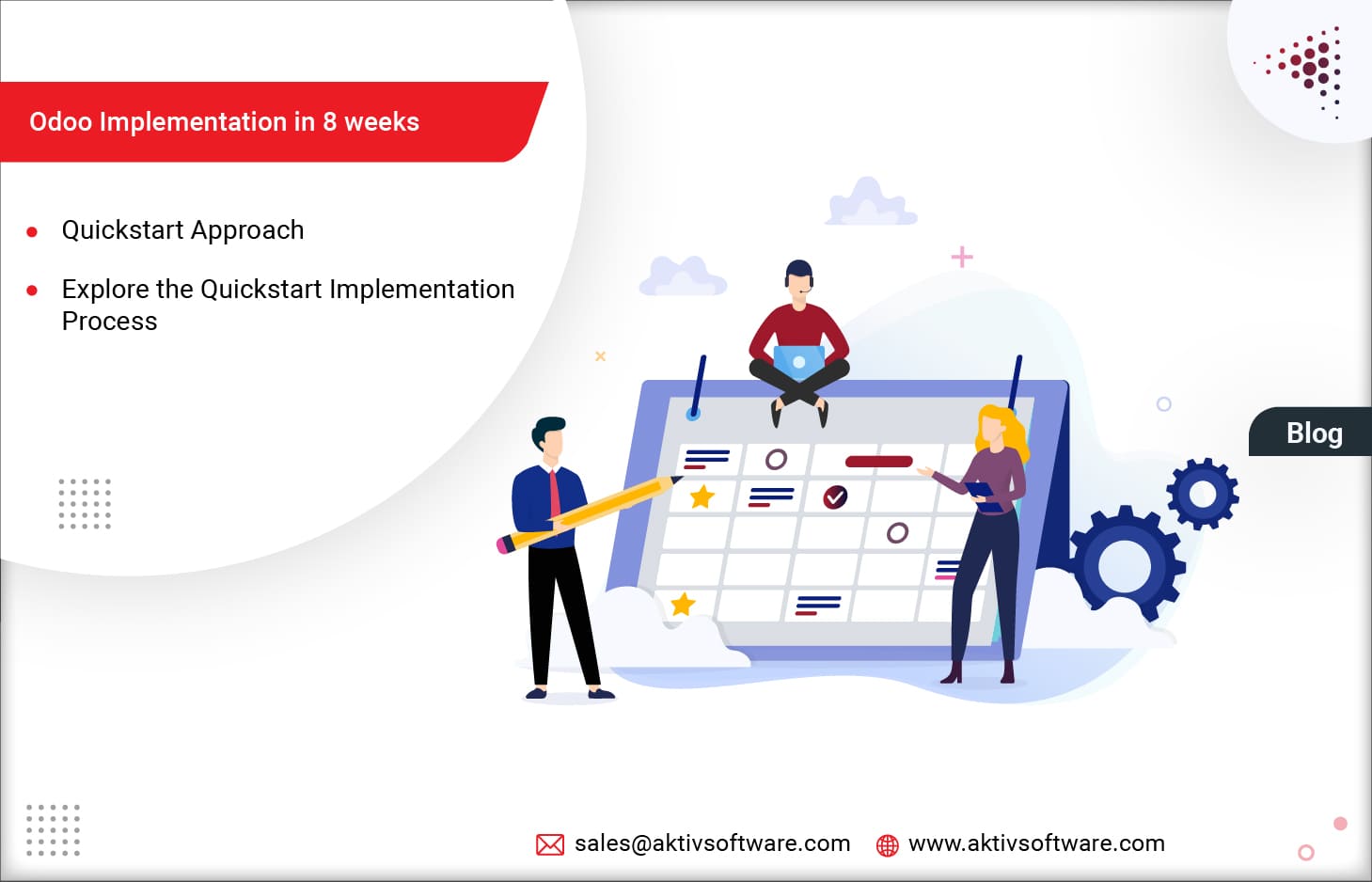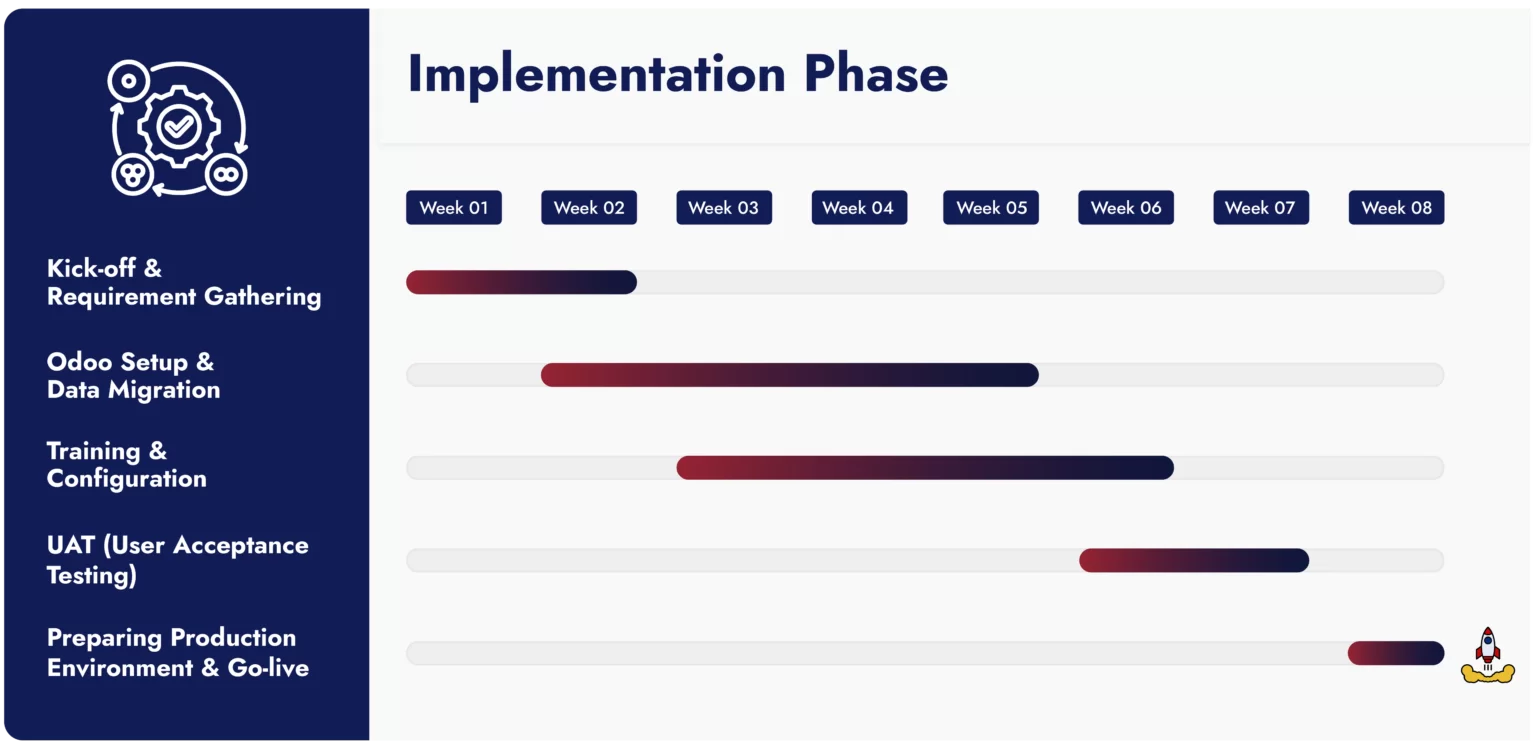Still getting estimates for ERP rollouts that take months or years?
What if I told you it could be done in just 8 weeks? That’s the Odoo Quickstart Implementation difference.
Many businesses get caught in the trap of lengthy ERP implementation. These projects often involve extensive customization, complex data migration, and a seemingly endless cycle of testing and refining.
The result? Months of wasted time, frustration, and delayed benefits.
The Quickstart Odoo Implementation on the other hand leverages the power of Odoo’s pre-built modules and best practices to get you operational in a fraction of the time.
In this blog, I’ll help you understand how will your 8-week Odoo Quickstart journey look like.
The Quickstart Odoo Implementation Process
The Odoo QuickStart Methodology unlike the standard Implementation is ideal for small or medium-sized enterprises; this solution is tailored to cover essential business processes in Odoo without any customization.
1. Kick-off & Requirement Gathering
Week 1 & 2
A Quickstart Consultant will conduct an initial requirement understanding session with you to understand your business processes, objectives, and requirements.
2. Odoo ERP Installation & Data Migration
Week 2 – 5
The Consultant will set up the Odoo Platform for your use and build a staging & production environment. Later on, they will import the master data that you provide them (customers, products, pricing etc.) in the staging environment and prepare the system for configuration and training.
3. Training & Configuration
Week 3 – 6
The consultant will carry out the necessary configurations in Odoo to align your business processes. Additionally, the consultant will schedule the training sessions with you keeping in consideration the timeframe of the implementation.
4) UAT (User Acceptance Testing)
Week 6 & 7
Once the training & configuration are completed, we’ll leave the staging environment in your hands to play around and test it sufficiently so that you are confident. During this stage, if you need any assistance or have any doubts, the consultant will remain available to address them.
5) Preparing Production Environment & Go-live
Week 8
After the UAT is completed in the staging environment and you & your team are confident about using the new system, the consultant will prepare the production environment (data, configurations etc.) and then help you with the go-live process.
6) Post-Implementation Support
Free 1-Month Support Post-Implementation
After going live with the new Odoo system, when your users start using the system for their day-to-day activities, our team will remain available to provide support as and when required.
To learn more about the fixed Odoo Quickstart Pricing and estimate, contact us.