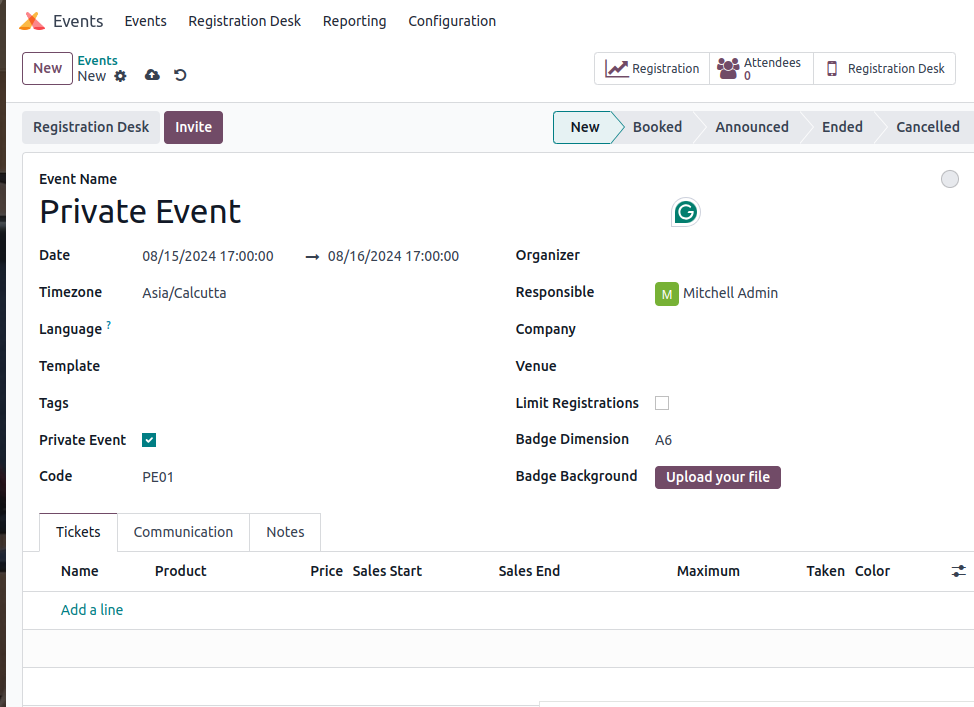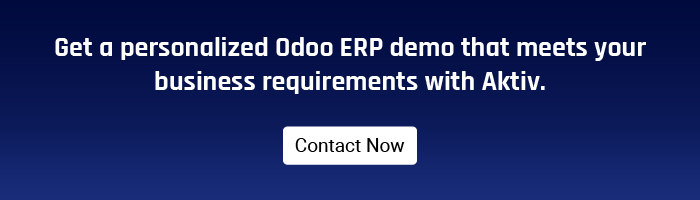Events marketing is crucial in networking, branding, and customer engagement. Businesses often rely on events to engage with their audience, whether it’s a public conference or a private gathering.
While public events are excellent for reaching a wide audience, there are situations where businesses need to host exclusive, invite-only events.
These private events are often tailored to select individuals, such as VIP clients, key stakeholders, or strategic partners, where confidentiality and exclusivity are paramount.
Imagine hosting a product launch, a company retreat, or a networking event where you want to restrict access to only a select group of individuals.
Traditional Event Management Software often falls short when hosting such exclusive events. While they may offer basic features like registration and ticketing, they lack the necessary controls to restrict access to specific individuals.
While the Odoo Event Management module offers robust capabilities, here’s a custom solution to accommodate such exclusive events.
Custom Odoo Event Management Software: Separating Private & Public Events
Differentiating Public and Private Events in Odoo:
In this custom solution, we introduce a method to separate two types of events within the Odoo Event Management module:
Public Events: These events are created in Odoo out-of-the-box, published on the company’s website, and open for registration to anyone who visits the site.
Private Events: These are created in Odoo, but not published on the website. Instead, they are accessible only via a unique link shared with invited attendees. Registration for these events is restricted to those who have received an invitation and possess a valid registration code.
Custom Fields and Code Generation:
To enable private event functionality, we add a custom char field in the backend for event management. This field allows the event organizer to generate and assign a unique code specific to each private event. This code is required for registration and is only available for private events.
The “Invite Attendees” Table:
There’s a new table in Odoo called “Invite Attendees,” which consists of two fields: Name and Email. This table is crucial for managing invitees:
The system administrator can manually add attendees in the backend.
Once the private event is created and configured, the admin can add invitees and email them containing the event details and the unique registration code.
The Online Event Registration System:
When invitees receive the email, it includes a registration link leading them to the event page on the website.
Unlike public events, the registration form for private events prompts the user to enter a unique code. Only if the code matches the one generated for that event will the invitee be allowed to register.
Managing Seats and Code Sharing:
To prevent unauthorized access due to code sharing, the system checks the availability of seats before allowing additional registrations.
For instance:
- If an event has 10 seats and 6 invitees, there are 4 seats available for extra registrations.
- If an invitee shares the code with others, only up to 4 additional people can register. If a fifth person attempts to register, they will receive a message stating, “Registration is full.”
- This ensures that the original invitees have their seats reserved and the event’s exclusivity is maintained.
Manage Virtual Events & Webinars with the Custom Solution
In addition to managing in-person events, this custom Odoo Event Management Solution is equally effective for virtual events, such as webinars or online workshops.
For example, if your business wants to invite a specific group of clients to an online training session or a webinar, you can use the same code-based invitation system to control access.
Only those with the unique registration code will be able to join the virtual event, ensuring that your content reaches the intended audience.
This is particularly valuable for businesses that want to provide tailored experiences, like advanced training sessions for existing users or in-depth product updates for potential clients.
Moreover, the custom Odoo Event Management app doesn’t operate in isolation; it works in tandem with other essential Odoo apps, providing businesses with a comprehensive toolset for managing all aspects of their events and related activities.
For instance, the CRM app allows you to track leads and opportunities generated from events, ensuring that no potential business connections are lost.
The Marketing Automation app can send personalized invitations, reminders, and follow-up emails to attendees, automating much of the communication process.
Additionally, the Accounting app ensures that all event-related expenses and revenues are accurately tracked, providing a clear picture of the event’s financial performance.