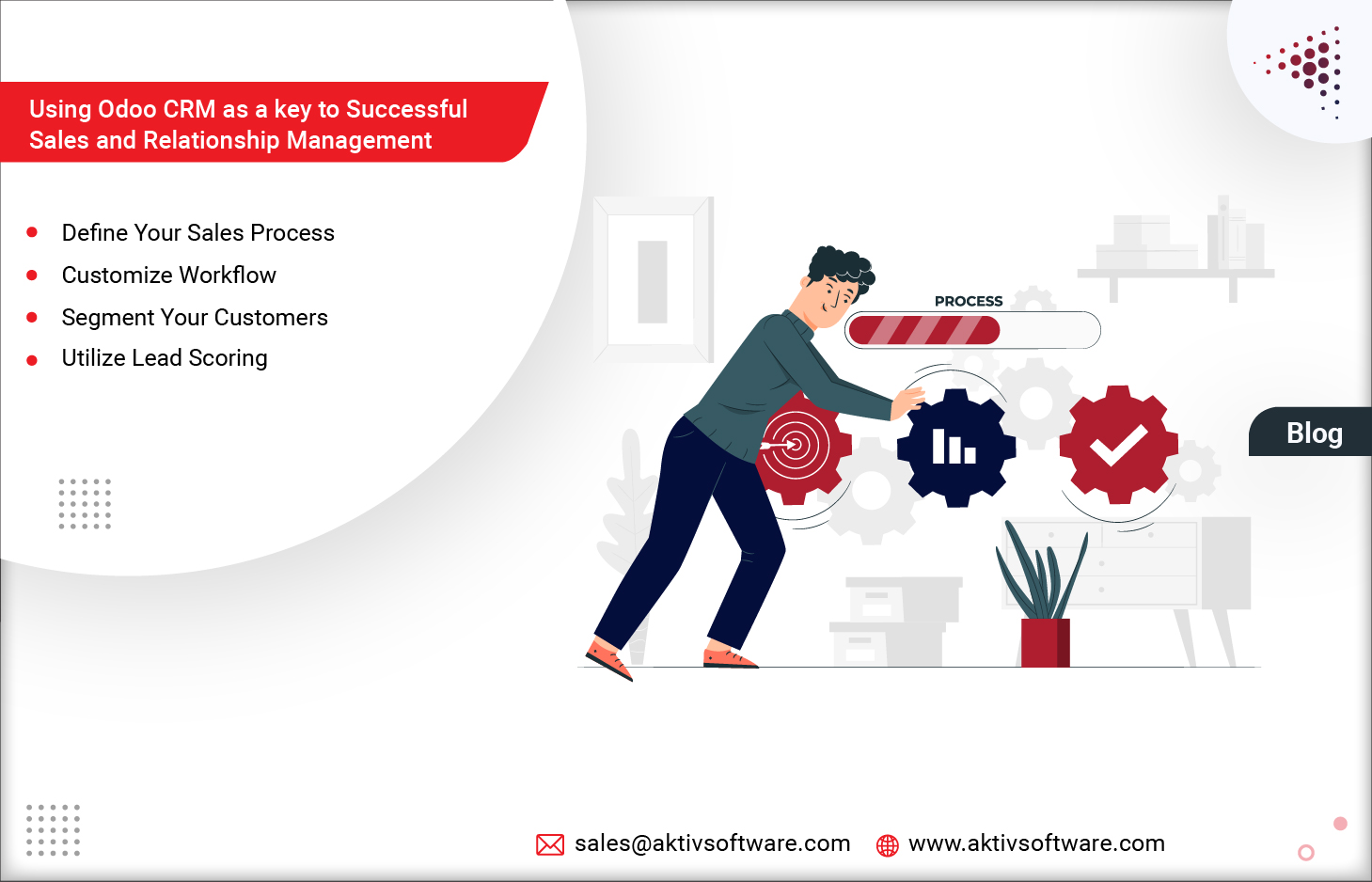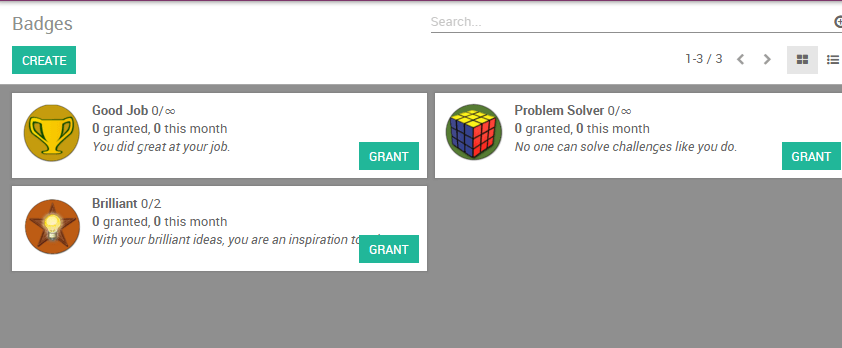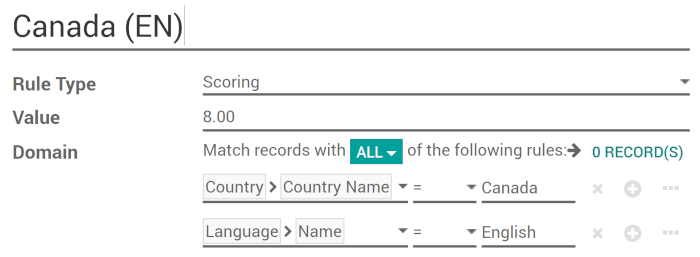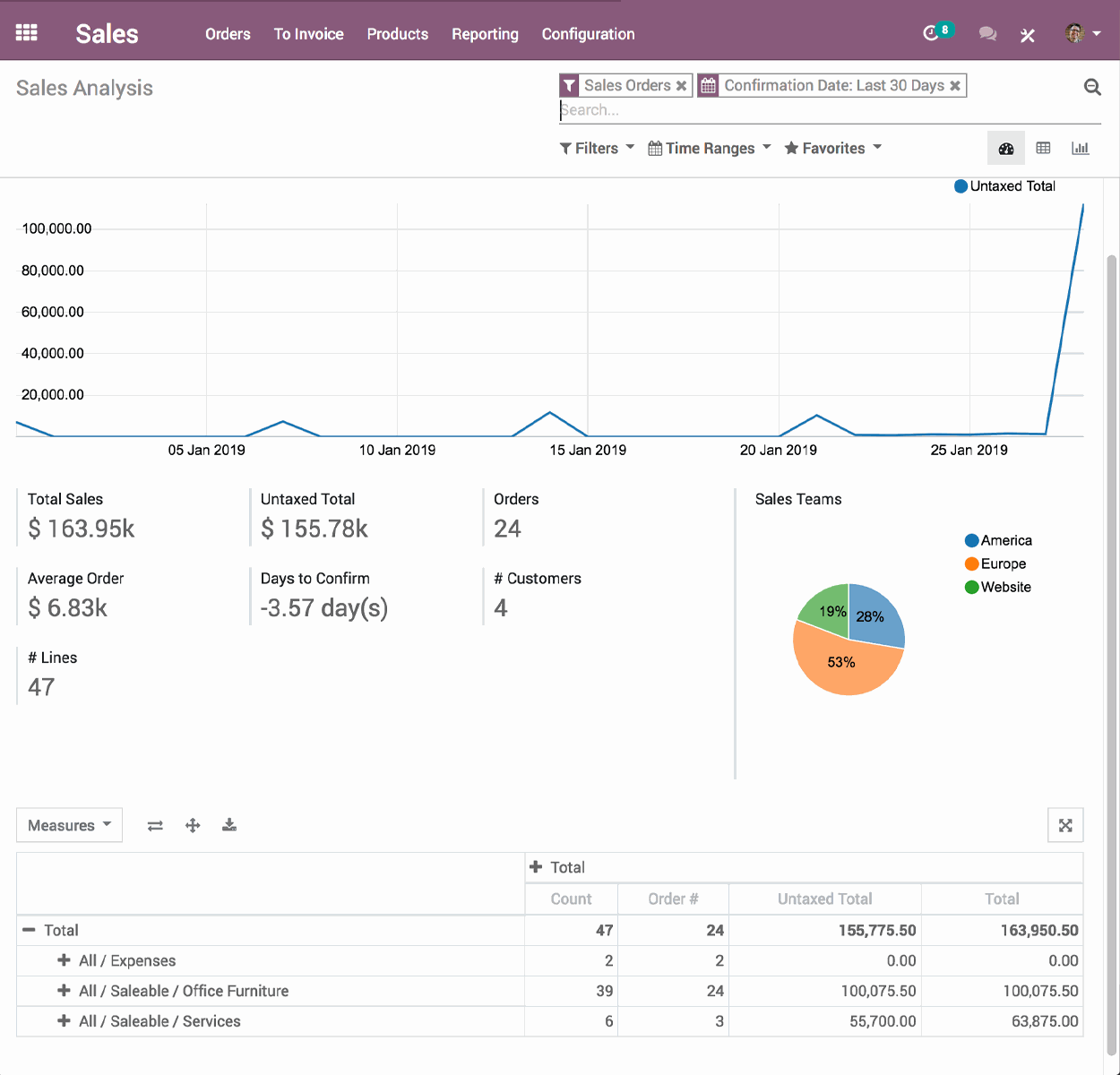In today’s digital age, the use of technology has become an essential component of managing customer relationships effectively. Odoo CRM (Customer Relationship Management) is one such software that helps businesses improve their sales and increase customer satisfaction.
Odoo CRM: The Key to Successful Sales and Customer Relationship
CRM in Odoo provides a comprehensive solution for businesses to manage customer interactions, including sales, marketing, customer service, and support. It helps businesses to streamline their workflows, automate repetitive tasks, and provide real-time insights into customer behavior and sales performance.
Using Odoo for CRM means, businesses can improve their sales efficiency, boost customer satisfaction, and drive revenue growth. This open-source software offers a range of features and tools that make it easier to manage customer interactions, streamline sales processes, and increase sales. This article will explore some best practices for using Odoo CRM to maximize sales.
Implementing Odoo CRM for Improved Sales
To reap the benefits of CRM software, it is essential to implement it in a way that aligns with your business goals and objectives. Here are some best practices for implementing Odoo CRM to improve your sales:
Define Your Sales Process:
First things first, to effectively use Odoo CRM, it is essential to have a clear understanding of your sales process. This includes defining the stages of your sales cycle, identifying your target audience, and creating a sales pipeline.
With Odoo’s customizable dashboard, you can create custom views of your sales data, including a summary of your sales pipeline, a list of your top customers, and a graph of your sales performance over time.
Custom filters allow you to better understand your sales data, making it easier to make informed decisions about your sales strategies.
Customize Your Workflow:
Customize your CRM workflow according to your business process to ensure that your sales team can manage their interactions with customers in an efficient and effective manner.
Once you have your sales process identified, a list of target customers, and custom fields set, you can customize the sales process from Odoo CRM.
Workflows are a series of automated actions that are triggered by specific events or conditions. For example, you might set up a workflow to automatically email a lead when they move from the “prospecting” stage to the “qualifying” stage.
You can customize workflows to assign tasks to specific team members, create follow-up reminders or update lead scores. You can also set up automated reminders for follow-up calls or check-ins with your customers.
Gamify your Sales Goals:
Gamification has become an increasingly popular method for motivating employees and driving sales performance. Turning sales goals into a game makes sales reps more engaged, competitive, and driven to achieve their targets.
To gamify sales goals in Odoo CRM, first, define the specific targets and metrics that reps will be measured against. Next, create a leaderboard to track performance and display progress in real-time.
Badges can be awarded to reps as they reach certain milestones or achieve exceptional results, and a rewards system can be established to incentivize top-performing reps with prizes, bonuses, or other forms of recognition.
Utilize Lead Scoring in Odoo CRM:
Lead scoring involves assigning a score to each of your leads based on different criteria, such as interest level, budget, and likelihood to buy. This score helps you prioritize your sales efforts and focus on the leads that are most likely to convert.
Odoo CRM allows you to set up lead-scoring rules to help you prioritize your leads, so you can focus your sales efforts on the most promising leads. Odoo lets you customize your lead scoring rules to fit the needs of your business and add as many criteria as you want.
Track Your Sales Performance
Odoo CRM provides detailed reporting and analytics tools to help you track your sales performance and identify areas for improvement. With access to reports on your sales pipeline, customer interactions, and sales performance over time, you’ll be able to see where you’re succeeding and where you need to make changes.
By tracking your sales performance, you can make data-driven decisions about your sales strategies and work towards maximizing your sales.
Ready to Maximize the Potential of Odoo CRM Solution?
With its customizable dashboards, automated sales processes, customer segmentation, lead scoring, and reporting and analytics tools, Odoo CRM can help you streamline your sales processes, improve customer interactions, and maximize sales.
Whether you’re new to Odoo CRM or a seasoned user, these best practices can help you make the most of the software and drive more sales for your business. So, why not utilize Odoo CRM’s potential to maximize sales and take your business to the next level?