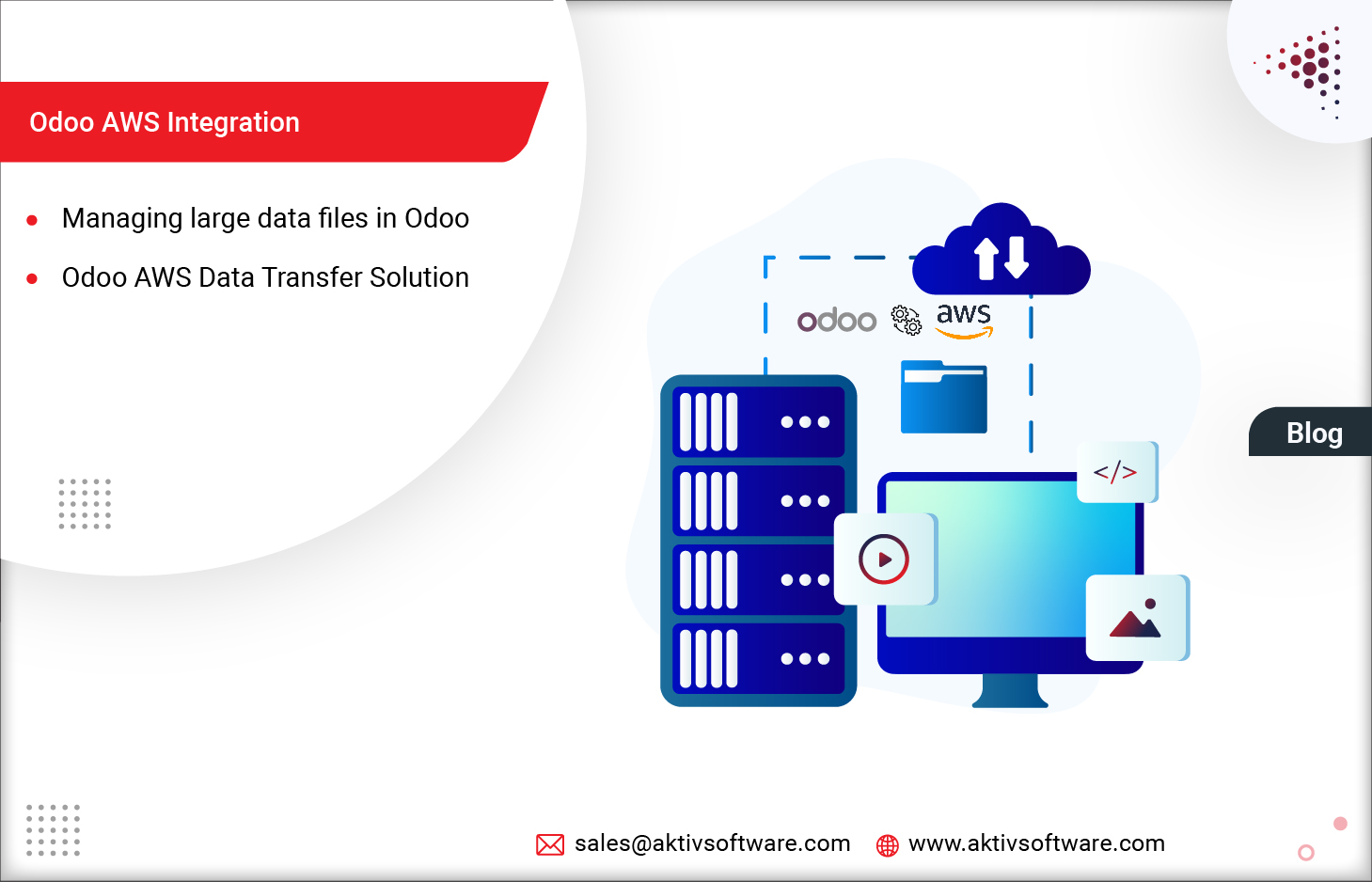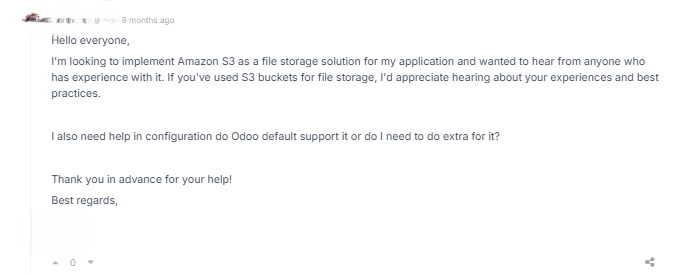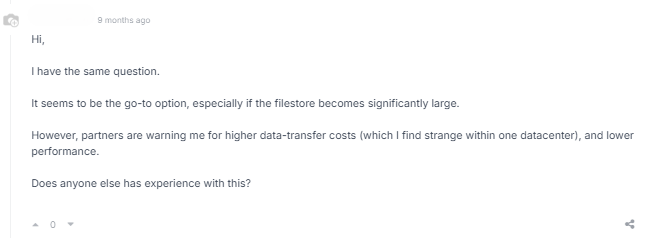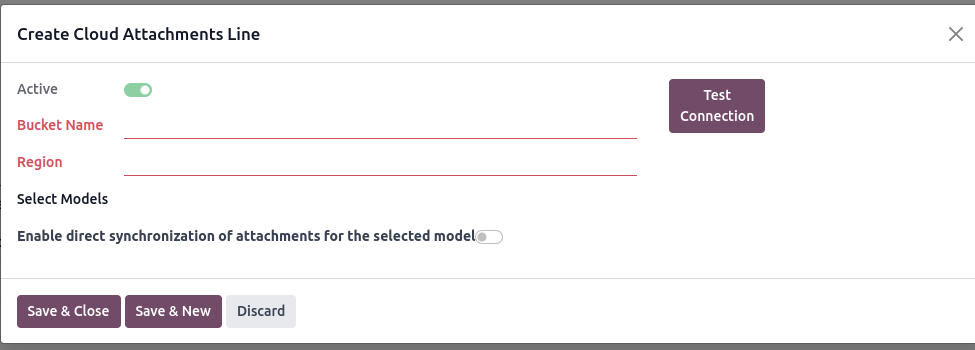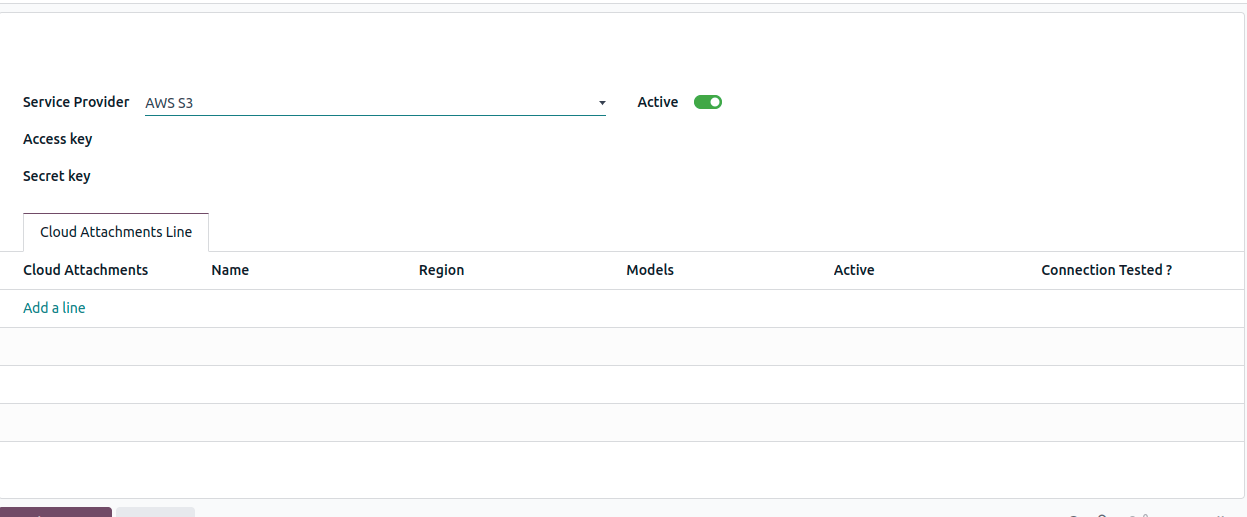Odoo Documents App allows you to store, view, and manage files. However, there’s a catch—Odoo limits the size of files you can upload to 125 MB. For businesses that regularly deal with larger files, this can be a significant roadblock.
We’ve observed a common concern among customers using Odoo about the storage when managing files larger than the limit.
So, what happens if your files are bigger than 125 MB? Or if your file storage needs grow rapidly?
We’ve been working with clients across several industries who face similar issues —
- Media and Entertainment: Companies in this sector handle high-resolution images, videos, and audio files, often exceeding the size limit.
- Printing Industry: This is a prime example. Printing companies handle high-resolution images, large design files, and customer-provided artwork.
- Manufacturing and Engineering: Product designs, blueprints, and 3D models can be massive.
- Architecture and Construction: Architectural plans, renderings, and building information models (BIM) require ample storage space.
- Healthcare: Medical images, patient records, and research data can be voluminous.
In all the above use cases, you’ll need an alternative solution that doesn’t slow down your operations or rack up expensive storage costs.
Odoo AWS Data Transfer for Stress-free Storage of Documents
We’ve made sure our solution is user-friendly and integrates smoothly with your existing Odoo setup. Here’s a quick overview of how it works:
1. Cloud Attachments Menu:
In Odoo’s General Settings, we’ve included a menu named “Cloud Attachments,” where you can configure the connection between Odoo AWS storage. This feature is compatible with multiple websites and companies.
2. Uploading Files:
When you upload media files for models (database tables) from the frontend, they are uploaded to the backend and appear as attachments in the Odoo chatter area but are stored on the AWS bucket.
3. Reduced Odoo Filestore Dependency:
Since the files are directly added to AWS S3 storage, they don’t consume any space in your Odoo Filestore.
4. Access and Management:
You can download files from both Odoo and AWS and if you delete a file from Odoo, it’s automatically removed from AWS as well.
5. Unlimited Upload Size:
With this solution, there’s no limit on the size of media files you can upload, giving you the freedom to store as much as you need.
With Odoo AWS integration, all operations—uploading, storing, deleting files—are performed in Odoo, but these actions are reflected in real-time on the AWS server where the files are actually stored.
So, you can continue to work within Odoo while taking advantage of AWS’s robust and cost-effective storage.
In a nutshell, the custom solution managing Odoo AWS data transfer keeps your Odoo database lean and efficient while giving you the flexibility to handle files of any size. Plus, it’s a cost-effective alternative to expanding your Odoo storage.
If you’re in an industry like printing, media, architecture, or healthcare, and you’re tired of dealing with storage limits, this solution is designed for you.