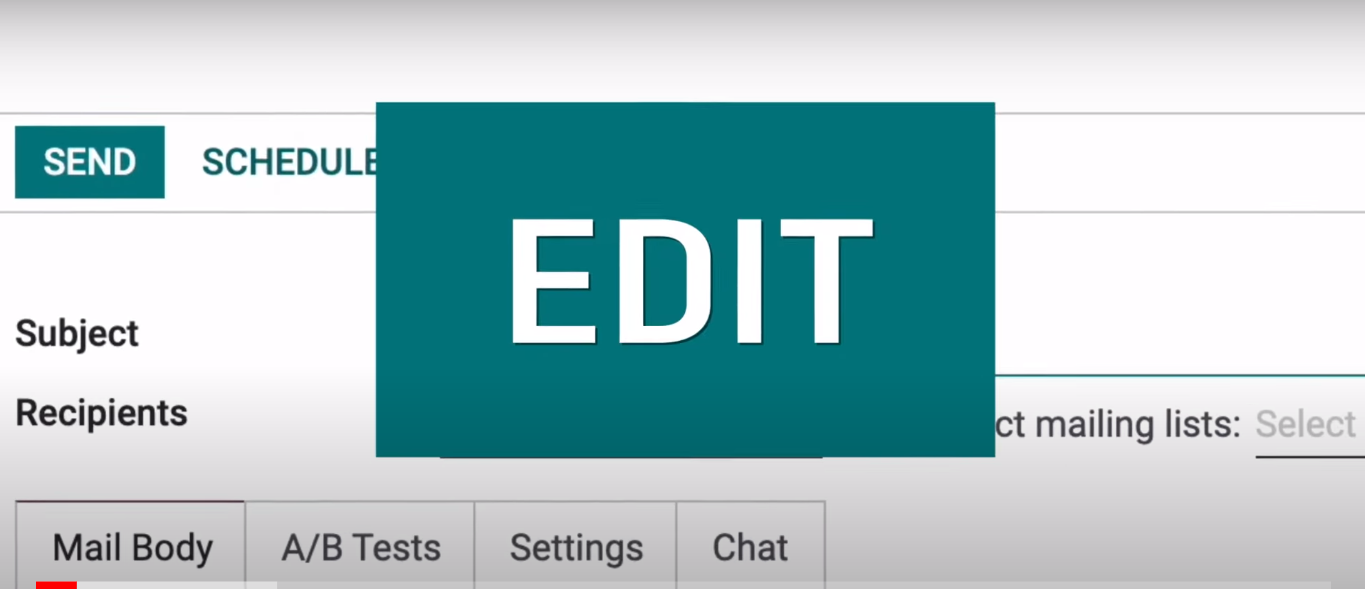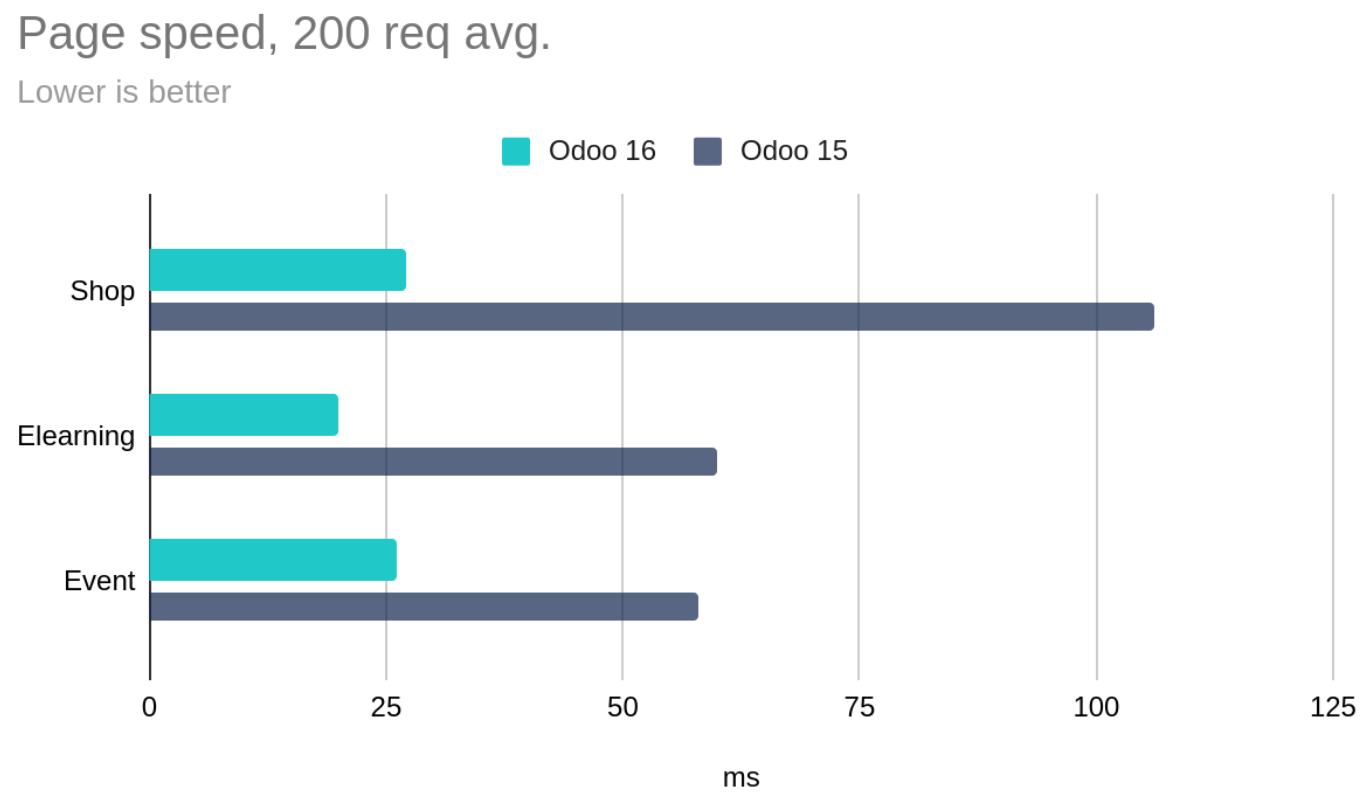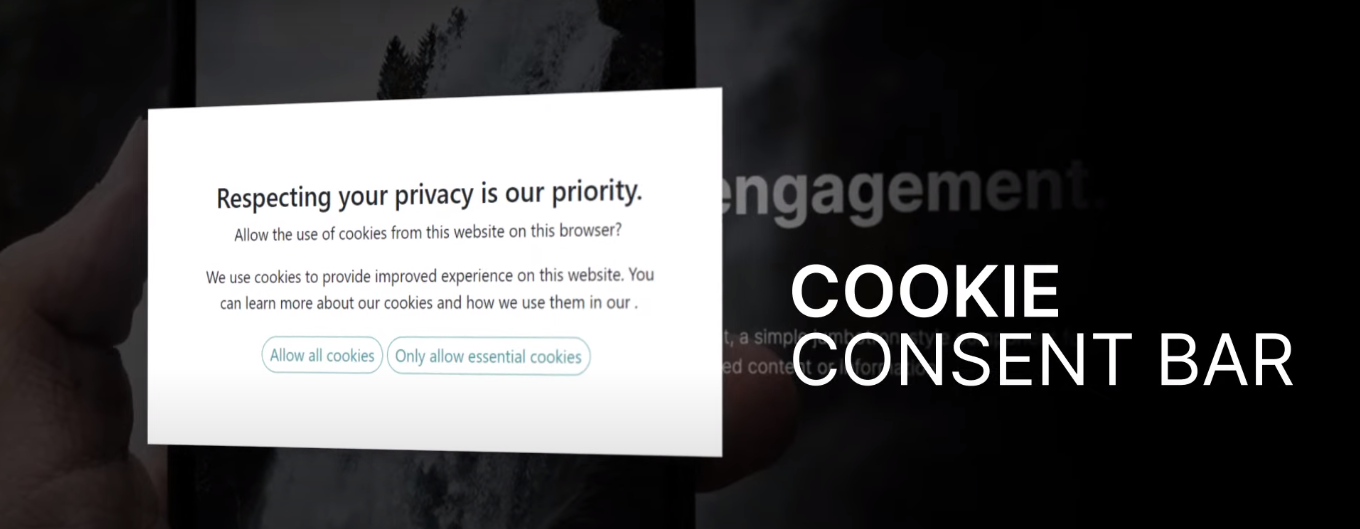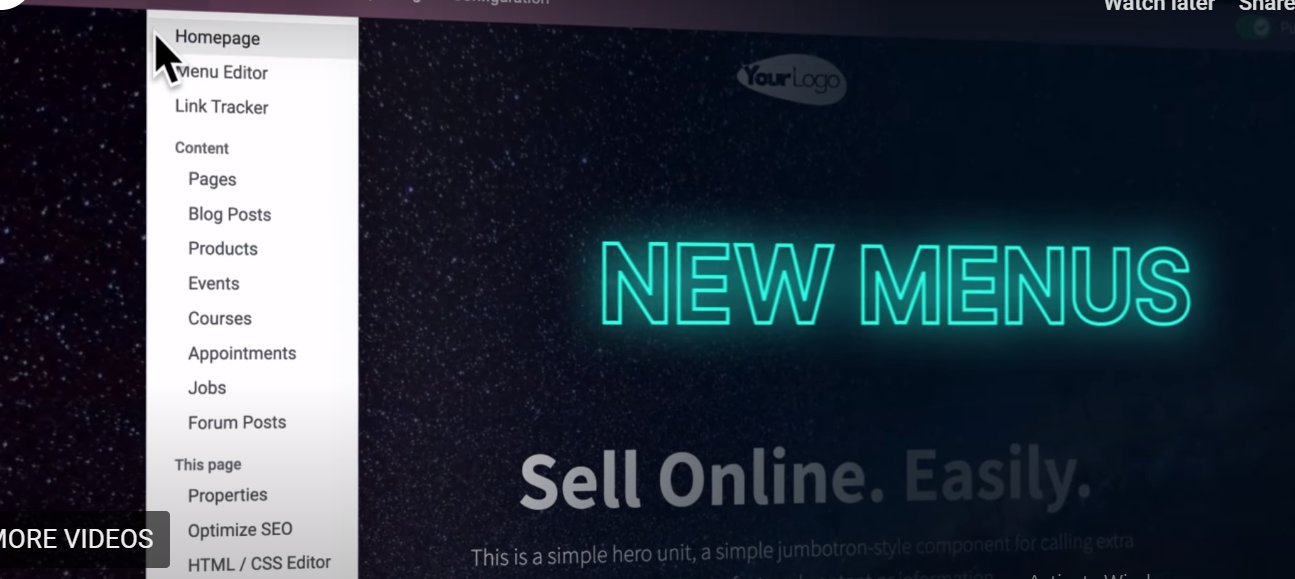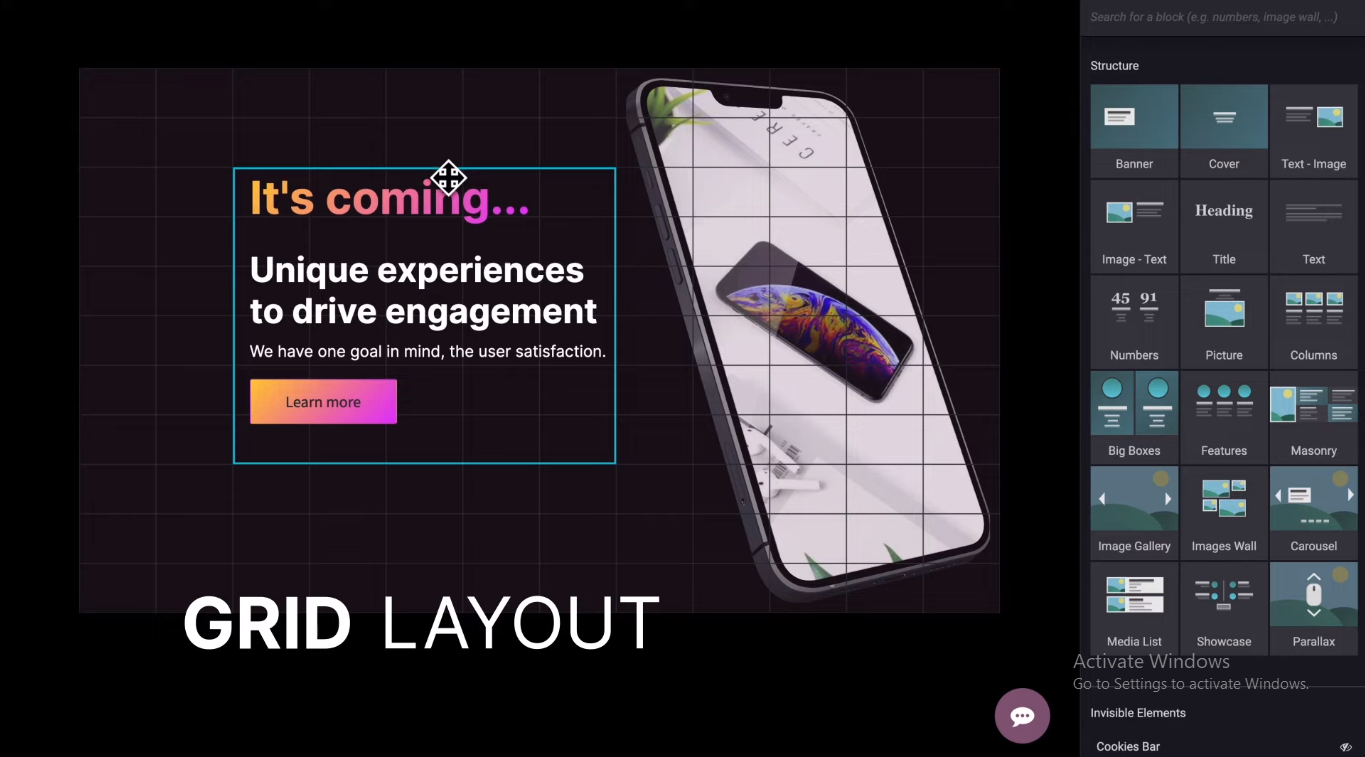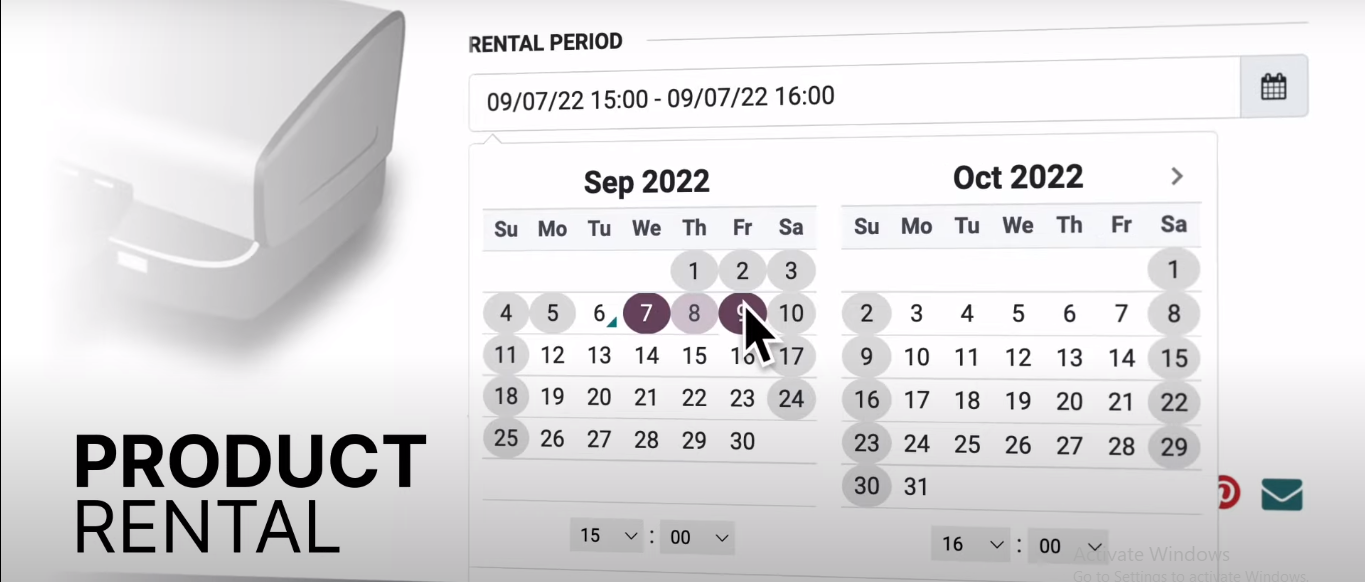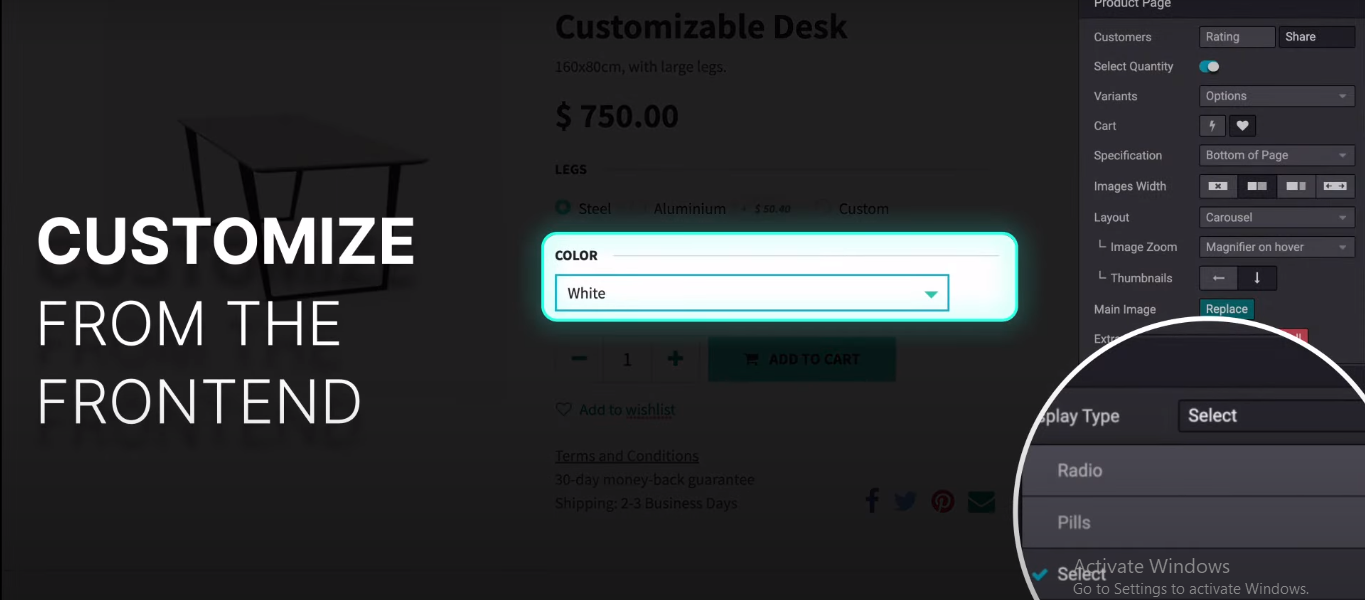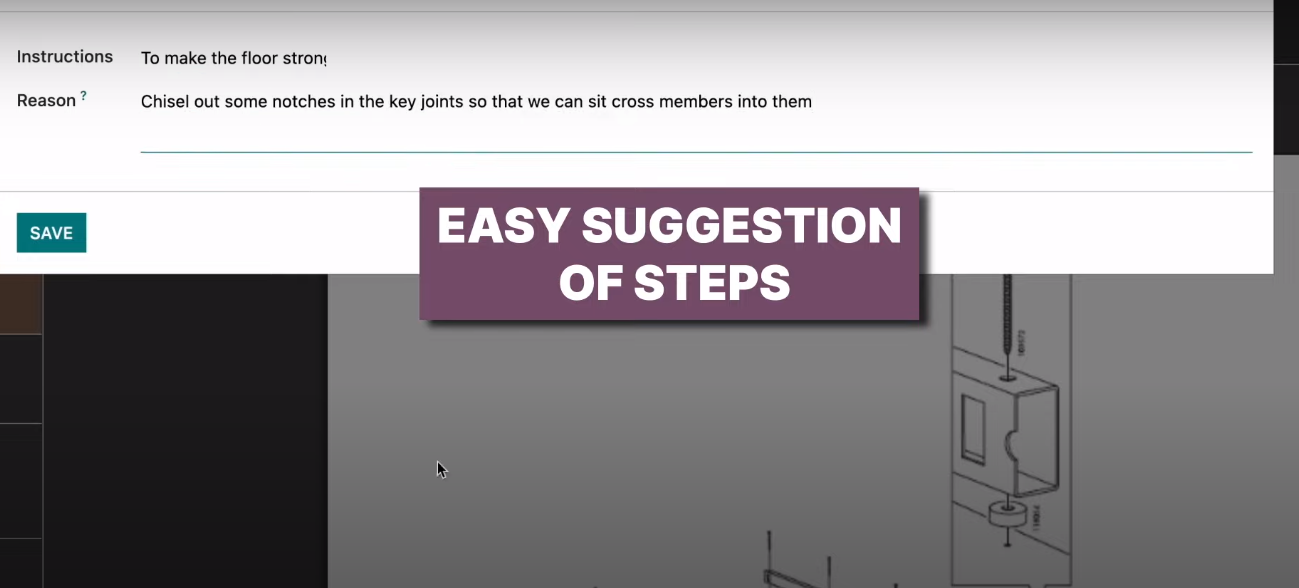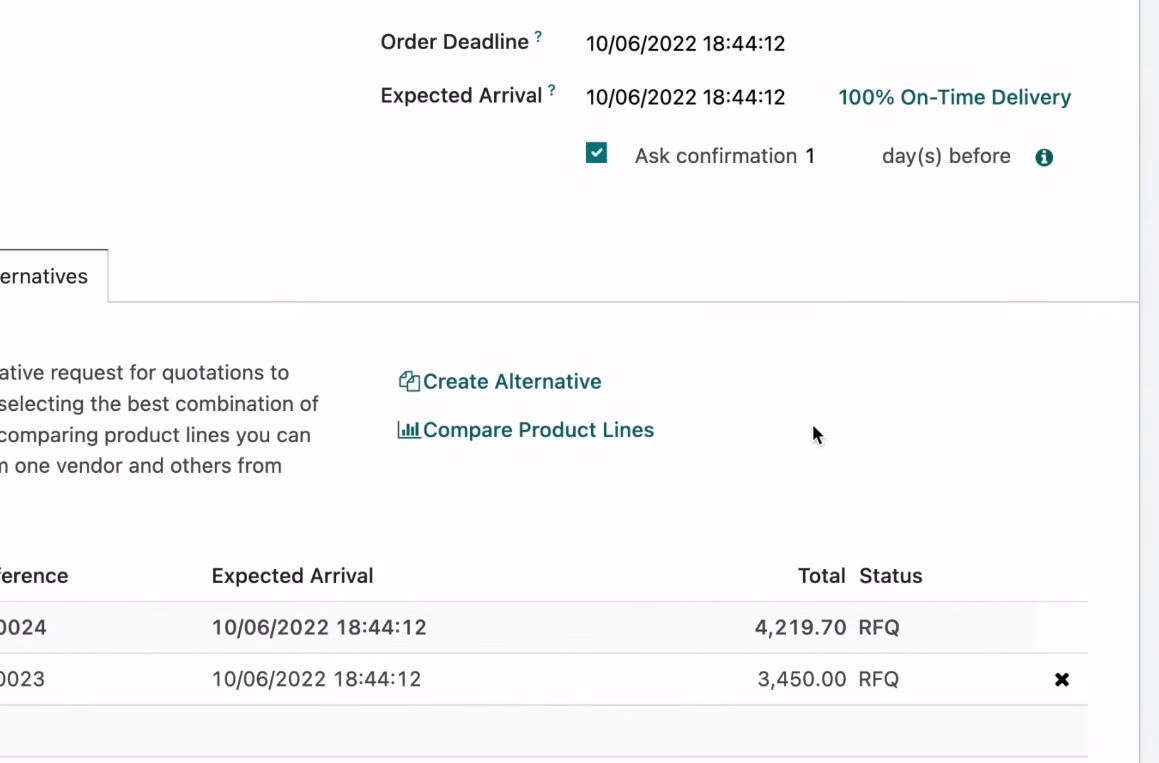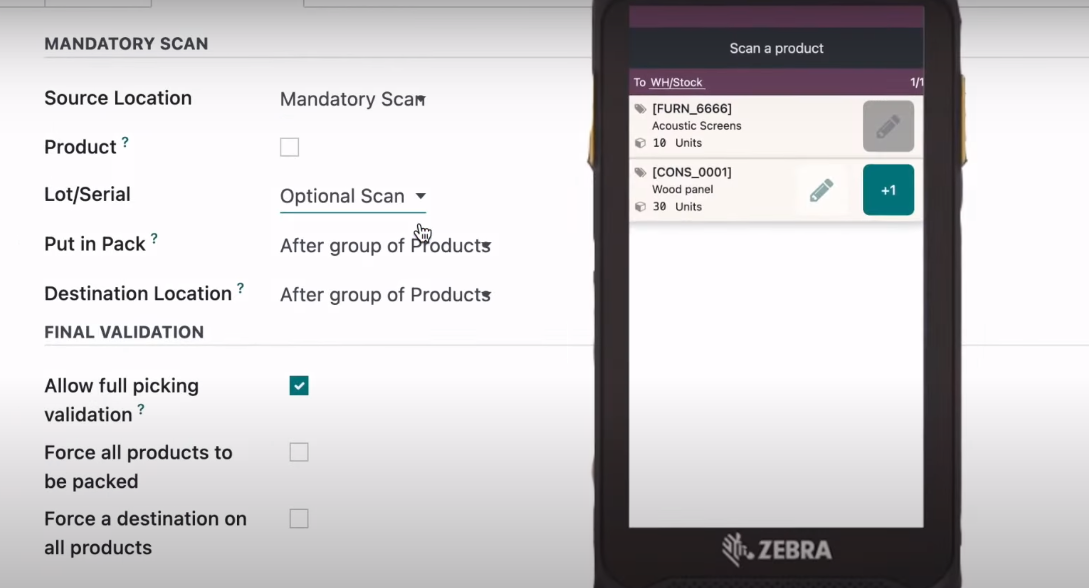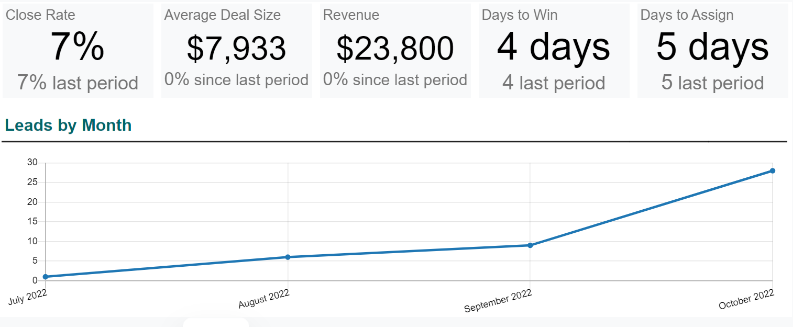We are decades away from when ERP systems were designed in the 1990s for just the complex operational processes.
Today’s modern ERP software is flexible, scalable, and open to customizations and personalization, no matter the size and scope of the business.
As the functional expert of well-seasoned ERP software, I think implementing Odoo 16 should be on your list for the coming year.
If you are already aware of the latest Odoo version and its advancements, here I bring a few solid reasons to the table to consider migrating to Odoo 16.
With Fabien Pinckaers at Odoo Experience 2022I, along with my team members, attended the Odoo Experience 2022 event; it was an overwhelming experience with all the networking and meeting with industry people. The unveiling of Odoo 16 and the keynote speech by Fabien was the most intriguing part of the three-day event.
The new version of Odoo has mainly focused on improving many existing features and developing the ones requested the most.
Odoo 16 features include more business intelligence, brand-new reporting for stock/MRP, an entirely front-end website app, an overall performance increase, and many more.
If you haven’t had the chance to attend the event, this blog will take you through the new developments and advancements of the latest Odoo version.
Odoo 16- The best Odoo Version to Date!
You might be surprised as I have declared Odoo 16 the best Odoo version to date. But I can vouch for it, and you will also realize it once you start reading about the advancements and features of Odoo 16.
Here’s everything about Odoo 16 and its features:
Everything is Autosaved in Odoo 16:
Forget about the hassles of hitting the “EDIT” or “SAVE” buttons; everything is automatically saved in Odoo 16.
Those using Odoo will relate that this feature will save many hassles.
It’s all about the Speed in Odoo 16:
Almost all JavaScript components on the web client use OWL 2, making it possible for the backend views to load up to 20 times.
To give you a gist about Odoo 16’s performance:
– Website and eCommerce in Odoo 16 are 2.7 times faster to load controllers.
– Opening an invoice from the backend is 3.7 times faster.
In Odoo 15 or earlier versions, creating 50 invoices with 50 lines would take 79.5 seconds to compute. But with the latest Odoo version 16 will only take 19.44 seconds.
Source: https://www.odoo.com/blog/odoo-news-5/meet-odoo-16-968
Introducing the all-New Knowledge App
We live in an era of too much information, which sometimes makes it even more challenging to get an answer.
Especially with the increasing adaption of remote work culture, you might have information scattered over your emails, spreadsheets, word files, and whatnot.
In a nutshell, there are different sources for a single topic it’s hard to find a single source of truth for any information. Everyone, even though in the same department or team, will have different information or their version of a single topic.
So, here comes the all-new Knowledge app in Odoo 16, whose purpose is to prevent you from drowning in all these scattered seas of information and have a single source of truth for everyone.
For more information on Knowledge App watch this video.
Odoo Accounting Improvement in Version 16
- The new bank reconciliation widget vastly improves the user experience.
- Account Reports are entirely revised, focusing on performance, UI, definition, and audit.
- A new analytic widget on invoices to ease analytic distribution, analytic plans, and analytic distribution models.
- Credit limit warnings
- Recurring invoices
- Early payment discounts
- 70+ countries are now covered
- Financial Reports debug tool will let you analyze which accounts are potentially missing.
- Invoices and bill payment widgets have been improvised for multi-currency transactions.
Website and eCommerce in Odoo 16
- In the latest Odoo version, your website is directly accessible by clicking on the app icon, so you don’t need to go through the Website app dashboard anymore.
Prioritizing Privacy
New and intuitive menus
Create unique experiences to drive engagement
Rental and Website combined
No need to switch to the back end for customizations; you can now perform customizations on the Website front itself in Odoo 16.
For more information on Odoo 16 Website Features, watch this video.
Improved Manufacturing and Inventory Processes
- Now, if a manufacturing order is linked to a sales order, its reference and status can be seen on the customer portal as parent/child relationships are created automatically.
- Easily reschedule Manufacturing orders.
- You will receive notifications when using expired lots for manufacturing orders and pickings operations.
- Now, you can automatically split purchase order prices on component valuation upon setting a cost share on KIT-type BOM components.
- Merge and split orders for batch production or planning purposes
- In the inventory module, a warning icon is displayed next to duplicate serials.
- Odoo 16 Inventory Reporting is revamped completely for easy navigation.
- For MRP, the design is entirely reworked and named Overview.
- In Manufacturing, you can add/remove steps based on your experience to make the process easier and faster.
Compare Suppliers with Odoo 16 Purchase Module
While placing a purchase order now you can compare product lines and the supplier’s price list for a particular product making decision-making faster and easier.
Enhancements in Barcode App in Odoo 16
You can now opt-out or select mandatory or optional scanning steps like do you want to make it mandatory to have source location or do you want the lot/serial as an optional scan making transfer error-free.
Dashboards are converted into Spreadsheets-based reports
With improved Spreadsheets, you can now see records on the List function, convert XLSX files to the Odoo Spreadsheet format, or use a new set of functions.
Moreover, Odoo Spreadsheet has become the first open-source solution that lets you edit sheets collaboratively and import/export Excel files seamlessly – supporting tables, charts, frozen panes, hidden columns and rows, and 200+ functions.
As you can see, Odoo 16 can be your companion in many ways, be it by building a business idea from scratch or enhancing existing business processes.
For detailed information on Odoo 16, here are the official release notes; check it out.