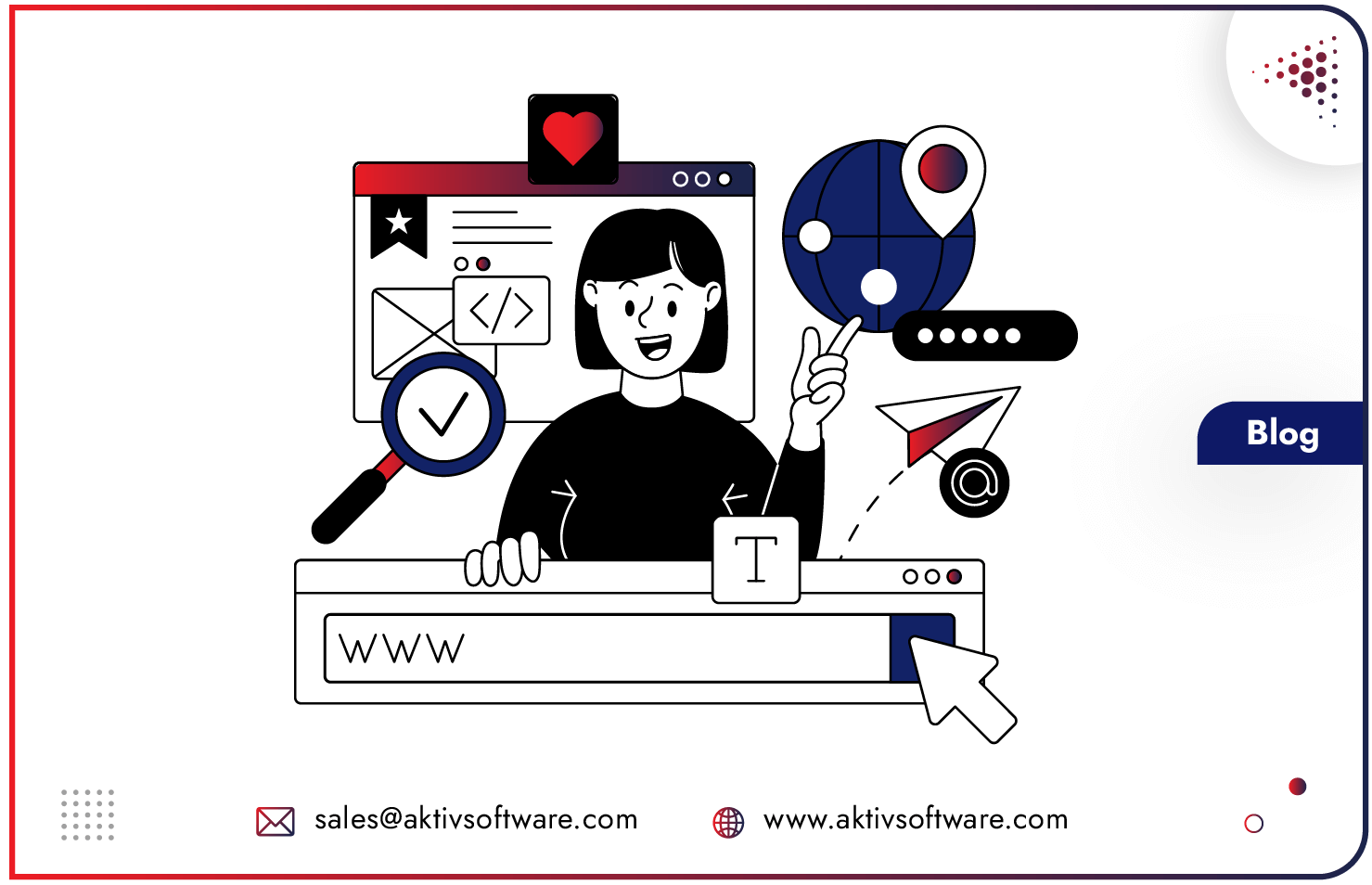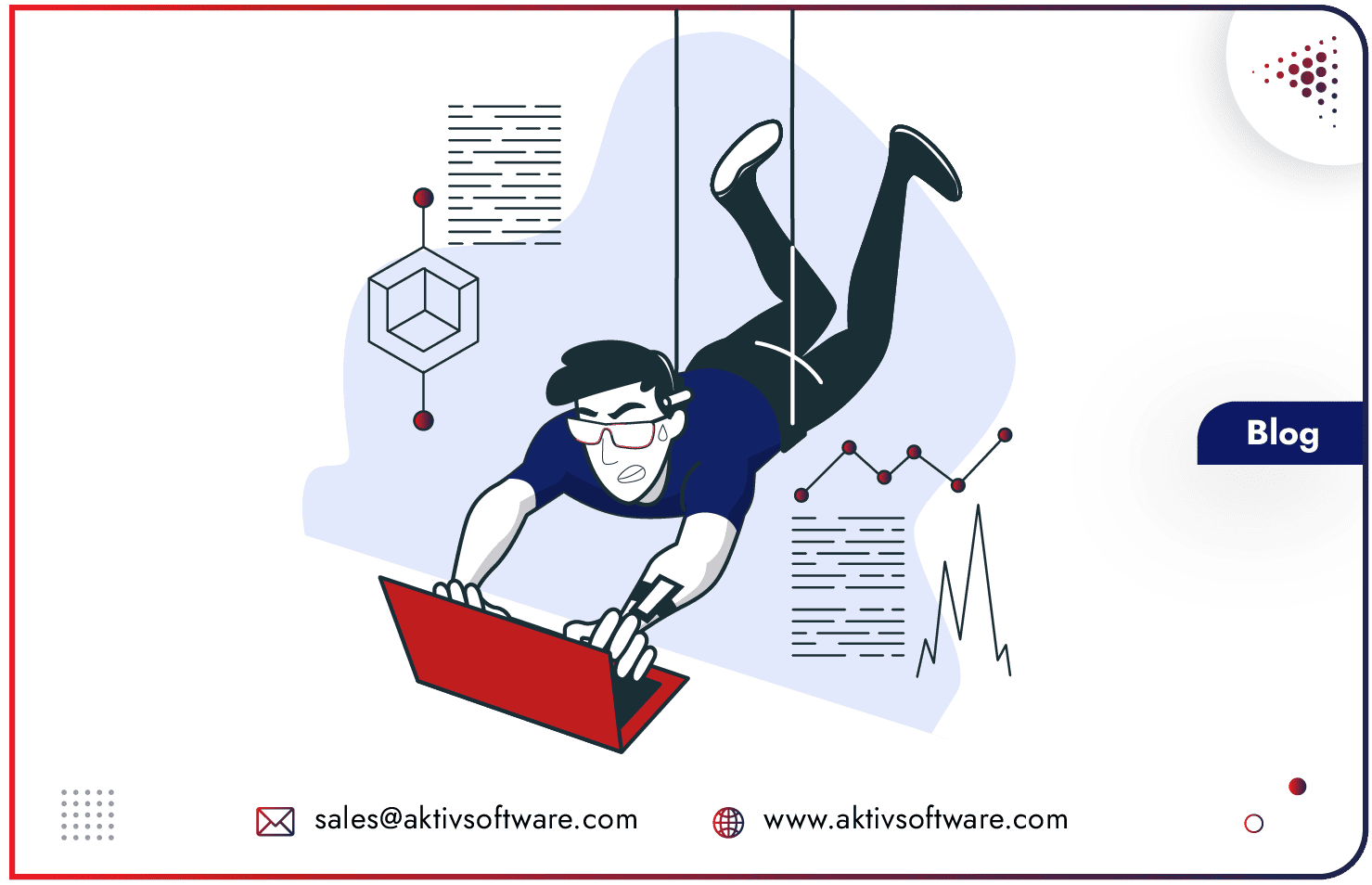You’re here, which means you’re already exploring the idea of a multilingual eCommerce store. So, what’s holding you back? Perhaps you’re unsure how to navigate this on Odoo. Don’t worry—I’ve got you covered.
Odoo stands out among ERP solutions for its streamlined multilingual capabilities, allowing businesses to create, manage, and optimize multilingual websites without extensive technical overhead. Unlike other ERP systems that may require multiple plugins or custom coding, Odoo’s Website Builder integrates these features natively, offering an intuitive and cost-effective solution for businesses aiming to go global.
Here’s how to leverage it to set up your store for multilingual success.
Steps to Create a Multilingual eCommerce Store with Odoo Website Builder
1. Plan Your Multilingual Strategy
- Identify target markets and languages based on audience data.
- Choose the right tone and terminology for each language.
- Consider cultural nuances to adapt text, visuals, product descriptions, and pricing where needed.
2. Set Up Your Odoo eCommerce Store
- Install Odoo Website Builder and other necessary eCommerce modules.
- Design your store layout using Odoo’s drag-and-drop tools, ensuring your site structure is simple and scalable for multilingual support.
3. Enable Multilingual Capabilities in Odoo
Activate the Multi-Language Feature:
- Navigate to Website App > Configuration > Settings.
- Activate the desired languages under the “Languages” section or install new ones.
Add Translations:
- Use Odoo’s built-in translation tools to translate website content such as product descriptions, menus, and pages.
- Odoo integrates seamlessly with third-party translation services for automated translations if manual translations aren’t feasible.
4. Manage SEO for Each Language
- Create language-specific URLs, e.g., yourstore.com/fr for French.
- Optimize meta titles and descriptions for each language.
- Use hreflang tags to inform search engines about language variations of your pages.
5. Localize Payment Options and Shipping
- Set region-specific payment gateways like PayPal, Stripe, or local bank integrations.
- Configure shipping rules based on language/region preferences.
6. Test Your Multilingual Setup
- Perform thorough testing by switching between languages to ensure translations appear as intended.
- Check currency conversions, product availability, and localized features for accuracy.
- Test on multiple devices to verify responsive design.
7. Use Geo-Targeting for Better User Experience
Leverage Odoo’s GeoIP capabilities to detect user location and automatically display the site in their preferred language. Offer a language selector for users who wish to switch manually.
8. Maintain and Update Translations
- Keep content consistent and up-to-date across all languages.
- Use Odoo’s translation maintenance tools to manage updates easily as your product catalog evolves.
Best Practices to setup Multilingual eCommerce Store in Odoo
Prioritize High-Impact Languages First: Focus on languages spoken by your primary customer base before expanding further.
Avoid Literal Translations: Work with professional translators to ensure contextually appropriate and culturally relevant content.
Monitor Analytics: Use tools like Google Analytics to track the performance of each language and refine your strategy.
Leverage Odoo’s Apps: Integrate Odoo Website Builder with marketing apps like Email Marketing and Social Marketing to communicate with audiences in their language.
With Odoo, you have a robust tool set to deliver a localized shopping experience that resonates with diverse audiences. By following the steps outlined above, you can break language barriers, enhance customer trust, and grow your global presence.
Ready to get started? Dive into Odoo and create a multilingual store that speaks to the world—literally.