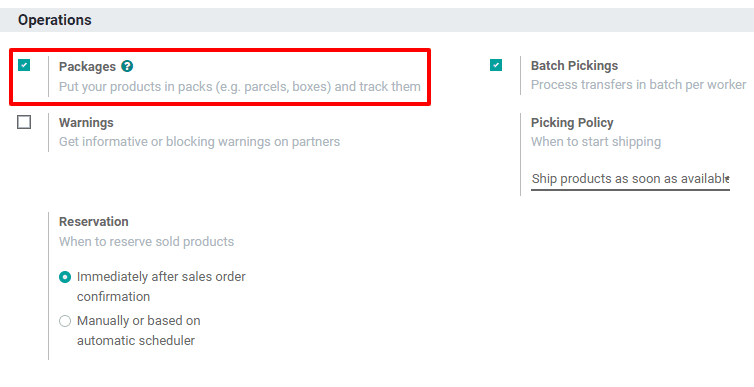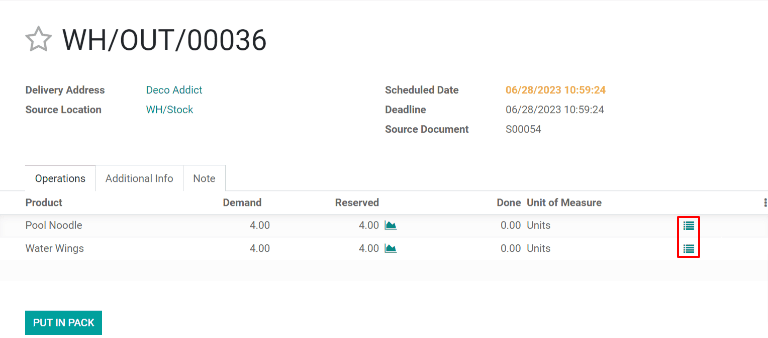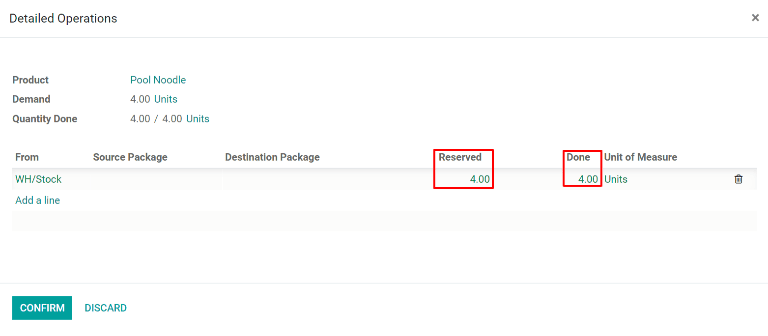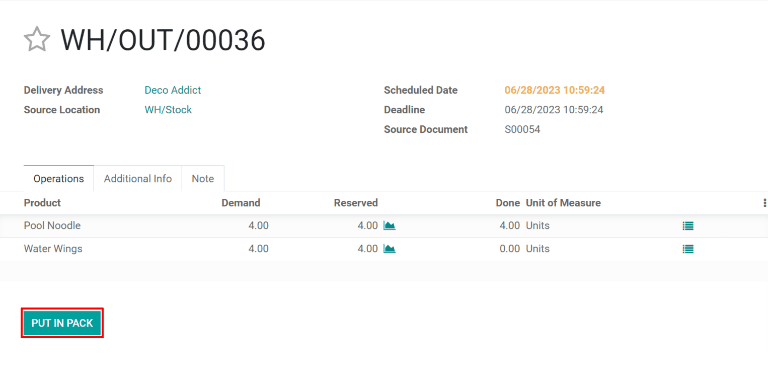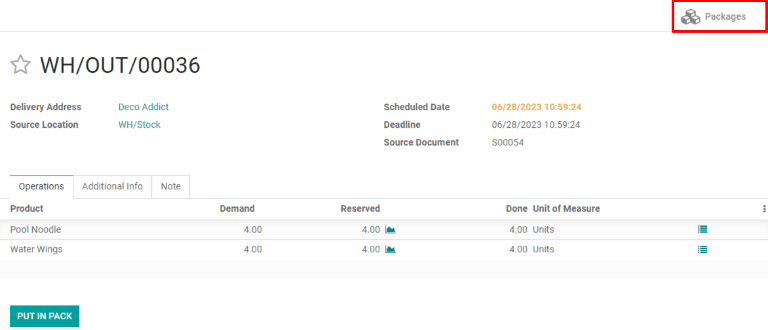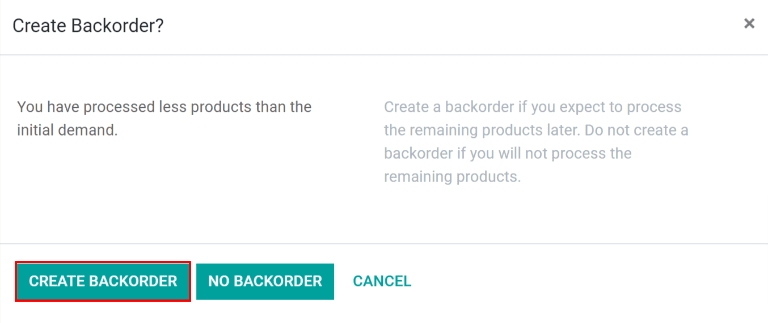For businesses juggling bulk or diverse orders, multi-package shipments offer a valuable solution. This process involves splitting a single order into multiple packages for efficient delivery.
Similarly, managing Multi-Package Shipments in Odoo is particularly beneficial when dealing with large items or items that cannot be safely packaged together.
When to use Multi-Package Shipments in Odoo?
Here are some specific instances when you might need to perform multi-package shipments:
Size and weight limitations:
Furniture pieces, appliances, sports equipment, or large art pieces often exceed individual carrier weight or size limitations. Splitting these orders into smaller packages ensures they comply with carrier restrictions and facilitates easier transportation.
Orders with significant weight variation:
If your order contains heavy machinery and lightweight accessories, packing these together could exceed the weight limit for a specific packaging option, leading to higher shipping costs. Splitting the order allows for appropriate packaging and potentially lowers overall shipping costs.
Fragile and non-fragile items: Suppose, your order contains fragile items like glassware or electronics alongside non-fragile items like clothing, separating them into dedicated packages minimizes the risk of damage during transit.
Different fulfillment locations:
If you are a business operating on a Drop-shipping model, products might originate from different warehouses or suppliers. Multi-Package Shipments in Odoo will allow you to track and manage each item’s individual journey effectively.
If your business has multiple production facilities spread across various locations, then you might need to split orders based on which facility manufactures each item. Implementing Multi-package shipments in such cases ensures the most efficient shipment route and avoids unnecessary delays.
Special handling requirements:
Hazardous items requiring specific handling and labelling, such as chemicals or flammable materials, might need separate packaging to comply with safety regulations and prevent interactions with other items in the order.
Perishable items such as refrigerated or frozen goods often require temperature-controlled packaging. Multi-package shipments can help accommodate different temperature needs or quantities within a single order.
How to Implement Multi-Package Shipments in Odoo?
Navigate to Inventory > Configuration > Settings, enable the checkbox “Packages”.
To split single order items in Multi-Package Shipments in Odoo, begin by navigating to Inventory > Delivery Orders, and select the delivery order that you want to ship in multiple packages:
On the Operations tab, select the menu icon in the line of the product that will be shipped in the first package.
Upon clicking the menu icon beside the product line, a pop-up window will appear, showing the Reserved column with the total quantity of the product included in the delivery order.
If you wish to ship the full quantity in the first package, enter the exact number of quantities as reserved in the column and if you wish to ship it in Multi-Package then enter a smaller number than the reserved quantity. Click Confirm to confirm the Done quantities and close the pop-up.
Follow the same steps for every item quantity that is included in each package. Then, click “Put In Pack” to create a single package with all the selected items.
For assembling another package, follow the same steps as detailed above, adding the quantity of each item to be included in the package as “Done” before clicking “Put In Pack” on the delivery order. Continue doing so until the full quantity of all items is added to a package.
Once you have created Multi-Shipment Packages in Odoo, a “Packages” smart button will take you to another window, where each package can be selected to view all the items included in it.
Finally, after all the packages have been shipped, click Validate to confirm that the delivery order has been completed.
If there is a case where some items will be shipped at a later date than others instead of putting them in the package, create a backorder for the items being shipped later. To ship these items in multiple packages, follow the same process as mentioned above.