We have seen many use cases wherein clients talk about inefficiency even after having their operations managed through Odoo- one of the powerful ERP systems.
Here’s the reason:
With Odoo’s default flow, all the on-field workers are able to place manufacturing orders, create RFQs, and make Internal/ Warehouse Transfers.
However, the final quote, purchase, or inventory adjustments has to be approved by respective managers.
Suggested: Why choose Odoo for Inventory Management?
Having your operations managed in Odoo means having your system open to all users regardless of their working areas. Whereas, through Kanban Cards System the managerial person has full control and transparency for the task management process avoiding inaccuracies and inefficiencies caused due to on-field workforce.
How do Kanban Cards System work?
Open to all system workflow in Odoo often tends to generate inaccurate results due to back and forth in the approval process and inconsistent data filled by any user with basic rights.
On the contrary, Kanban cards represent pre-approved or pre-organized tasks from respective managers for the workers in respect to the actual requirement or demand.
We have created a custom flow wherein the managers will be responsible for configuring and assigning tasks to the users through various Kanban cards.
Kanban cards are stacked in your favor!
Know more about Kanban Cards here.
Kanban Cards Type:
- Manufacturing Orders: Manager can select Product, Bill of material, Qty
- RFQ: Product, Vendor, Qty, Pricelist
- Internal Transfers: Product, Qty, Source Location, Destination Location
- Internal warehouse: product, Qty, Source warehouse – Location, Destination Warehouse, Location.
Use Case:
A furniture manufacturing company in the USA wants to schedule internal transfers for the product “Chair” every month. Here’s how the warehouse manager would benefit from the Kanban Card System in Odoo.
Step 1: Configuration
The warehouse manager will enable “Operation Type” through which all the internal transfers would be processed using Kanban cards.
Inventory>Configuration>Settings>Internal Transfer Type (Operation Type).
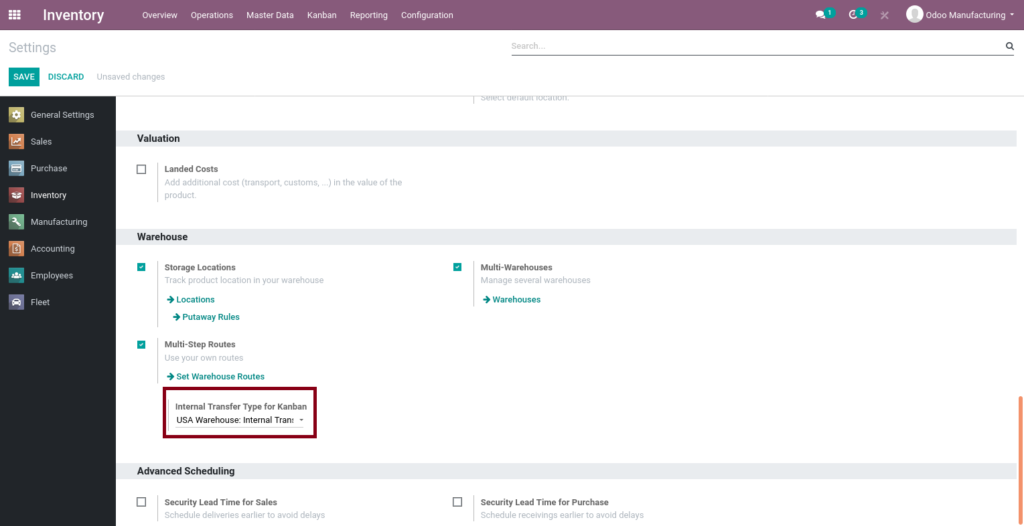
Step 2: Fill out Kanban Card Details for Internal Transfer
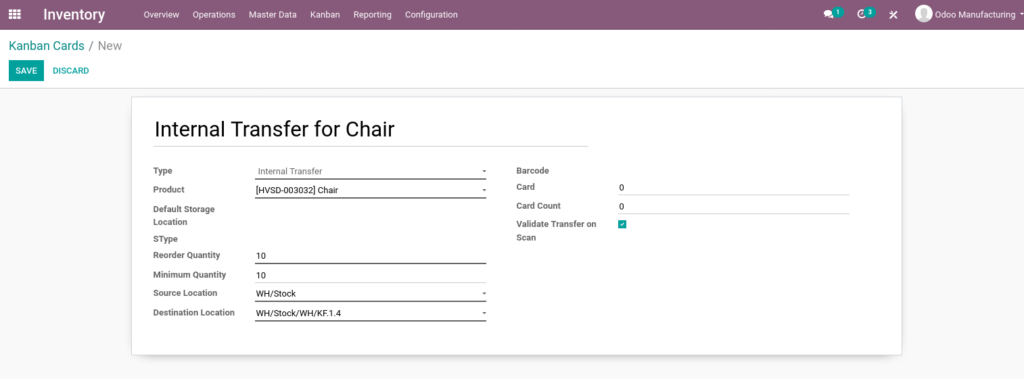
Note: As a warehouse manager, you can validate the transfer while creating a Kanban card to fastrack the transfer process for the user.
Step 3: Barcode Generation
Based on the information enclosed in the kanban card, a barcode will be generated, capturing all the pre-filled details for the user.
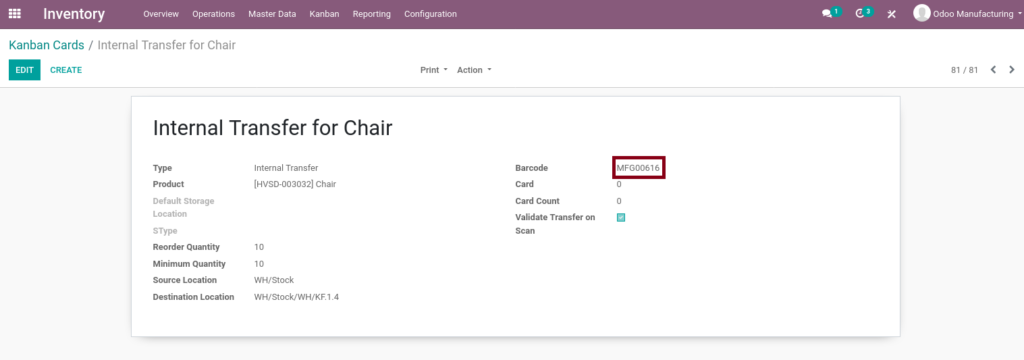
Step 4: Print the Kanban Card
Step 5: Kanban Card Scan
Upon scanning the Kanban card, it will auto-fetch the barcode number for the user.
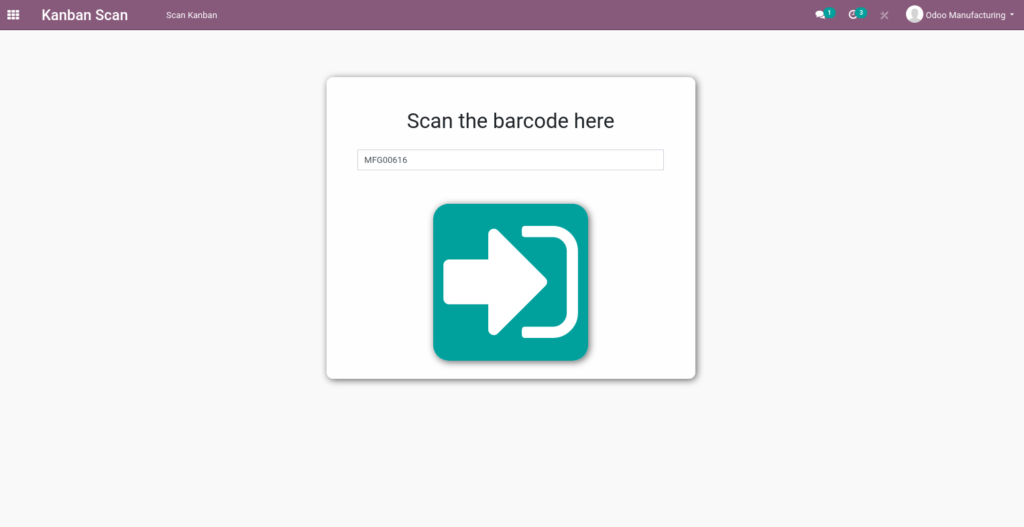
Step 6: Kanban Card Details
Users can view the allocated task from the Kanban Card details generated after scanning the barcode. Now, all user needs to do is Confirm or Cancel the task.
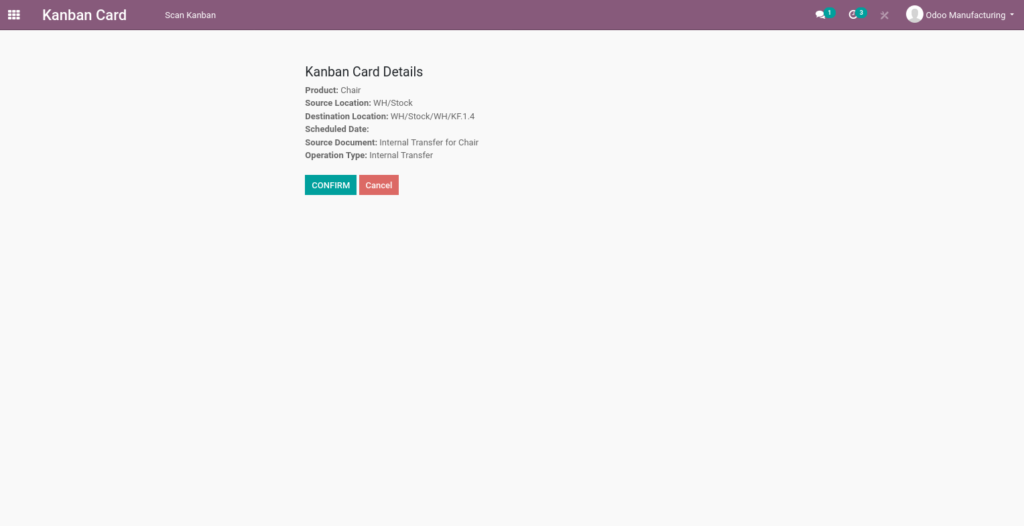
Step 7: Task Confirmation
As the user completes the internal transfer and confirms the Kanban card details, the internal transfer will be successfully saved to the system as per the default Odoo flow.
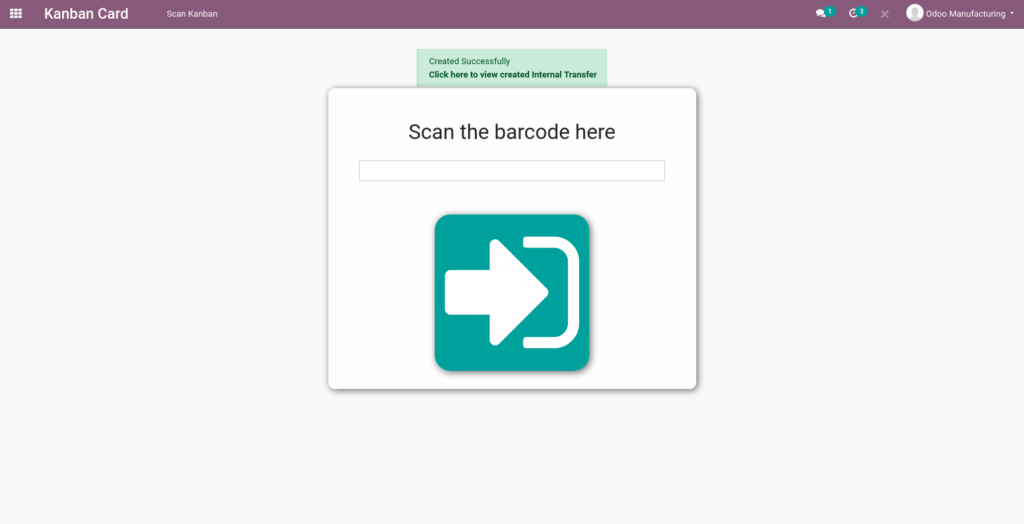
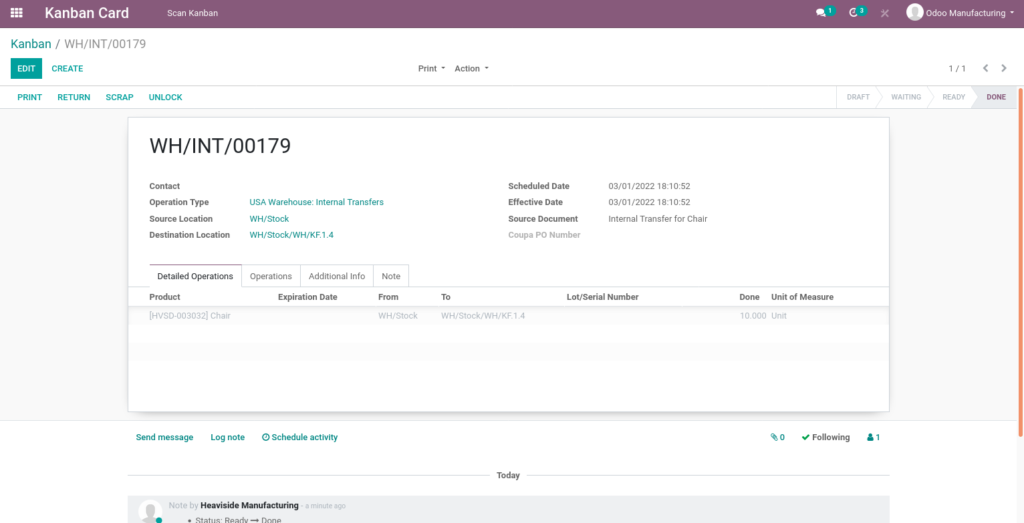
Note: Managers/Task Assignees could utilize the configured cards multiple times upon facing similar requirements in the future.
Results Before Kanban Cards System:
- Insufficient Order Management
- Overstocking or Inventory Loss
- Poor Production Planning
- Inefficient Processes
- Limited Visibility
- Lack of decision-making power
Results After Kanban Cards System:
- Eradicate inaccuracies in requirement processing.
- Data security: users can’t edit details generated on the card.
- Limit time consumed during processing to keep teams executing tasks quickly.
- Create customized workflows by observing work and resolving bottlenecks.
- Avoid overproduction due to excess inventory and costs.
Kanban cards system helps you in managing and tracking workflow accurately. It is easy to use and feeds your inventory or purchase needs as and when required.
Contact our functional experts to help you understand about Kanban system and its benefits in detail.






