When it comes down to revising the company’s profits and losses, no one wants to confront shortages or excessive space tied up in the stock. There is primarily an accurate way to evaluate the store, i.e., Inventory cycle count.
What is Cycle Counting?
It is a process by which certain portions of Inventory are selected, and assigned people, also known as “cycle counters,” would go for regular stock counting at the warehouse.
Once the counting is performed, they are compared to the actual inventory records to eradicate stock discrepancies.
Benefits of Following Inventory Valuation Cycle:
- Improved service levels, product flow, and customer services.
- Uncover the root cause of inventory discrepancies and eliminate them in the future.
- Measure the accuracy of inventory records and increase labor efficiency.
- Eliminate the hustle of performing wall-to-wall physical inventory counting.
Now that we know inventory cycle count and its benefits let’s see how it works in Odoo.
How does the Inventory Valuation Cycle in Odoo works?
Odoo prepares a cycle count for Inventory: be it for a zone, a specific product, a lot, or a pallet/box, and allows adjustments accordingly.
Whenever any discrepancies are found, the cycle counters will make an inventory adjustment in Odoo ERP, and it will be executed. There aren’t any specific criteria to decide how much discrepancy could be worked out and how much would be a lot for making inventory adjustments.
Cycle counters will also need to verify the count repeatedly if the discrepancy proportion isn’t defined.
Analyzing inventory discrepancies and adjustments when you hold multiple warehouse location becomes inevitable, as you would want to lay down everything accurately for final stock evaluation.
Custom Development for Improvising Odoo Inventory Valuation Cycle
Let’s consider, a company holds multiple warehouse locations, and each warehouse has products.
- Warehouse-1 has location-1, and at location-1, the P1 product count is 50.
- Now, when the cycle counters get to the regular counting cycle of the product quantities at location 1, they figure out that the P1 product count is 70.
- There is a discrepancy of 20 products between the user_counted quantity and the original quantity.
- Cycle counters aren’t the ones to decide if the discrepancy is vast or manageable.
To manage the Odoo Inventory Valuation Cycle efficiently, we have managed two-time counting functionality in Odoo:
- With the help of custom flow, the user will be able to define the maximum difference value to calculate the inventory discrepancy ratio.
- If the difference is greater than the max difference on the first count, only those products will be counted when the cycle counters go for the second counting cycle.
Let’s reconsider the above case once again:
The product quantity difference is larger than what was defined by the user.
- So, cycle counters will need to perform second cycle counting.
- As the second inventory cycle count is completed, cycle counters get a count of 60.
- This means the difference is negligible compared to the first count, so there is no need to perform further cycle counting.
- As soon as the cycle counters figure out the inventory discrepancy, they will send a product count verification request to the Manager.
- The manager will go through the report and validate it while matching the inventory discrepancy ratio.
- Let’s start the counting. Here, we see three products, and we count 1st and 3rd product by updating Counted.
- The original quantity of the 1st, 2nd, and 3rd products was 50, 100, and 1.
- But the cycle counters got 80, 130, and 1 quantity for the 1st, 2nd, and 3rd product respectively.
- This means it needs to be sent for verification by the manager.
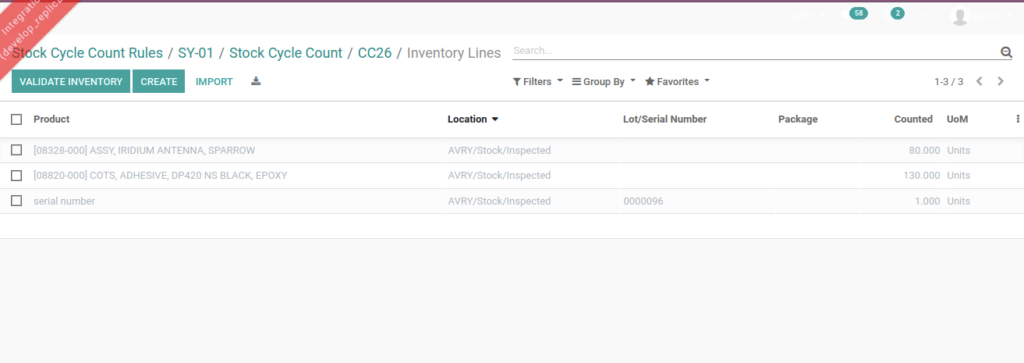
- As the cycle counter would validate Inventory, a pop-up will be displayed, showing only those products whose counting difference is greater than the max value of difference defined by the user.
- Let’s consider that the user has configured 0 as the max value difference.
- So, the pop-up below displays products 1 and 2, as they don’t have 0 as the max value difference between the original qty and counted qty.
- When the cycle counters go for a second time counting, they get 60 and 110 for the 1st and 2nd products, respectively.
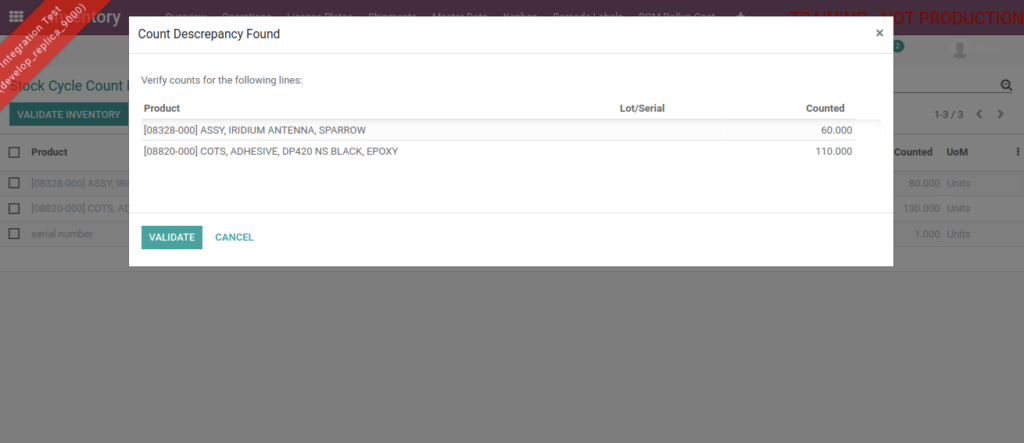
- In this case, the product discrepancy report would be sent for a verification request to the manager.
- The product verification request report contains:
- Initial Count: The first count quantity of the product.
- Secondary Count: Second count quantity of product.
- Discrepancy: The difference between the original product quantity and second count product quantity.
- Discrepancy percent (%): The Percentage value of difference.
- Threshold (%): Max difference value we define for each location.
- The below image shows the product verification request for 1st product.
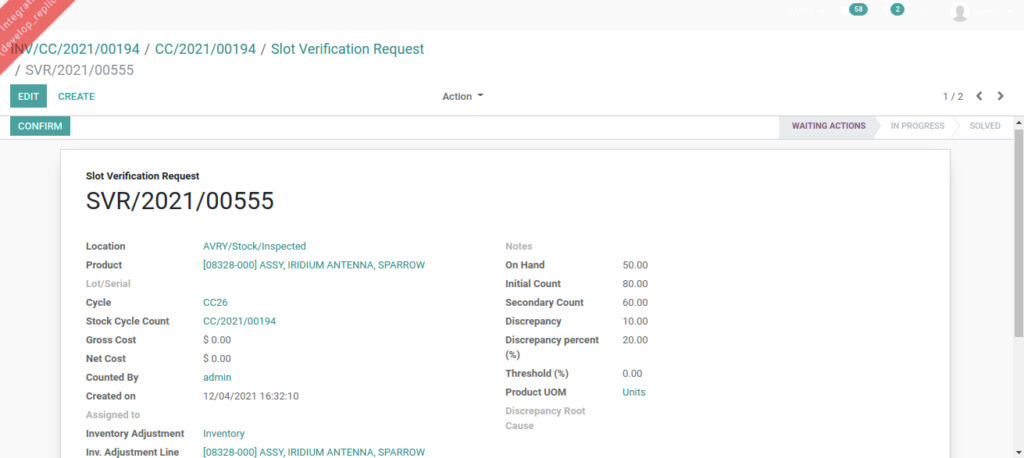
Let us know if you would like to understand the functionality through a live demo. Else submit your customization requests here.






