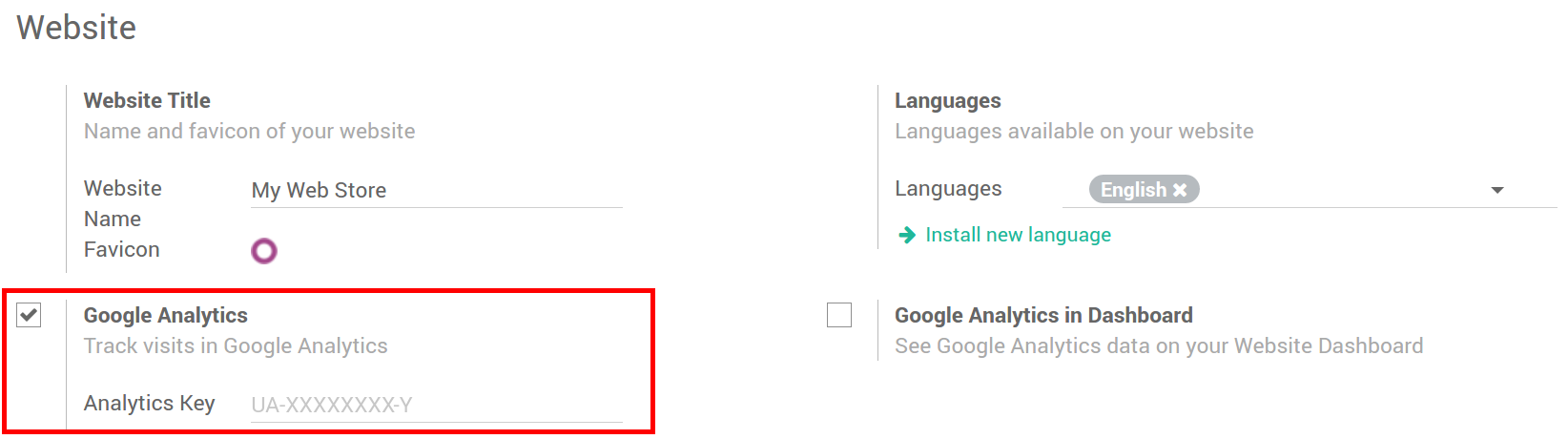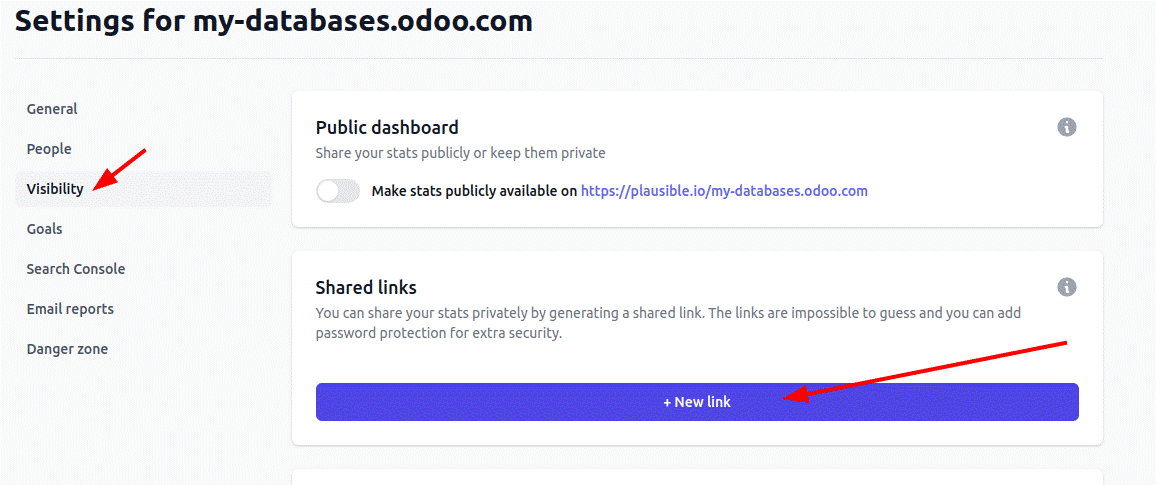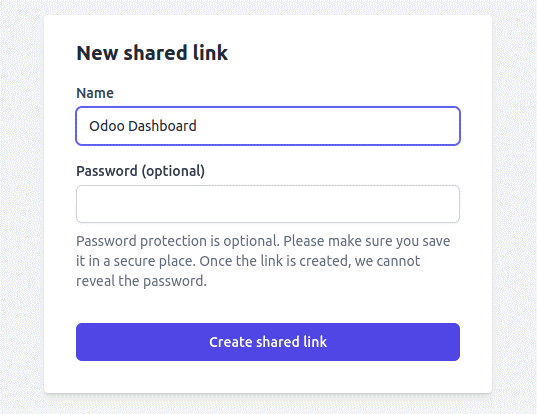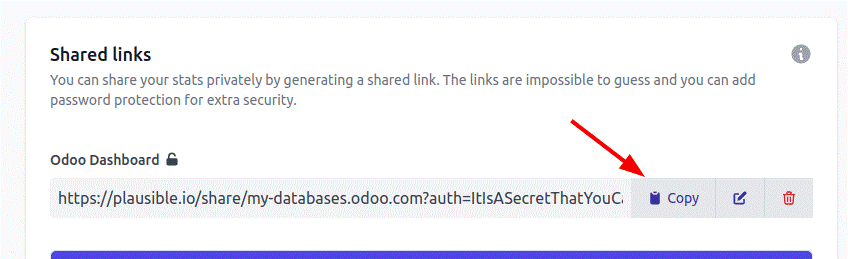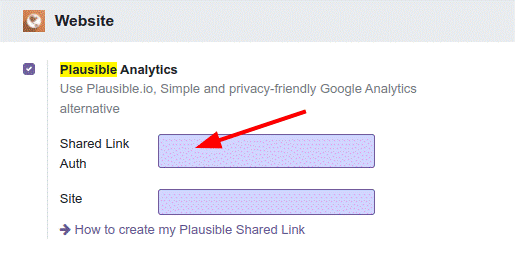Tracking website traffic is crucial for businesses to understand their online presence and user behaviour and make data-driven decisions.
Odoo 16, a powerful business management software, offers various ways to track website traffic effectively.
This blog post will explore ways to track Website Traffic in Odoo 16 using Google Analytics and Plausible.io.
Using Google Analytics in Odoo 16 to track Website Traffic
Google Analytics has long been a go-to solution for users seeking comprehensive insights into user behaviour, traffic sources, conversion rates, etc. To track website traffic with Google Analytics in Odoo 16, follow these steps:
- Create a Google Analytics Account
- Set up a property by providing necessary details, such as website URL and time zone, and obtain a tracking ID.
- Install Google Analytics in Odoo 16 within the website module.
- Configure the Google Analytics Module by entering your Google Analytics tracking.
- Verify Tracking by visiting your Odoo website, and then check the Google Analytics dashboard to see if it’s capturing the traffic data.
Important Notice for Odoo 16 Users: Transition to Google Analytics 4
It’s important to note that Google has deprecated Universal Analytics, which will no longer be supported starting from July 2023. Google is replacing it with Google Analytics 4 (GA4), and new accounts are already using it by default. However, GA4 does not allow its dashboard to be integrated into external websites (Source: Odoo).
If you’re using Odoo 16, which will likely be implemented before July 2023, the built-in Google Analytics module will continue working with Universal Analytics. However, if you plan to upgrade to a newer version of Odoo or want to use GA4, you may need to explore other methods of tracking website traffic or consider using alternative analytics solutions like Plausible.io.
Analyze Website Traffic in Odoo 16 with Plausible.io
While Google Analytics in Odoo 16 is widely used, some businesses prefer privacy-focused analytics solutions which is where Plausible.io comes into the picture. Here’s how you can use Plausible.io to track website traffic in Odoo 16:
- Sign Up for Plausible.io
- Install the Plausible.io in Odoo 16
- Click on the “+ New Link” in the Visibility tab within your Plausible.io account to create your Shared links.
- Choose a name and password and click on the button Create Shared Link.
- Copy the new Shared Link URL you created on Plausible.io and paste it into the Settings of Odoo.
- Verify Tracking from your Odoo website and check your Plausible.io account to see if it’s capturing the traffic data.
In conclusion, tracking website traffic is essential for businesses to gain insights into their online performance. In Odoo 16, you can track website traffic by integrating Google Analytics or using Plausible.io.
Just keep in mind the upcoming transition from Universal Analytics to Google Analytics 4 and consider the options available for future versions of Odoo.
For further assistance tracking website traffic in Odoo 16, please contact our consultants.