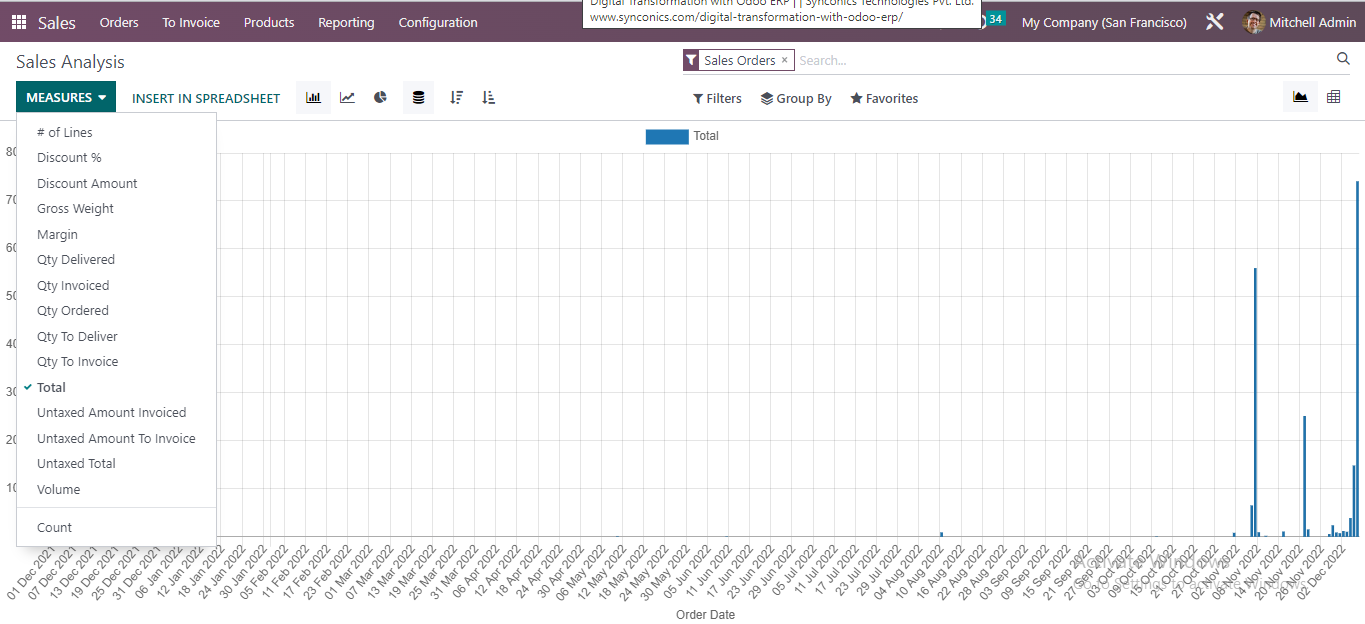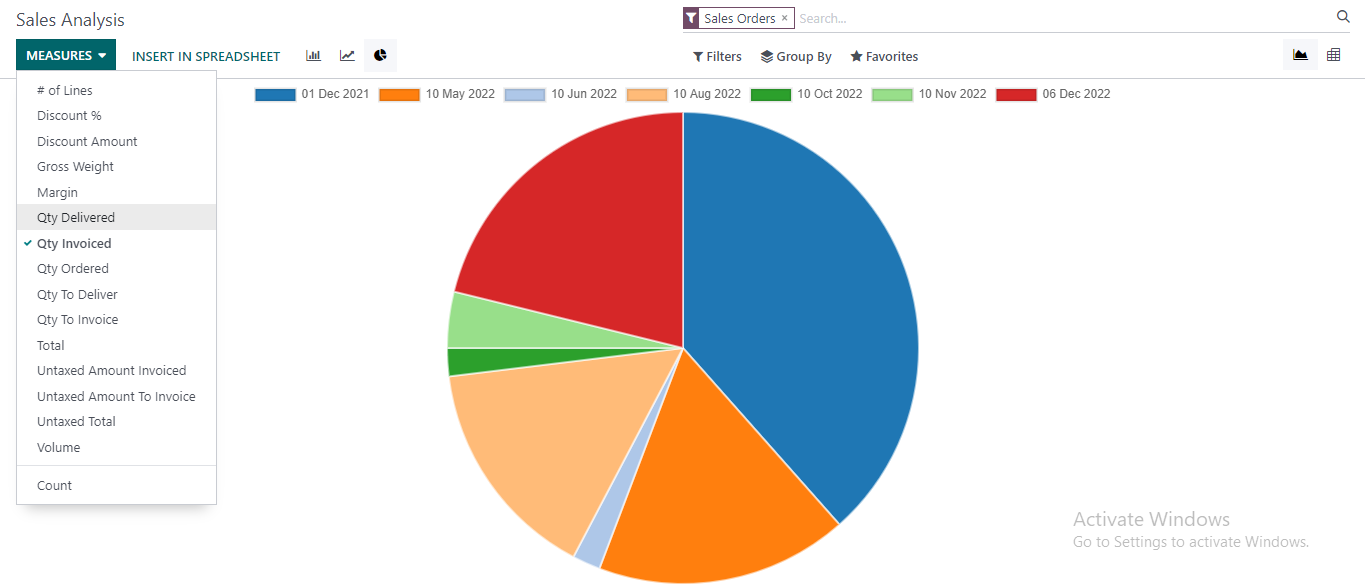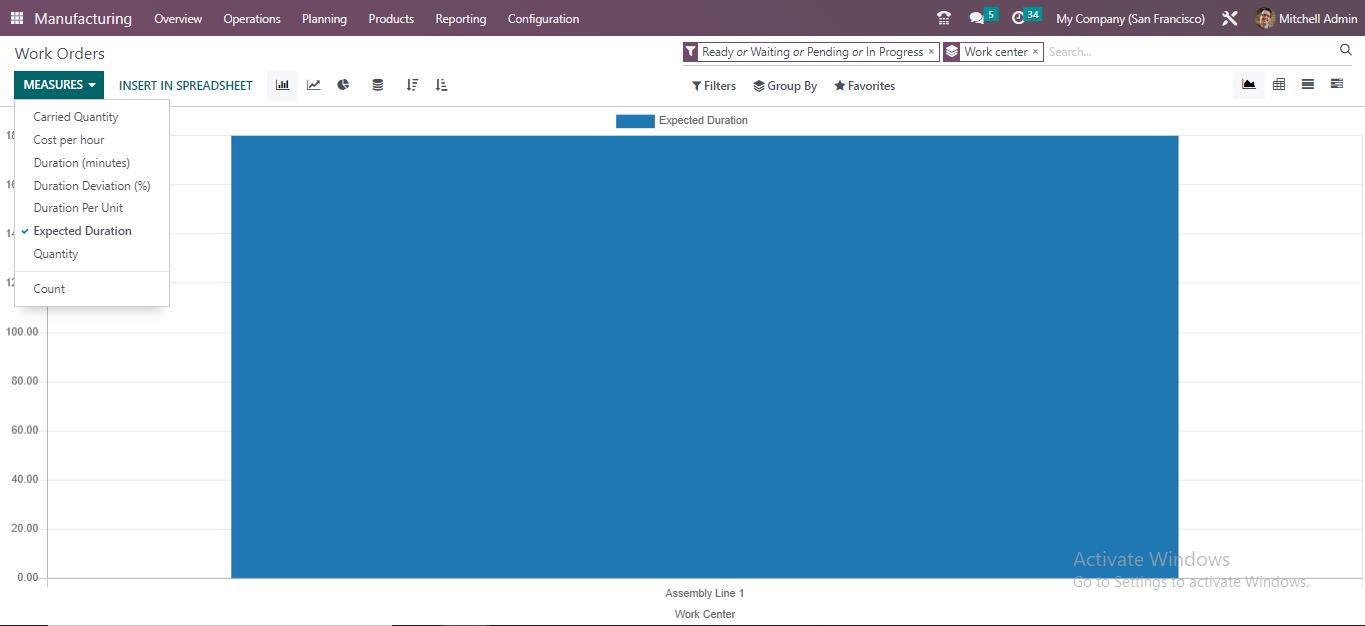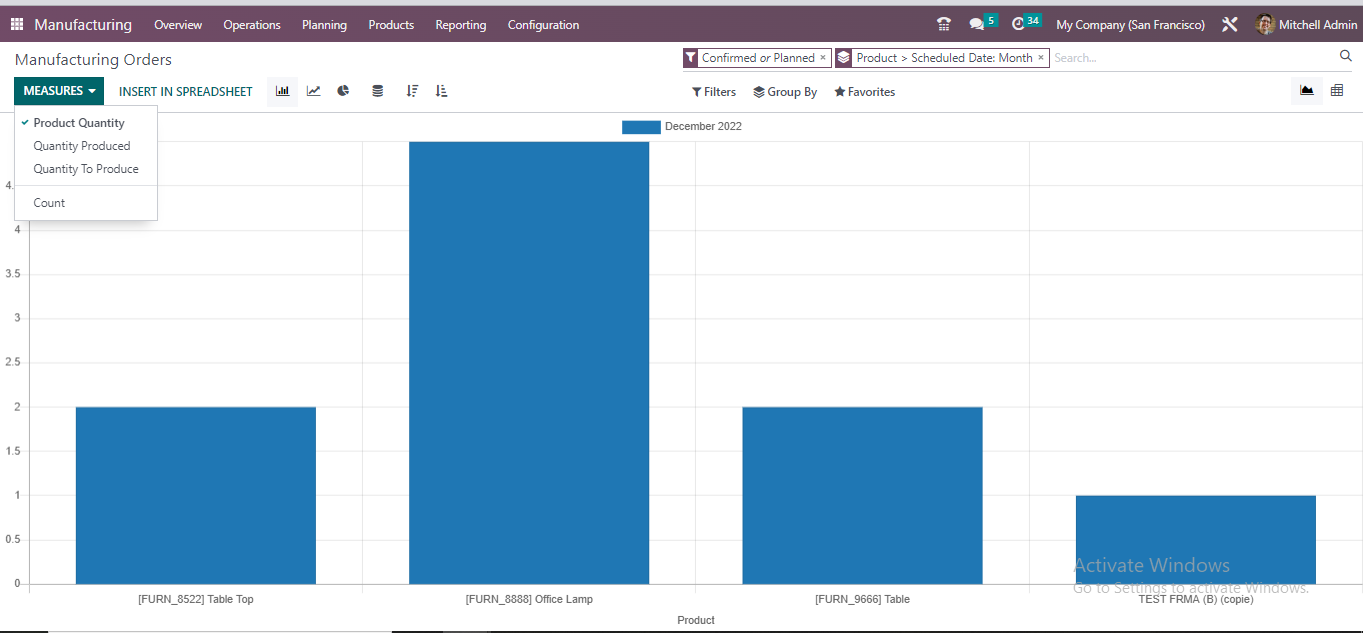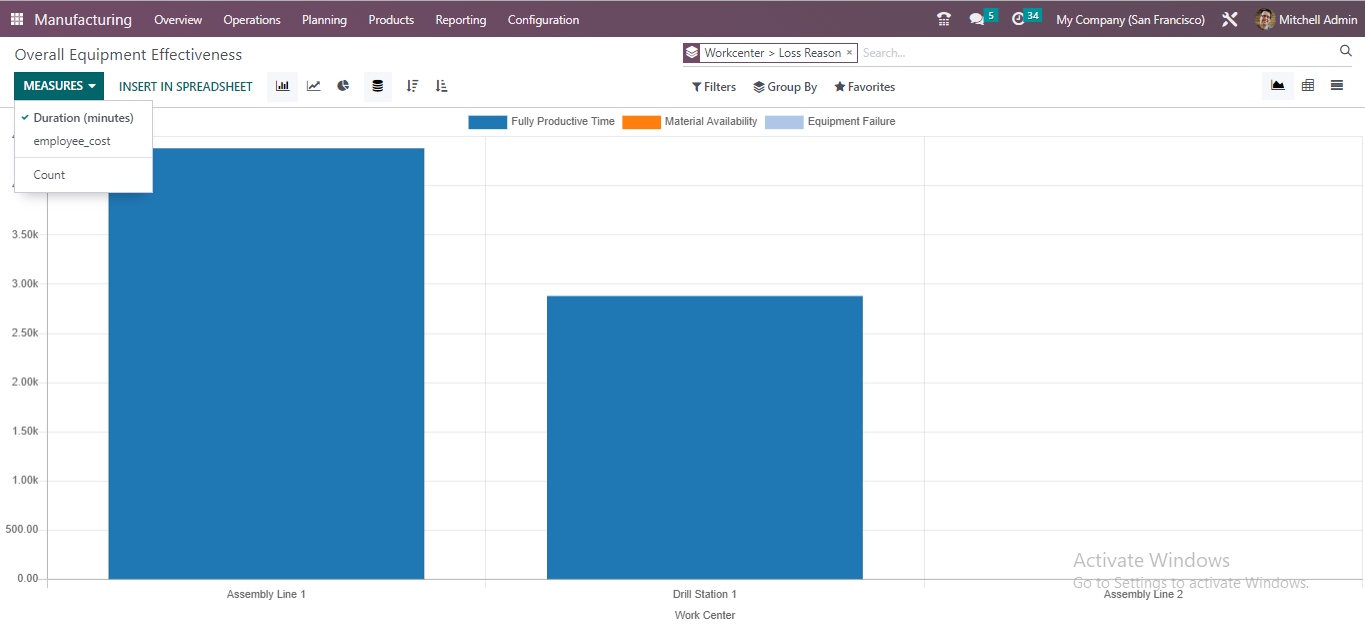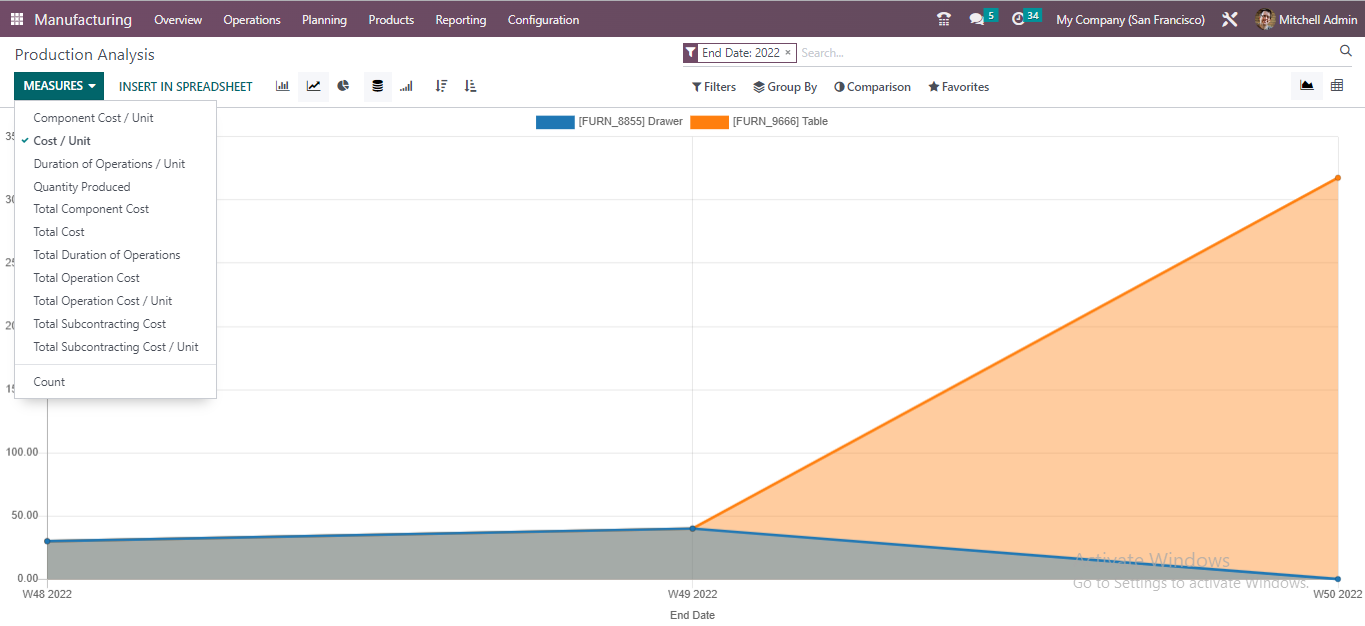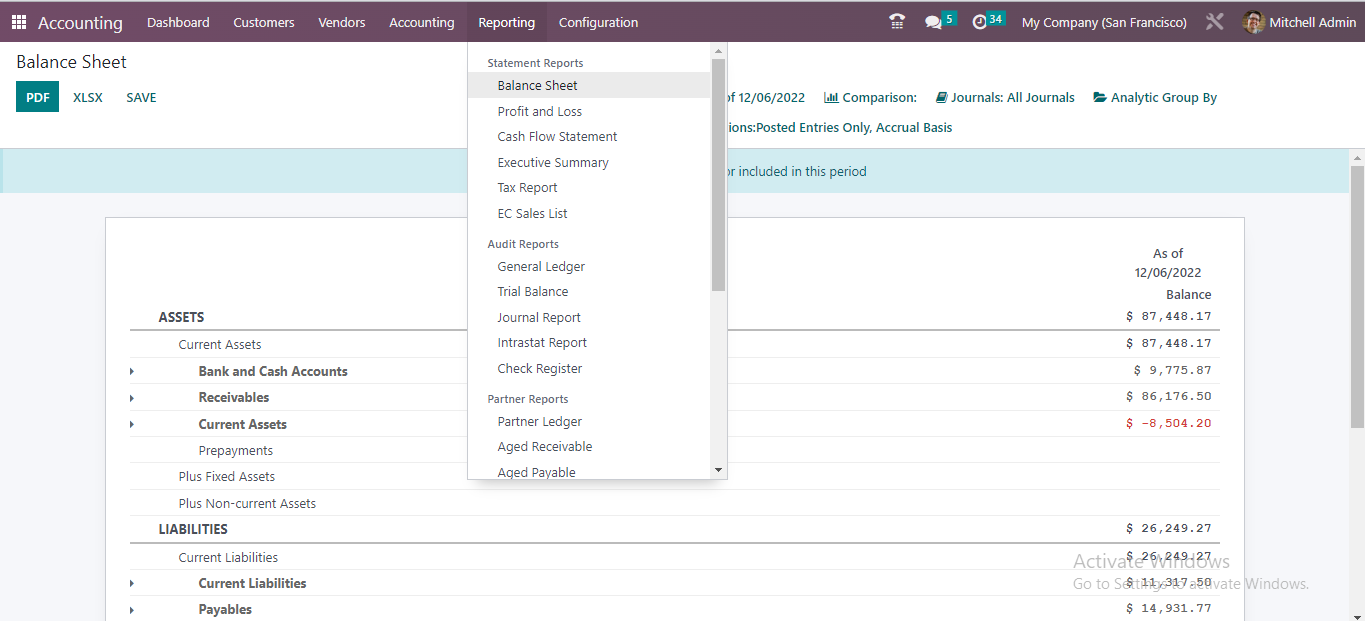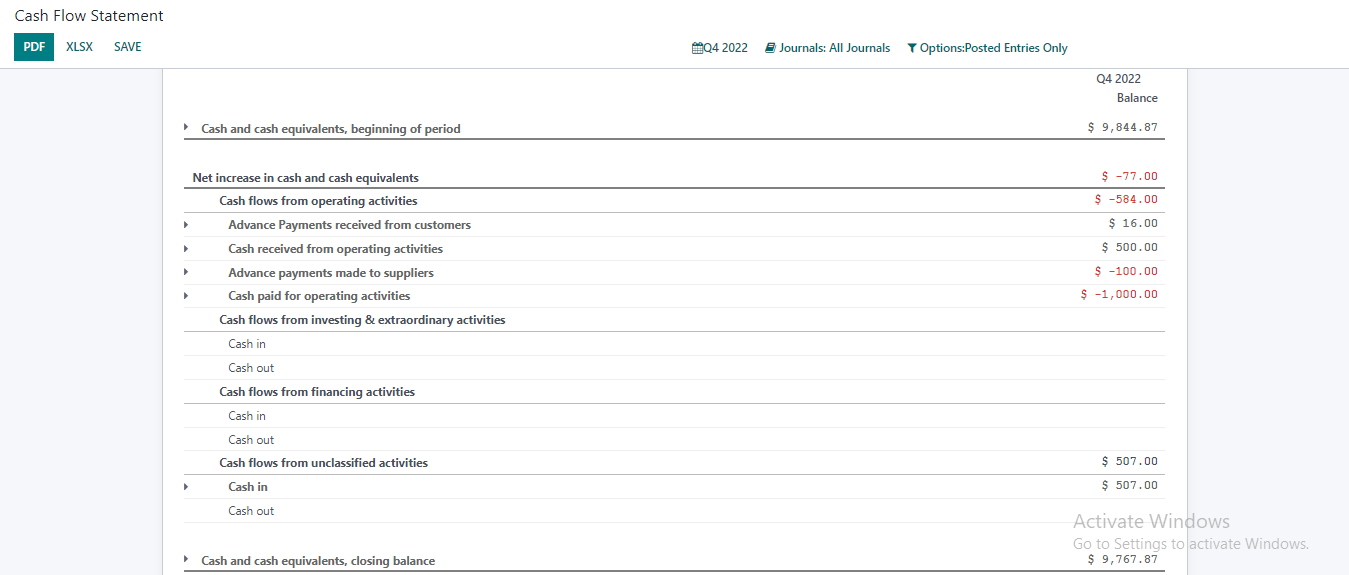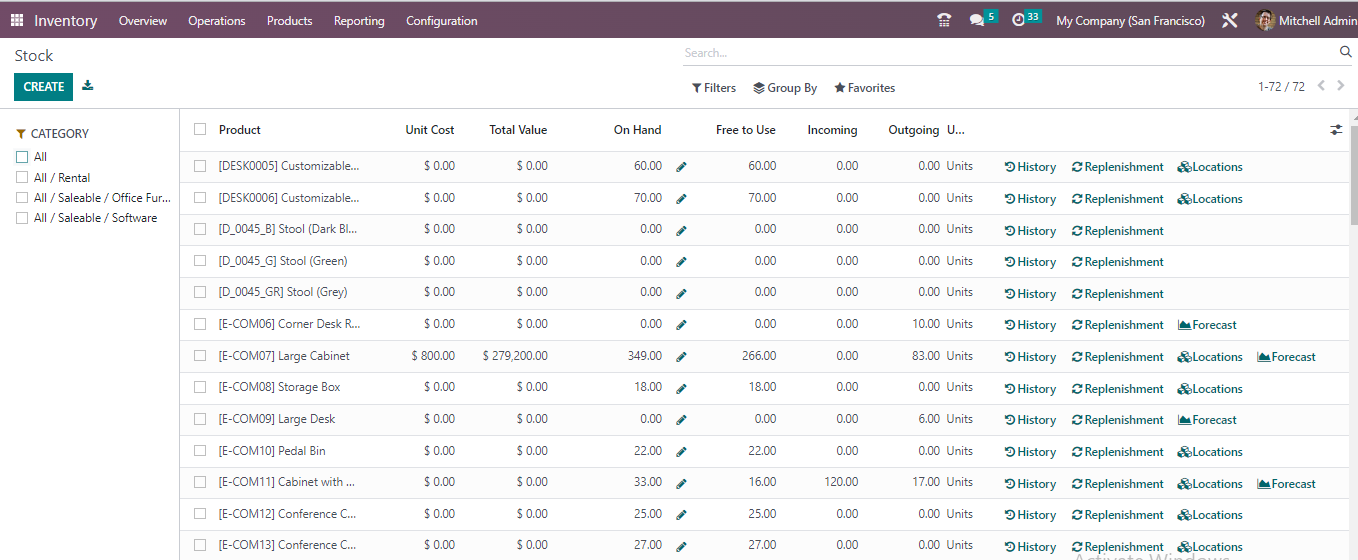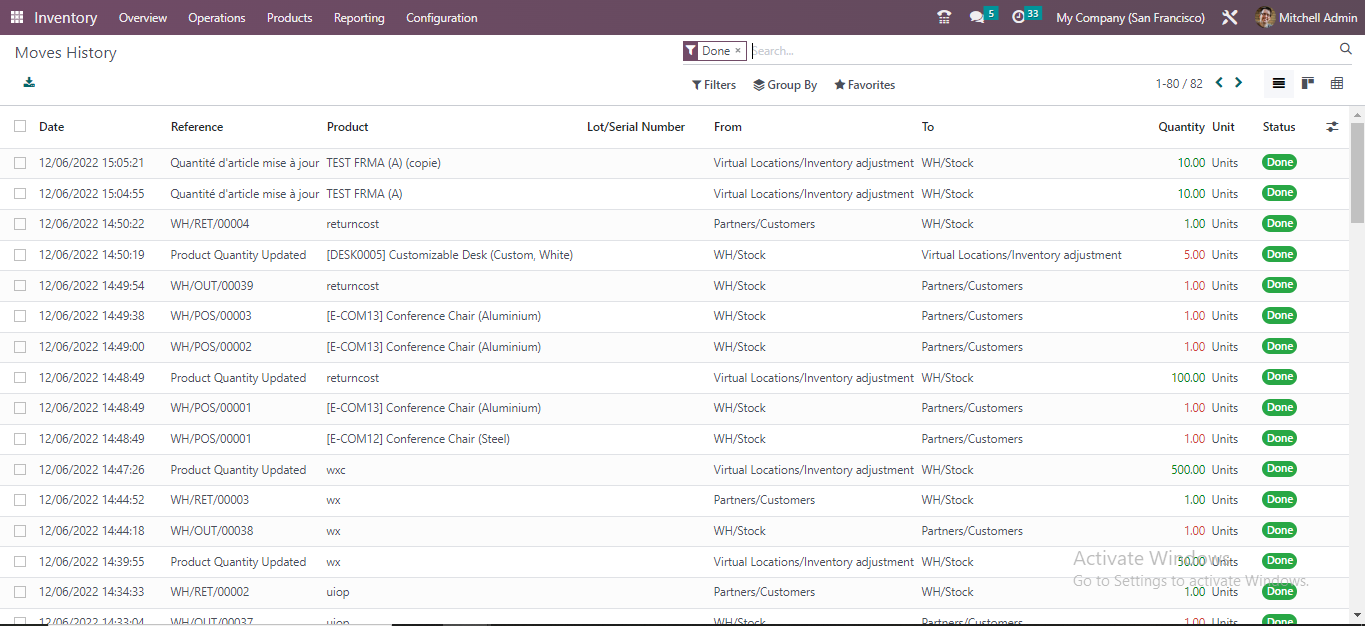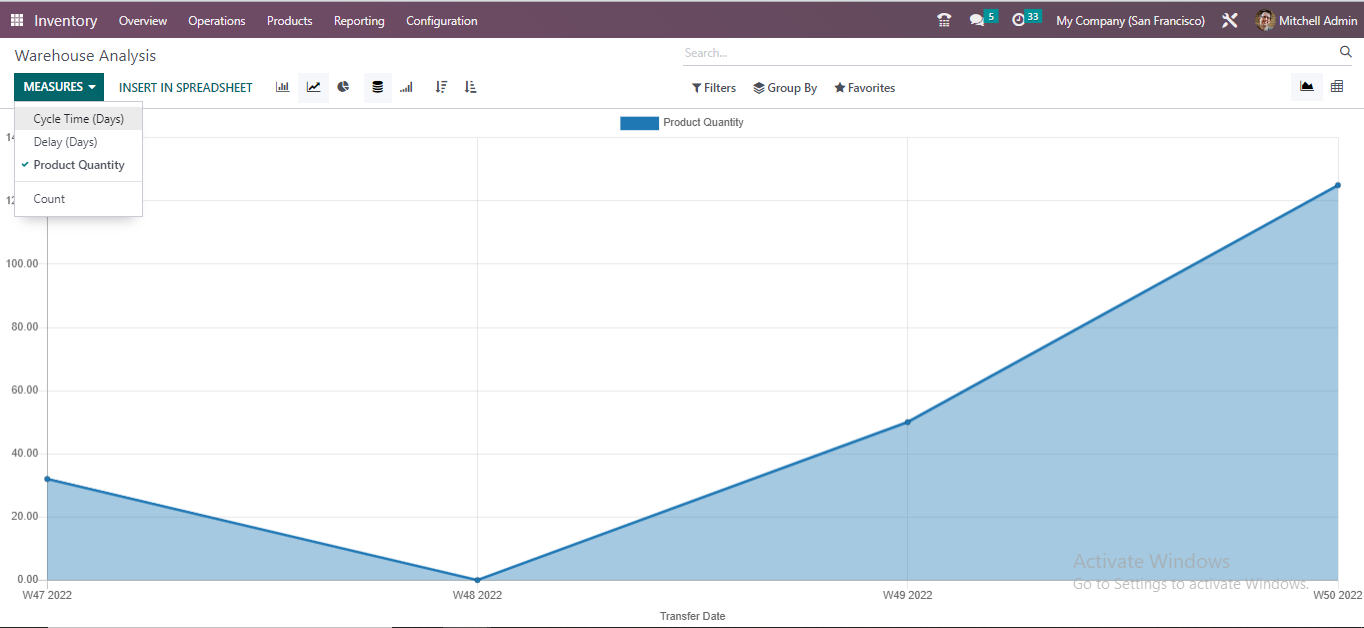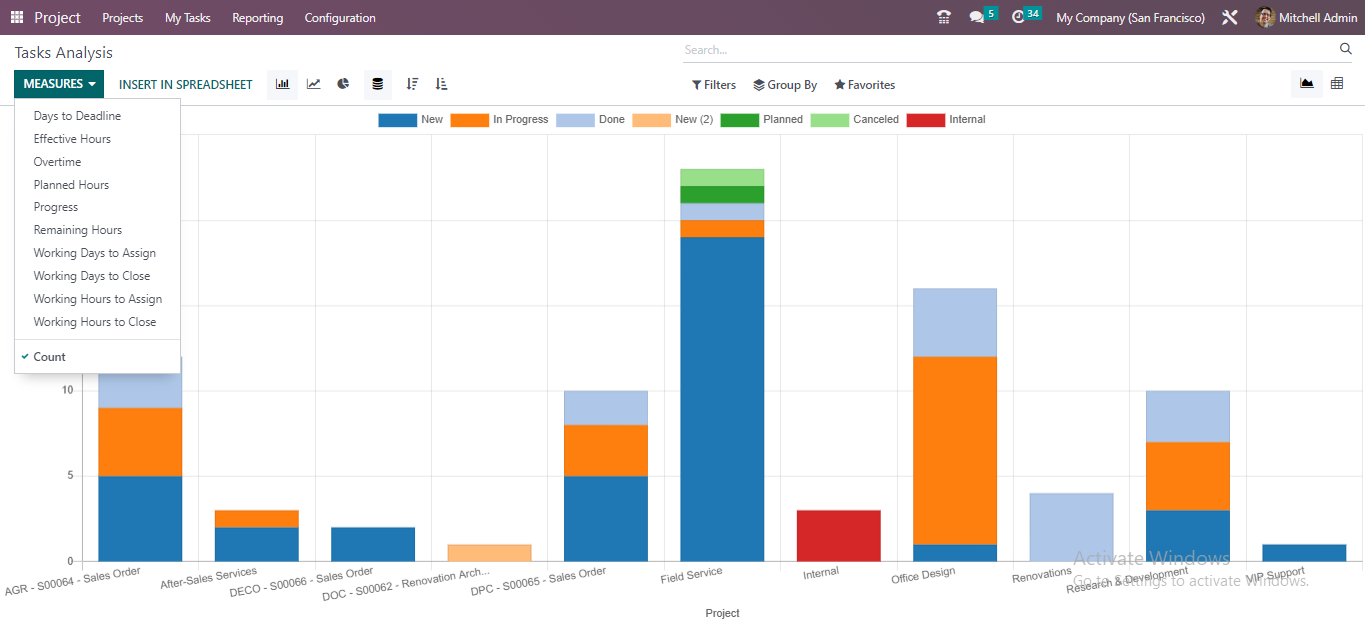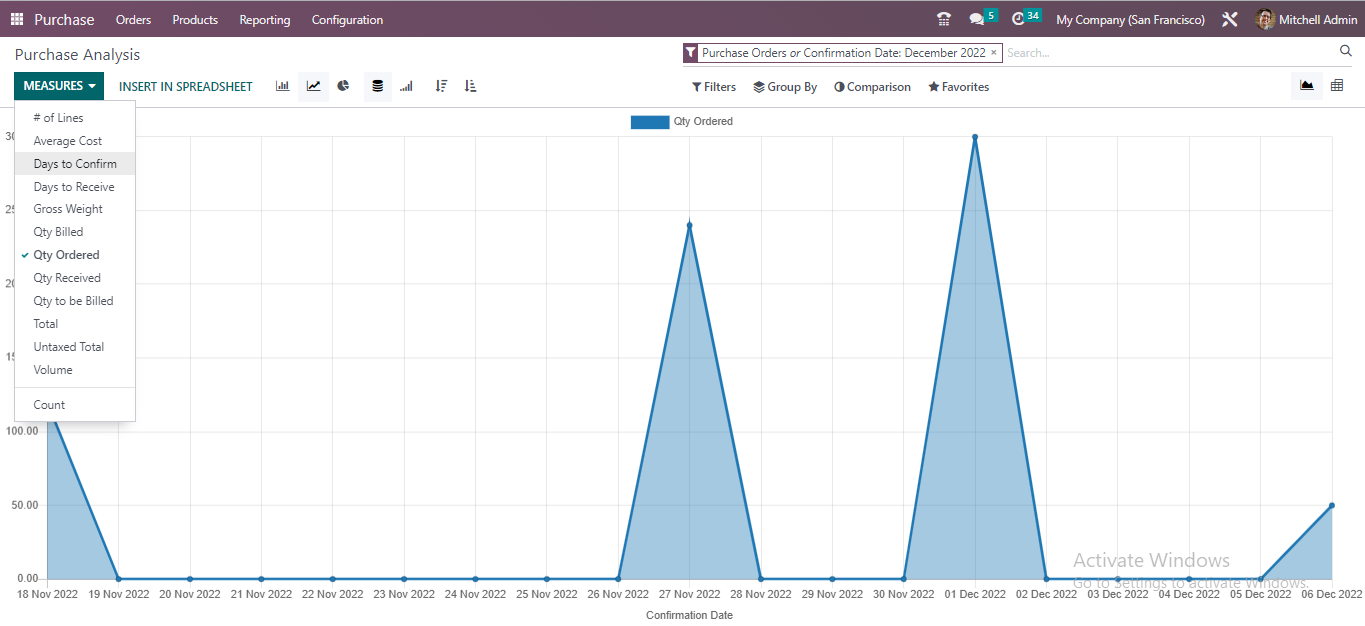Generating reports can take time and effort, depending on the software applications you use. Spreadsheet users find this task daunting and time-consuming, leading to human error and data inaccuracy.
Most ERPs generate reports in raw spreadsheets, which is not easy to analyze, whereas Custom Reports in Odoo provides a sleek and modern interface with powerful features that disrupt the traditional ERP approach and provide efficient ways of managing data.
How to Create Custom Reports in Odoo?
As Odoo is highly flexible and customizable, you can generate reports per your operational and business needs.
There can be two options for odoo report customization :
- Either you Edit/Change configurations of existing/Standard Reports available by default in Odoo.
- Or if you feel that existing reports don’t fulfill your needs, then you can create Custom Reports in Odoo in the following ways:
- Create a new report through hard-coded development.
- Make changes inside existing reports through Odoo Studio.
Here’s how Aktiv will assist you in Creating Custom Reports in Odoo:
If customization through Odoo Studio isn’t possible, then to develop Custom Reports in Odoo through hard code, we will follow these steps:
- Understand the business requirement and logic behind creating custom Reports in Odoo.
- Figure out if customization is required for on-screen or PDF.
- Prepare the format/layout of the custom report.
- Finally, develop and test the custom report.
Schedule a free consultation call with us to create Custom Reports in Odoo.
Besides, if you are not looking forward to creating Custom Reports, you have access to standard reports specific to each module that are easily configurable. Here’s the list of Odoo Standard Reports.
Odoo Standard Reports
Odoo offers a whole suite of applications to manage your end-to-end business operations. Each Odoo ERP application comes with built-in, single-click Reports providing you with all the essential information specific to that business sector.
Not only that, you can generate Reports in Odoo as per different charts- Pie, Bar, Graph, Cumulative, or Line.
Odoo Sales Analysis Report
The sales Analysis Report in Odoo shows the trends that occur in a company’s sales volume over time, whether sales are increasing or declining during the fiscal year, or analyzes the customer trends to determine the best course of action.
User can also apply filters to see Sales Analysis for a particular date, time, or any other custom field.
Standard Odoo Reporting in Manufacturing
Be it tracing components during the manufacturing process, analyzing work center loads, tracking overall equipment effectiveness, and getting the cost of manufacturing orders based on the cost of components and operations, Reporting in Odoo Manufacturing enables all of these.
Manufacturing Work Center Loads:
Odoo Manufacturing Orders:
Overall Equipment Effectiveness Report in Odoo:
Production Analysis Report in Odoo Manufacturing:
Odoo Accounting Reports
Reports in Odoo Accounting lets you evaluate your balance sheet, analyze profit and loss, get cash flow statements, keep a register for check and cash, and perform the audit for General Ledger, Trail Balance, Journal, etc.
You can also compare all the accounting data for two different time spans.
Odoo Balance Sheet Report:
Cash Flow Statement in Odoo:
Inventory Reports in Odoo
For Warehouse Analysis, Inventory Valuation, Forecasted Inventory, and tracking Product moves, Odoo Inventory Reports let you efficiently manage every inventory aspect.
Odoo Inventory Stock Valuation Report:
Odoo Inventory Stock Moves Report:
Odoo Warehouse Analysis Report:
Project Task Analysis Report in Odoo
Users can track effective hours, overtime, planned hours, progress, remaining hours, and working days to assign/close/ for various tasks with Standard Odoo Reporting.
Odoo Purchase Analysis Report
For all the purchase orders in Odoo user can generate reports for the average cost, and quantity of orders to be received, billed, and ordered.
You can also generate PDF reports in Odoo, wherein you can customize the header and footer (company logo, name, address, phone, email address, etc.).
If your requirement is already fulfilled through Standard Odoo Reporting but cannot utilize its potential, certified Odoo consultants at Aktiv can provide you with hands-on training to configure or customize reports per your business need.
Contact us for Hands-on Training to configure or customize reports in Odoo.