Odoo Bill of Materials is a document defining the quantity of each component required to manufacture a finished product. It has several BoM types based on single production and Kits/Sets to define assemblies that will be sold directly.
We have customized a new Odoo 14 BoM type, “Kit with Variable Consumption”. What earlier wasn’t possible in the default Odoo function is possible with this BoM type. One could change the component quantity while creating a sale order.
Change BoM Component Quantity while creating Manufacturing Order.
Change Component Quantity with Custom Odoo 14 BoM Type
- Create BOM for a simple product by choosing the ‘Kit with variable consumption’ type.
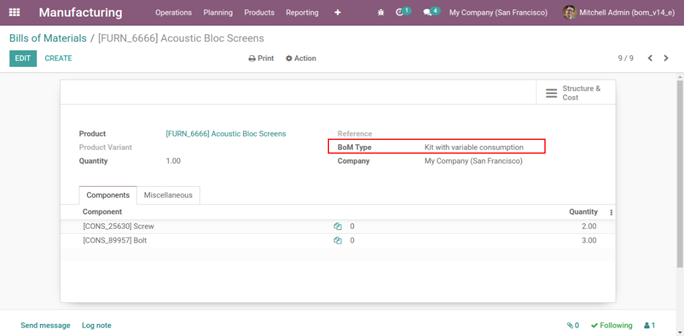
- Upon selecting a product from the Odoo Bill of Materials; a wizard will open with BOM details and their lines.
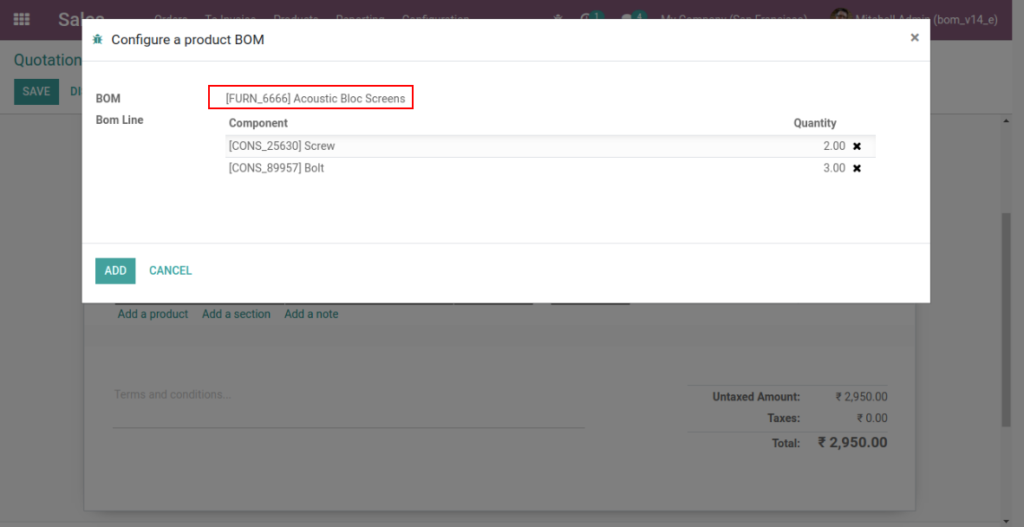
- Here one can change the quantity of the BoM component.
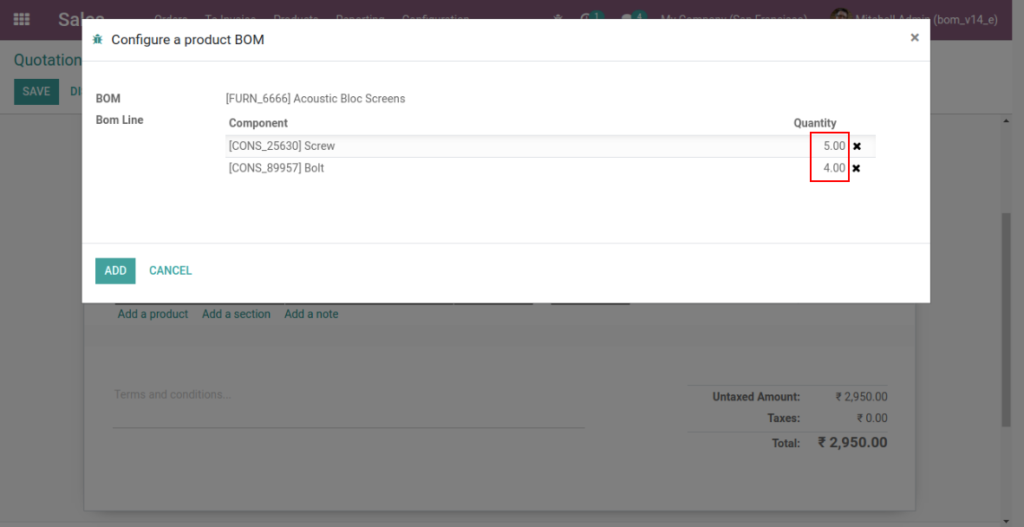
- Further, create a sale order and set the quantity of the product.
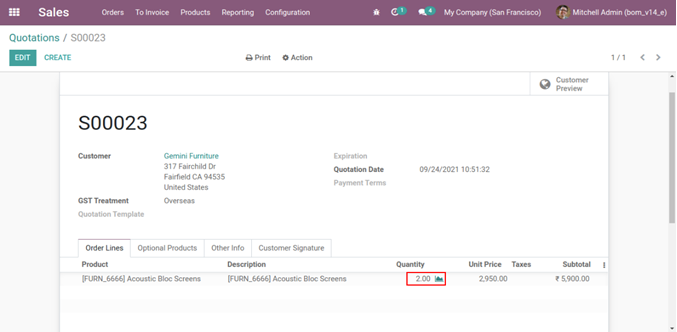
- As one can see, the sales quotation displays the calculated component quantity fetched from the wizard in the delivery order after the sale order confirmation.
- Here is the total manufacturing quantity of BoM product “Acoustic Bloc Screens” is 2 and the component quantity is set to 5 and 4 for “screw” and “bolt” respectively, one can see the updated quantity of product components in the demand line.
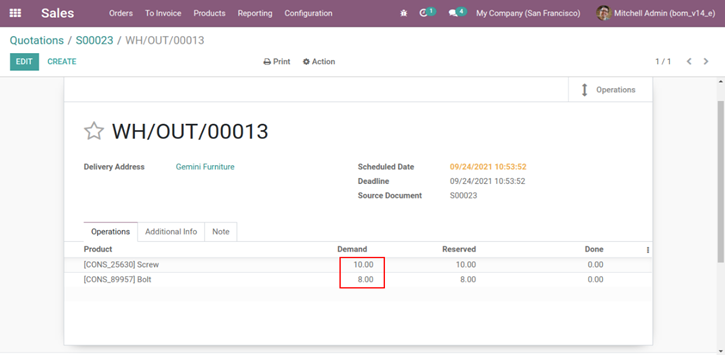
- One can also create Odoo 14 BoM for product variants with the ‘Kit with variable consumption’ type.
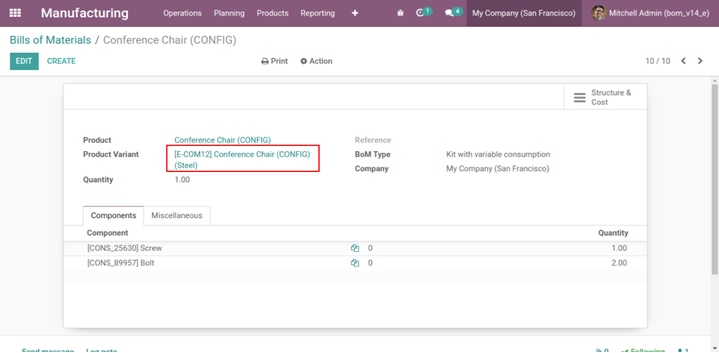
- Follow the same process to enable this functionality for the variable product. Update component quantity of product variants during the sales order creation.
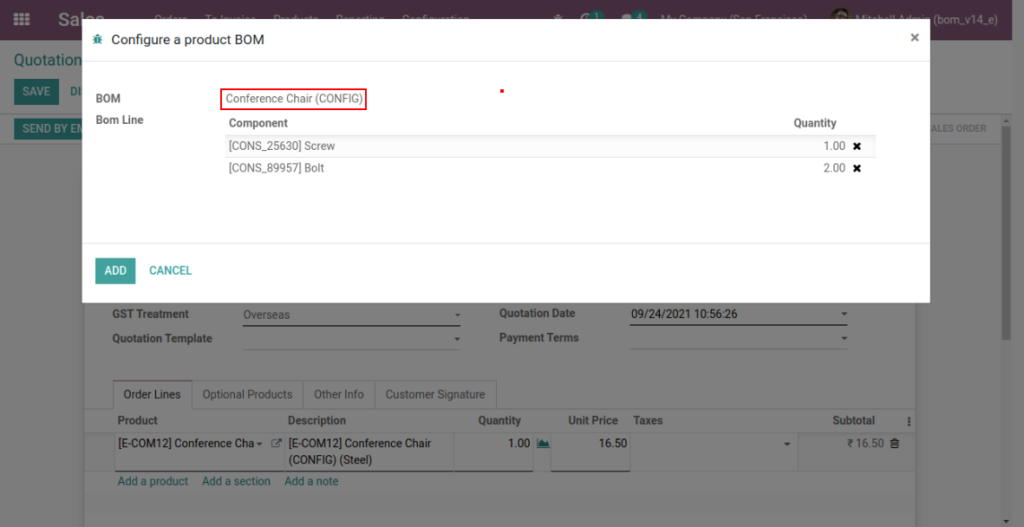
In order to understand the functionality in a more precise way, contact us for a demo.






