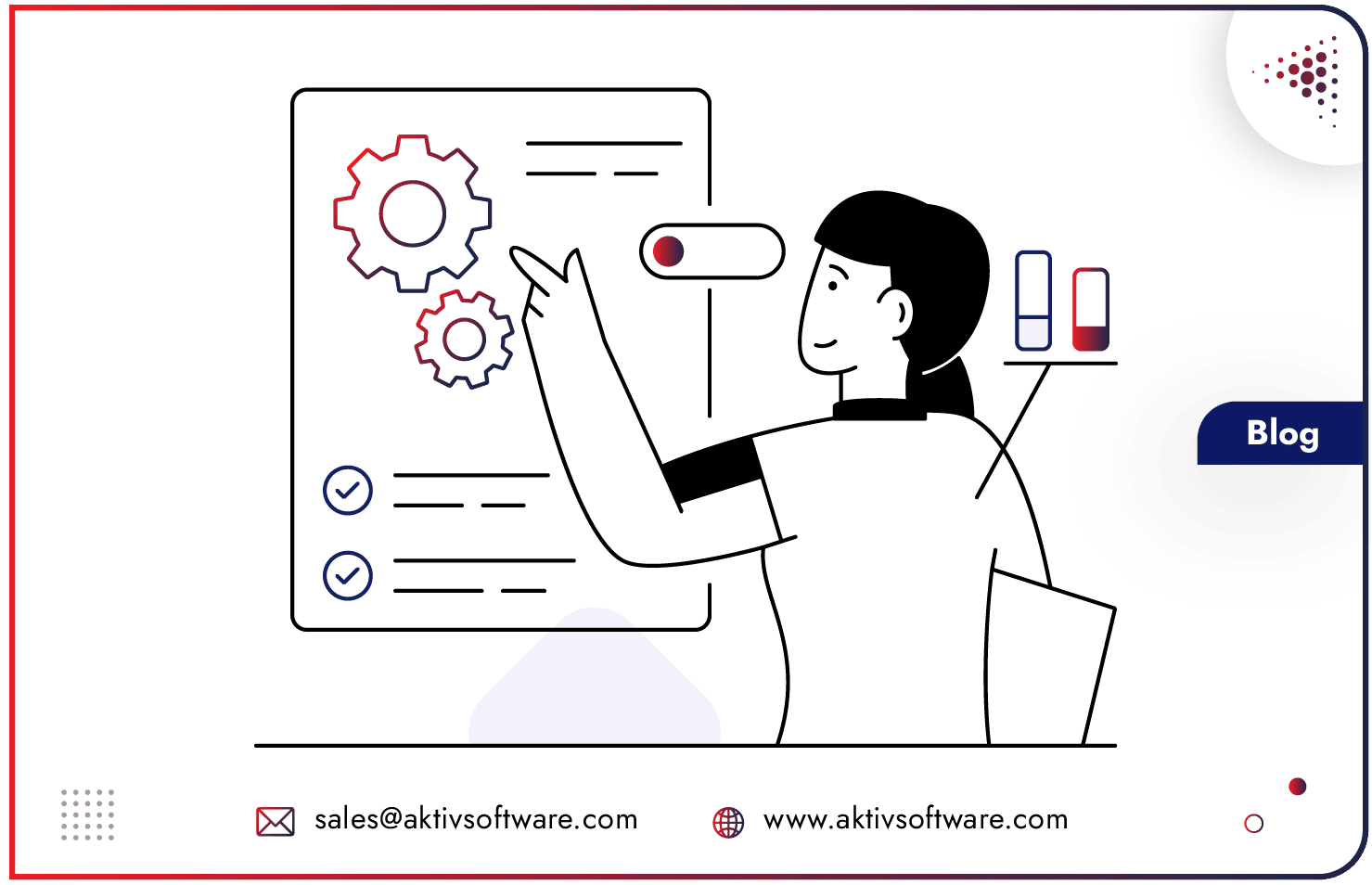When selling highly configurable products, ensuring compatibility between different components is crucial. Incorrect combinations can lead to order errors, production inefficiencies, and dissatisfied customers. Odoo CPQ (Configure, Price, Quote) addresses this challenge by implementing intelligent cross-component compatibility checks that streamline product configuration.
Component Compatibility Rules act as the guiding framework, dictating which components harmoniously integrate and which combinations to avoid. They serve as the backbone of a robust configuration process, ensuring that sales representatives can craft proposals that are both feasible and precisely tailored to client specifications.
By implementing these rules, businesses can significantly reduce errors, enhance customer satisfaction, and streamline their sales cycles. The integration of cross-component compatibility checks within Odoo CPQ not only safeguards against incompatible selections but also empowers sales teams to offer dynamic, personalized solutions with confidence.
Let’s understand the need for cross-component compatibility for configurable products:
Let’s Configure a Custom Standing Desk
Imagine a company selling custom standing desks with multiple configurable options, such as:
- Tabletop Size: Small, Medium, Large
- Leg Type: Standard, Motorized Adjustable
- Color Options: Black, White, Walnut Finish
Here’s how Odoo CPQ ensures component compatibility:
- If a customer selects a Large tabletop, the system ensures that only Motorized Adjustable legs are available, as standard legs may not support the weight.
- If a customer chooses Motorized Adjustable legs, Odoo CPQ may automatically disable the Walnut Finish option due to availability constraints.
The system will notify users when a selected combination is incompatible and suggest alternative options to prevent errors.
Types of Compatibility Rules in Odoo CPQ
CPQ enforces compatibility using three primary rule types:
- Validation Rules: Prevent users from saving an incompatible configuration. For example, if a selected leg type doesn’t support a chosen tabletop size, the system won’t allow the user to proceed.
- Alert Rules: Display warning messages when a configuration might cause issues, but still allow the user to proceed with a quote. This is useful when the limitation isn’t critical but should be considered.
- Selection Rules: Automatically adjust available options based on user selections. For instance:
- If a user selects Standard Legs, the system may automatically hide the Large Tabletop option.
- If a specific component is chosen, the system may auto-select a compatible accessory.
Benefits of Compatibility Rules in CPQ
- Error Prevention: Eliminates the risk of incompatible product selections.
- Improved User Experience: Simplifies the quoting process by dynamically adjusting available options.
- Faster Sales Cycle: Reduces back-and-forth between sales and engineering teams by ensuring only valid configurations are quoted.
- Increased Customer Satisfaction: Ensures customers receive exactly what they expect without post-purchase surprises.
Odoo CPQ is a game-changer for businesses selling configurable products. By automating compatibility checks and dynamically adjusting available options, businesses can ensure smooth operations, reduce errors, and enhance the customer experience.
To explore cross-component and other Odoo CPQ capabilities, schedule a personalized demo with us.