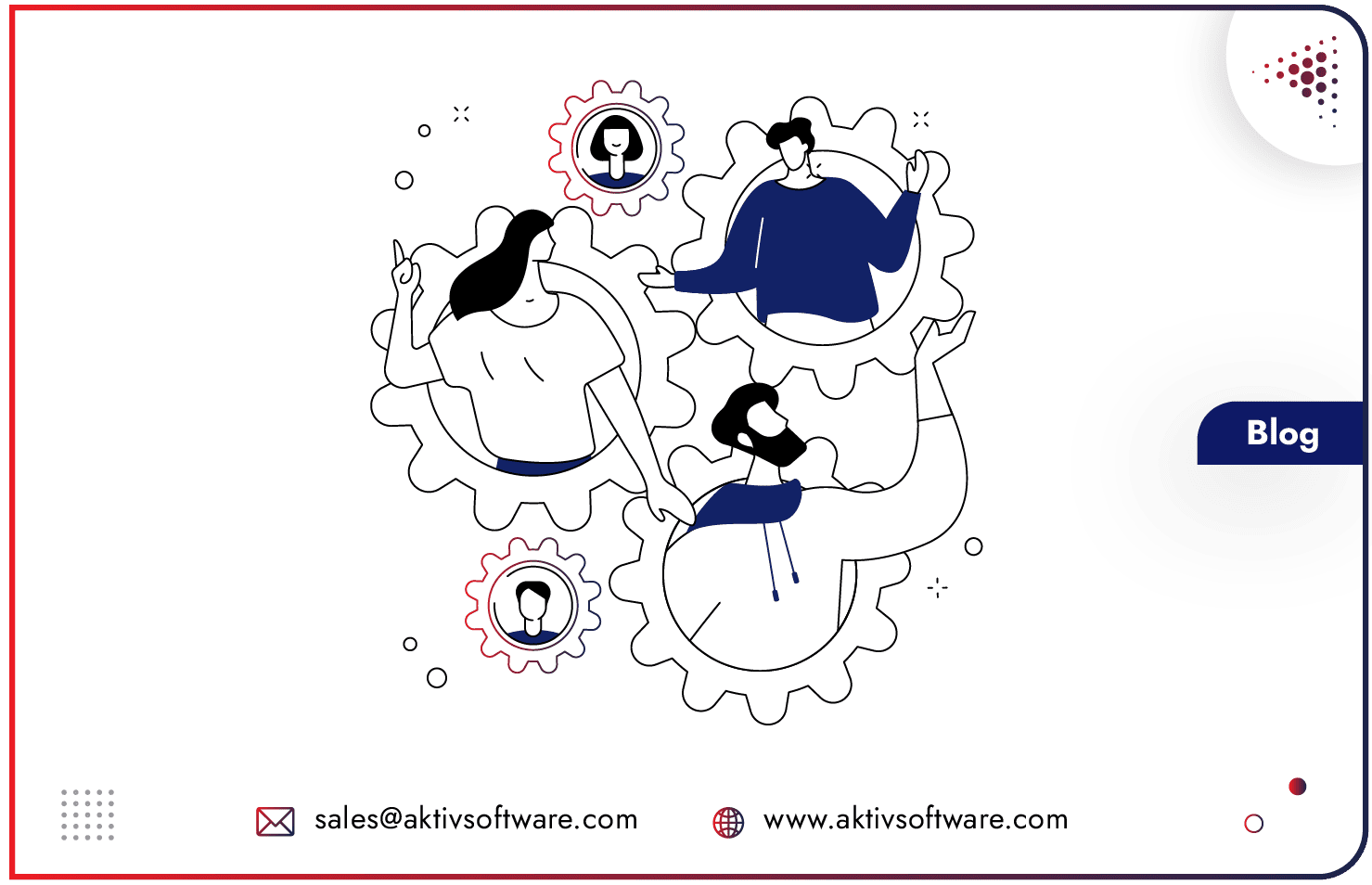Is your business trapped in data silos? Ever feel like information from inventory is disappearing into a black hole, never making it to your CRM when you need it most?
If you’re tired of navigating through ‘Islands of Information’ and drowning in ‘Oceans of Problems,’ it’s time to break free.
We’ve elaborately discussed the curse of data silos for essential business processes.
Now, it’s time to discuss integrating the CPQ tool with ERP.
Configure Price Quote system is often misinterpreted as just a sales tool, but its potential is much more than that. It fills all the voids between the sales and the shop floor, eliminating sales-manufacturing complexity.
This article explores all the benefits that CPQ Integration offers and why you will find it most impactful for your business.
CPQ in a Bubble? Want to pop it? Consider CPQ ERP Integration!
If you are also working in silos, with CPQ being one of the silos in your chaotic business system, then you are putting your business at a greater risk.
This reliance on multiple software solutions can create a complex and inefficient web that’s ripe for errors and security vulnerabilities.
Let’s pull your business out of the black hole (no, not a literal one—though it might feel like it).
CPQ Integration with ERP: How to do it the right way?
Evaluate Your Existing ERP System:
Compatibility: Assess the compatibility of your CPQ and ERP systems to determine the best integration approach.
Customization: Consider the level of customization required to achieve seamless integration.
Choose the Right Integration Method:
If your CPQ and ERP vendors offer pre-built integrations, leverage these to simplify the process.
Using Odoo ERP? Try searching for an Odoo CPQ solution to get the most out of the CPQ ERP Integration
API-based integration: For more complex integrations, utilize APIs to connect the two systems.
Data Mapping and Synchronization:
Define data mappings: Establish how data will be transferred between the systems, ensuring consistency and accuracy.
Synchronize data: Set up regular data synchronization to keep both systems updated.
Streamlining Sales to Production with CPQ ERP Integration
Let’s understand the post-integration situation better with an example:
Imagine a custom furniture manufacturing company that specializes in high-end, made-to-order pieces.
Before integrating their CPQ (Configure, Price, Quote) system with their ERP (Enterprise Resource Planning) system, their sales reps would manually configure products for customers, estimate prices, and then relay the information to the production team.
This resulted in frequent errors in pricing, inaccurate material requirements, and delays in order fulfillment due to the lack of real-time data sharing between the systems.
After integrating CPQ with their ERP system, the business experienced significant improvements:
Faster and Accurate Quotes:
Sales reps now generate precise quotes instantly, as the CPQ system is directly linked to the ERP, which pulls real-time data on material costs, inventory levels, and production schedules. This reduces errors and speeds up the quoting process, leading to a better customer experience.
Optimized Production Planning:
With the integration, once a quote is accepted, the order details (such as product specifications, materials, and quantities) flow seamlessly into the ERP. The production team automatically receives the exact requirements and can immediately schedule production without back-and-forth communication, improving lead times.
Inventory and Resource Management:
The ERP system updates in real-time as new orders are placed, giving the business better visibility into stock levels and future demand. The integration helps prevent stockouts, optimizes material purchasing, and improves overall supply chain efficiency.
Improved Profit Margins:
Since the CPQ system can instantly calculate the cost based on current inventory and labor availability, the business can ensure they’re pricing their products more accurately, preventing under-quoting and boosting profitability.
CPQ Integration with ERP helped this furniture manufacturer streamline operations, reduce manual errors, and enhance their ability to meet customer demands quickly—all while optimizing costs.