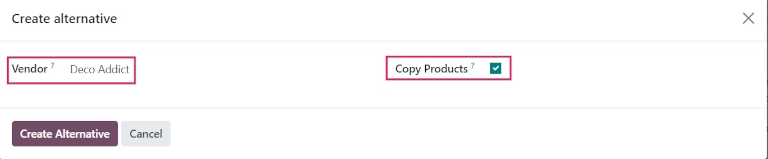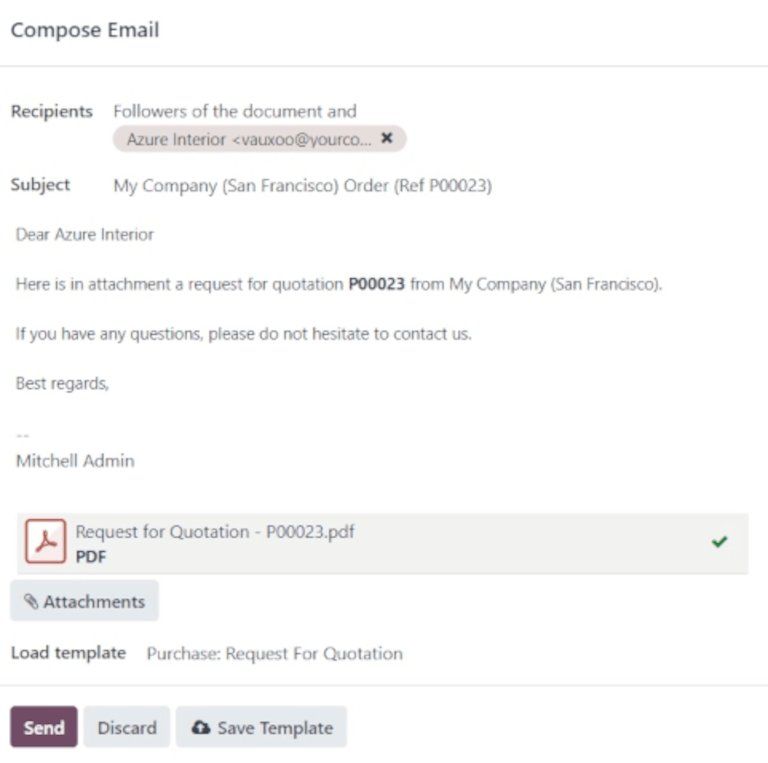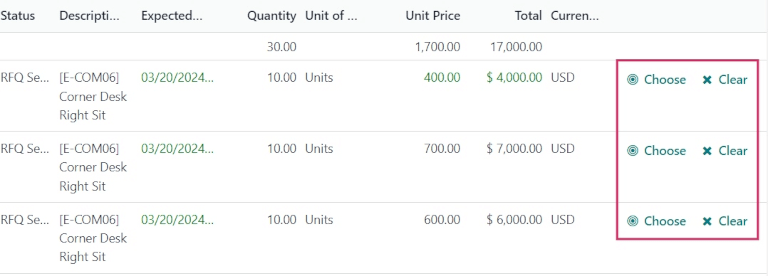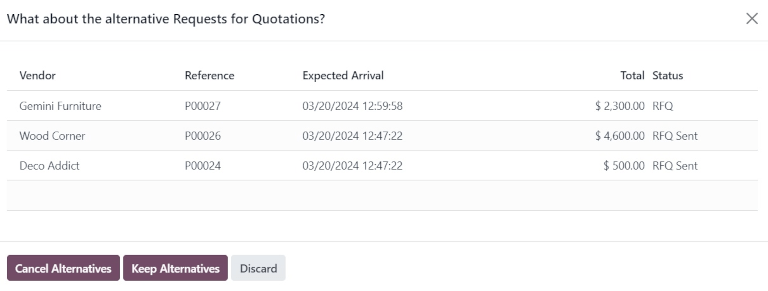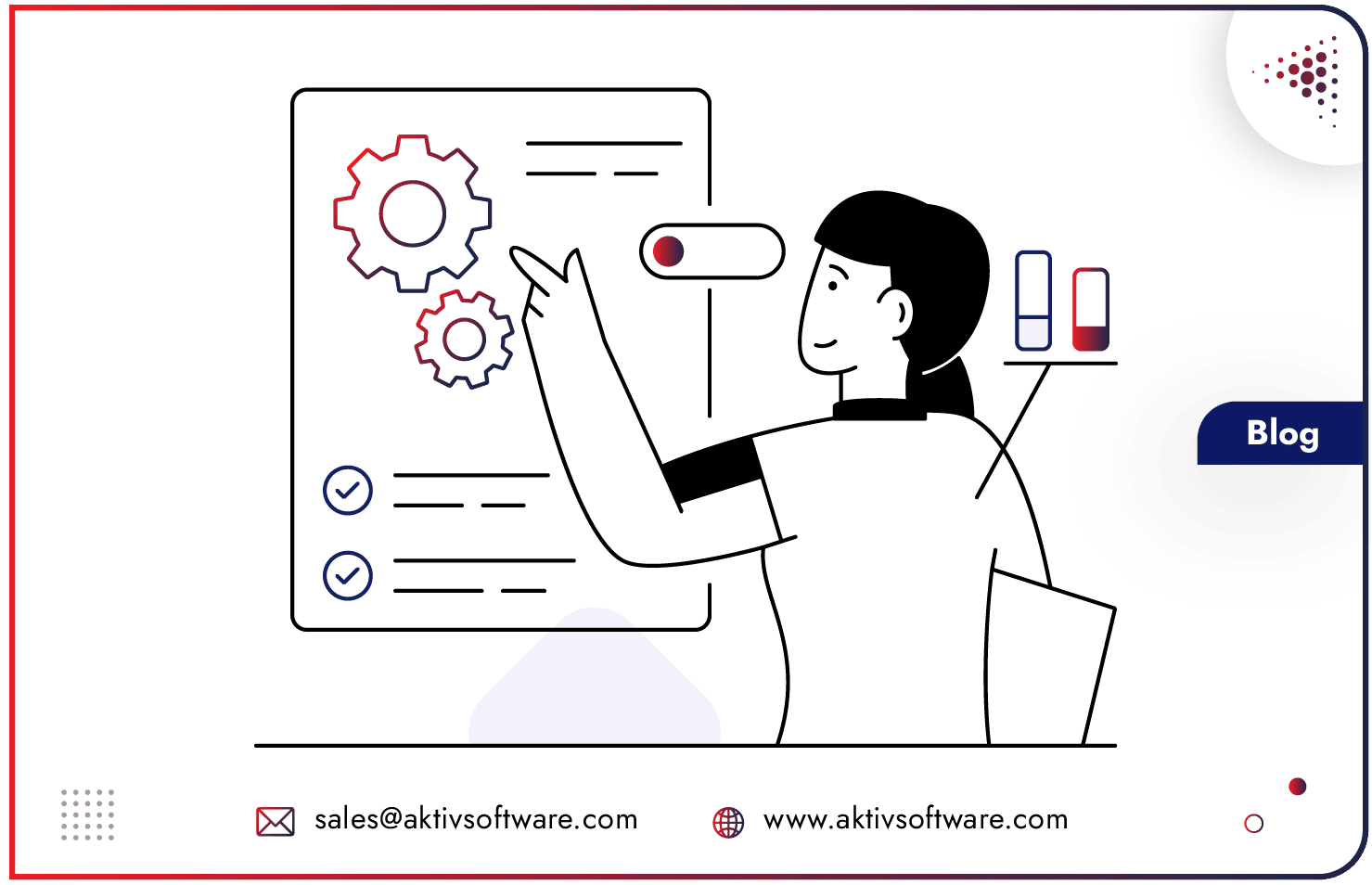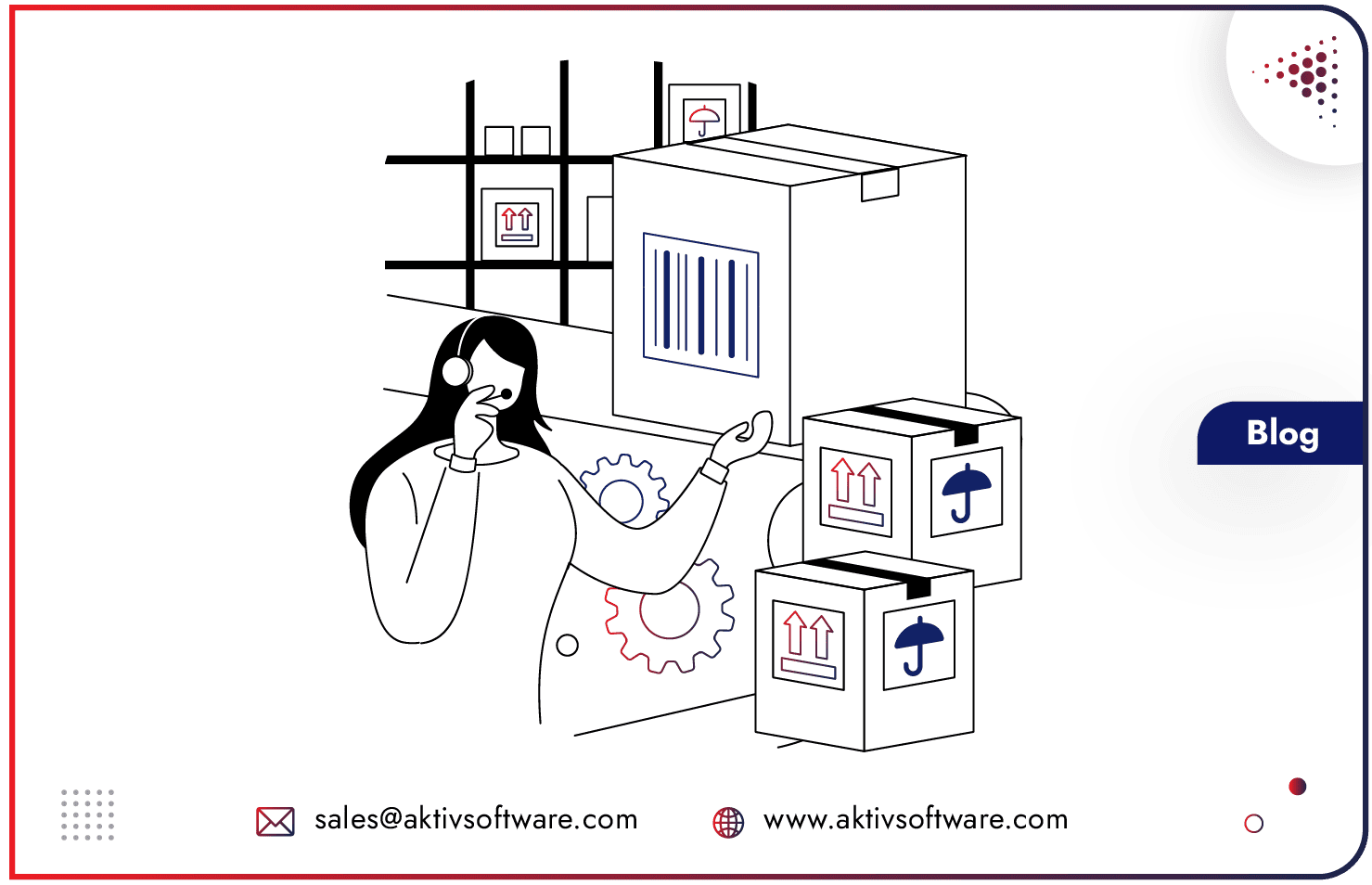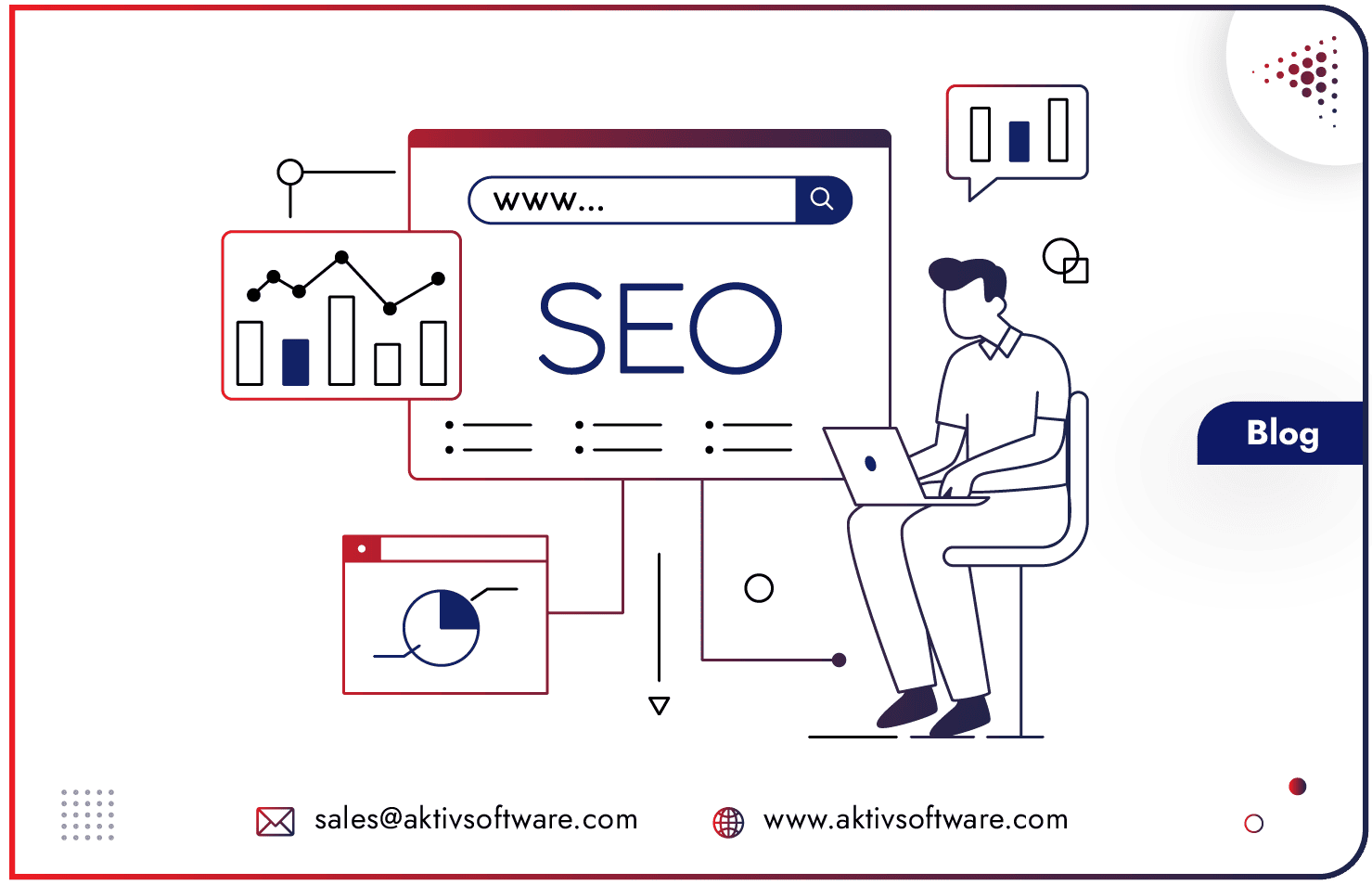Let’s consider a common scenario where you need office supplies, but you want to find the best prices and fastest delivery times. Manually contacting vendors and comparing quotes can be a time-consuming nightmare. But, the Odoo Purchase app has a clever feature called Call for Tender (also known as Alternative RFQs) to streamline this process.
Call for Tender purchase agreement type allows you to send a request for quotes (RFQs) to multiple vendors at once. This lets you compare their prices, delivery times, and other factors to find the best overall deal.
Let’s understand the art of bidding through Call for Tender in Odoo.
How to Manage Call for Tender in Odoo?
Here’s a simplified breakdown of how to create Alternative RFQs in Odoo. But before that, you’ll need to activate the “Purchase Agreements” feature in Odoo Purchase app settings.
Create your initial RFQ: Start by creating a new RFQ in the Odoo Purchase App. Specify the vendor, products, quantities, and any other details.
Get Alternative Quotes: Once you have your initial RFQ, click the “Alternatives” tab. Here, you’ll see the “Create Alternative” button. This allows you to create additional RFQs for different vendors.
Duplicate Everything: For the first alternative, leave the “Copy Products” checkbox checked. This will quickly create a new RFQ with the same products and quantities as your initial one, but for a different vendor.
Customize Your Order: For subsequent alternatives, you can uncheck the “Copy Products” box. This lets you add specific products you only want from that vendor.
Send Your RFQs: Once you’ve created alternative RFQs, you can send them via email to each vendor for their quotes.
Compare the Deals: Odoo makes comparing quotes easy. Go back to your initial RFQ and click the “Alternatives” tab again. Here, you’ll see all the RFQs listed, including vendors, totals, and expected arrival dates.
Choose the best Bid: Click the “Compare Product Lines” button to see a detailed comparison of all products across all RFQs. Here, you can choose the best offer for each product.
Confirm Orders and Cancel Unwanted Quotes: Once you’ve decided which vendor to use for each product, you can confirm the winning RFQ as a purchase order. Odoo will then ask if you want to cancel the remaining, unneeded alternative RFQs.
Benefits of Using Odoo Call for Tender
- Save Time: No more manually contacting vendors and waiting for quotes.
- Get Better Deals: Compare prices and terms from multiple vendors to find the best overall offer.
- Make Informed Decisions: See all the details side-by-side to choose the best vendor for each product based on your needs.
- Efficient Workflow: Odoo streamlines the entire process from sending RFQs to managing purchase orders.
Call for Tender in Odoo makes getting the best deals from vendors a breeze. So ditch the spreadsheets and manual comparisons, and put this powerful feature to work for your next purchase!
Schedule a personalized demo call to witness the process first-hand.