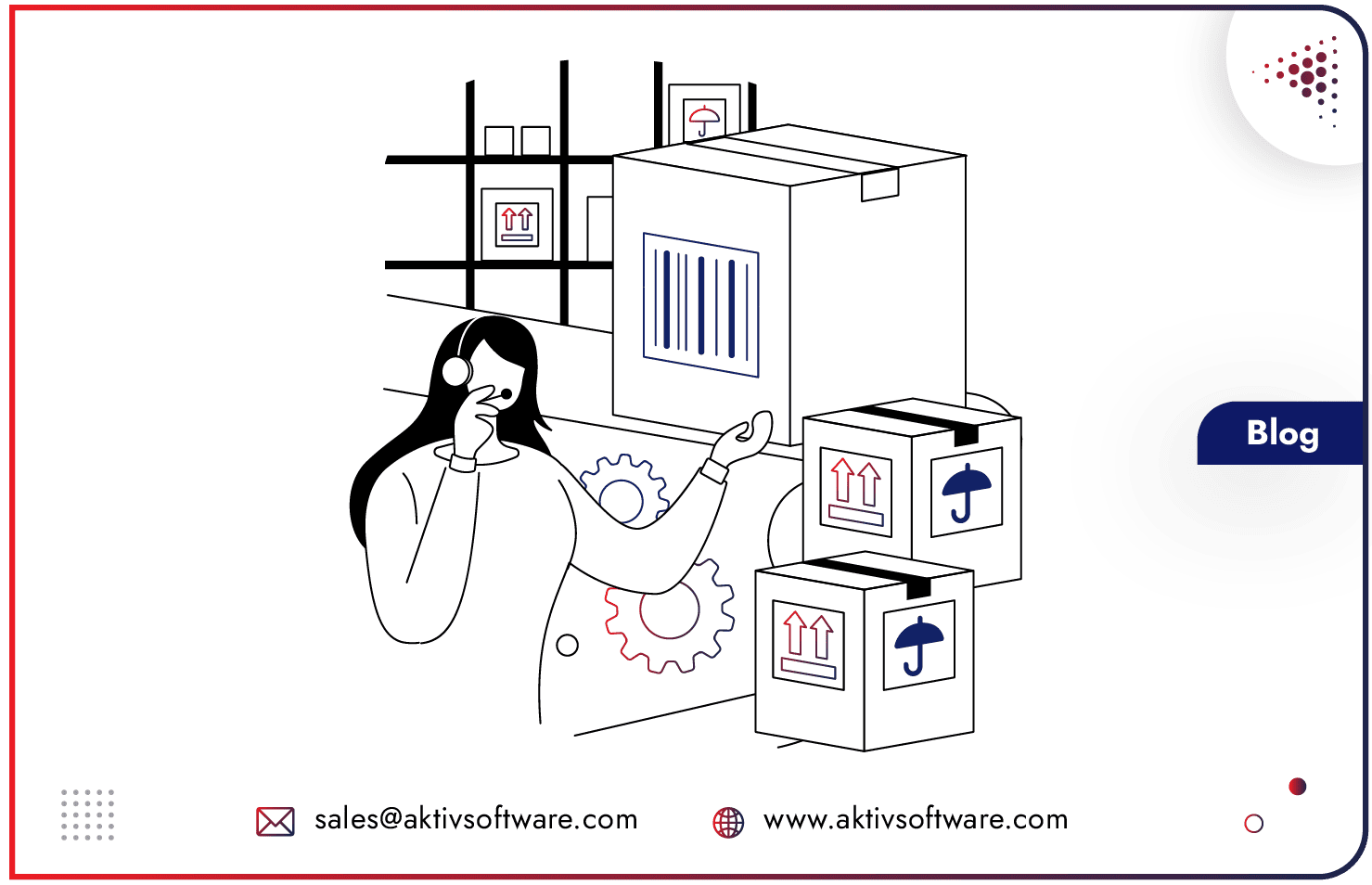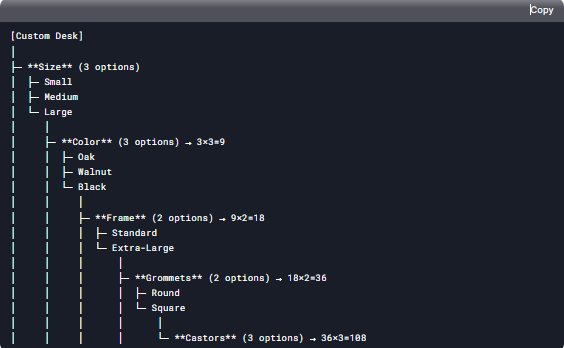SKUs in Odoo refer to creating unique product variations (Stock Keeping Units), leading to a complex inventory management issue.
While you’re thrilled that you can keep up with customers’ growing attraction for personalized products—have you ever given a thought to managing SKU proliferation?
SKU proliferation can compromise operational performance.
If you fail to manage, have you ever thought about what goes behind the scenes? Your team is drowning in spreadsheets, SKUs, and pricing errors.
Having successfully implemented Odoo CPQ for multiple industries, we know the harsh reality for companies selling configurable products without a Configure-Price-Quote solution.
Let’s understand the SKU Proliferation situation without a CPQ solution for a custom furniture seller.
How to Manage SKU Proliferation with Odoo CPQ?
Imagine the most simplified configurable product of a furniture seller as standing desk to understand the scenario:
Standing Desk is a configurable product with the following attributes & variants:
- 3 sizes (Small, Medium, Large)
- 3 colors (Oak, Walnut, Black)
- 2 frame sizes (Standard, Extra-Large)
- 2 grommet types (Round, Square)
- 3 castor colors (Black, Grey, White)
SKU management Without Odoo CPQ:
To cover every possible combination, you’d need: 3 × 3 × 2 × 2 × 3 = 108 unique SKUs in Odoo!
Now, why is this chaotic and unsustainable:
- Inventory Hell: Managing 100s of 1000s of SKUs (😥) means tracking inventory for every minor variation.
- Human Errors: Sales reps might quote incompatible options (e.g., a “small” desk with an “extra-large” frame).
- Slow Sales Cycles: Customers wait hours (or days!) for quotes while reps manually validate combinations.
The Real-World Cost of Manual Configurations?!
Lost trust, lost time, and a lost sale.
So, now, let’s help the custom furniture seller out of this mess.
How does Odoo CPQ Solution work?
With Odoo CPQ, those 108 SKUs in Odoo become a single, smart product template.
Step 1: Define Rules, Not SKUs
Create a “Standing Desk” template with attributes: Size → Color → Frame → Grommets → Castors
Step 2: Set rules for component compatibility:
- “Extra-large frames only work with Large desks.”
- “Square grommets unavailable in Walnut finish.”
Step 3: Guided Selling for Reps
Now, you can see a user-friendly configurator, so start collecting information from customers:
- Select Size
- Choose Color
- Add Frame
- Pick Grommets/Castors
Based on your customers’ personalization request, you can easily configure the desk without creating multiple product variants every time a customer places an order.
What’s best about Odoo CPQ– it also helps you generate dynamic pricing, quotes, and bill of material based on the selection.
No more guesswork. No more errors. 🤩
5 Ways Odoo CPQ Transforms Custom Product Sales
Kill SKU Explosions: Replace 1000s of SKUs with 1 template.
Eliminate Pricing Errors: Auto-apply pricing rules (e.g., “XL frames cost +$50”).
Speed Up Quotes by 70%: Generate accurate quotes in minutes, not hours.
Prevent Invalid Configurations: Block impossible combos (e.g., “Small desk + large frame”).
ERP Integration: Sync orders directly to inventory, manufacturing, and accounting.
Getting Started with Odoo CPQ
- Know it better: Take a demo personalized to your business!
- Audit Pain Points: Where do delays/errors happen most?
- Map Product Rules: List attributes, dependencies, and pricing.
- Start Small: Pilot CPQ with 1 product line (e.g., desks).
Final Thought: Customization Shouldn’t Mean Complexity
Your customers want flexibility—not your team burning weekends on SKU maintenance. With CPQ, you empower reps to sell confidently, reduce operational headaches, and focus on what matters: growing your business.
Ready to simplify? Book a demo to see how Odoo CPQ turns 108 SKUs into 1 smart template.