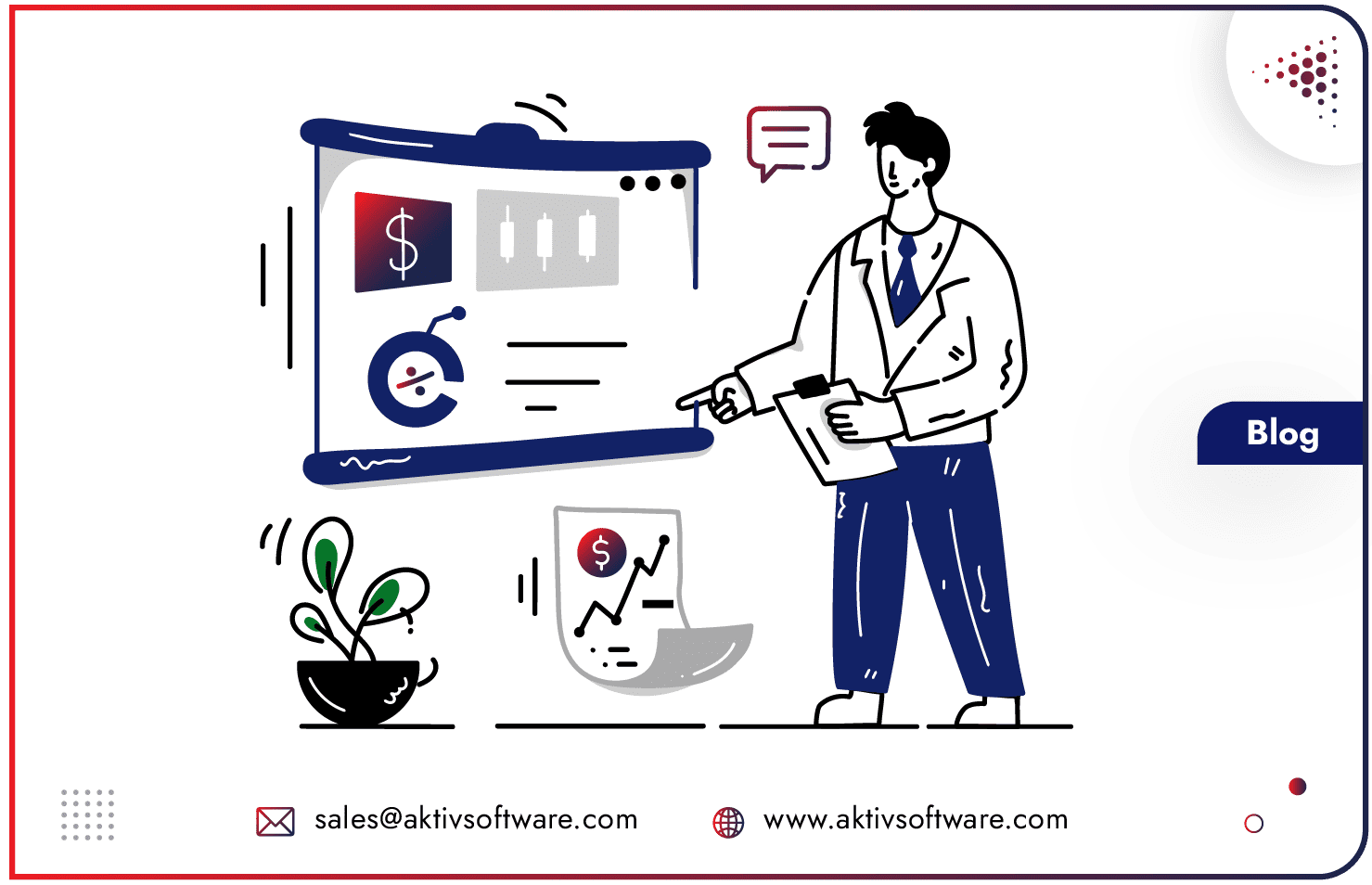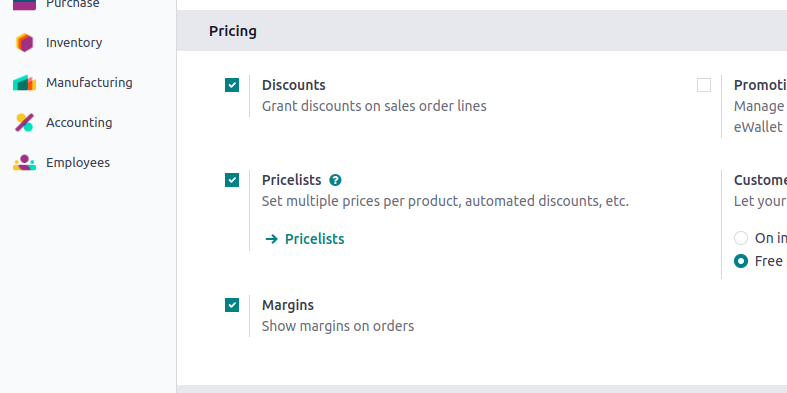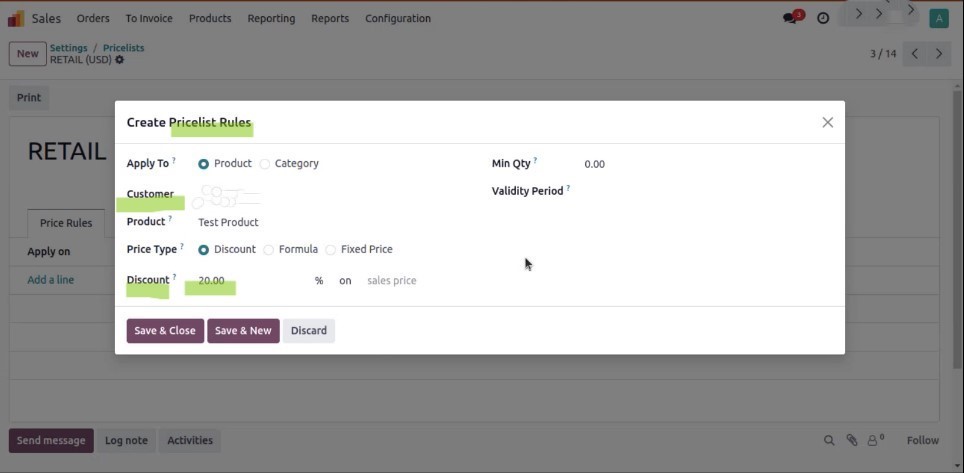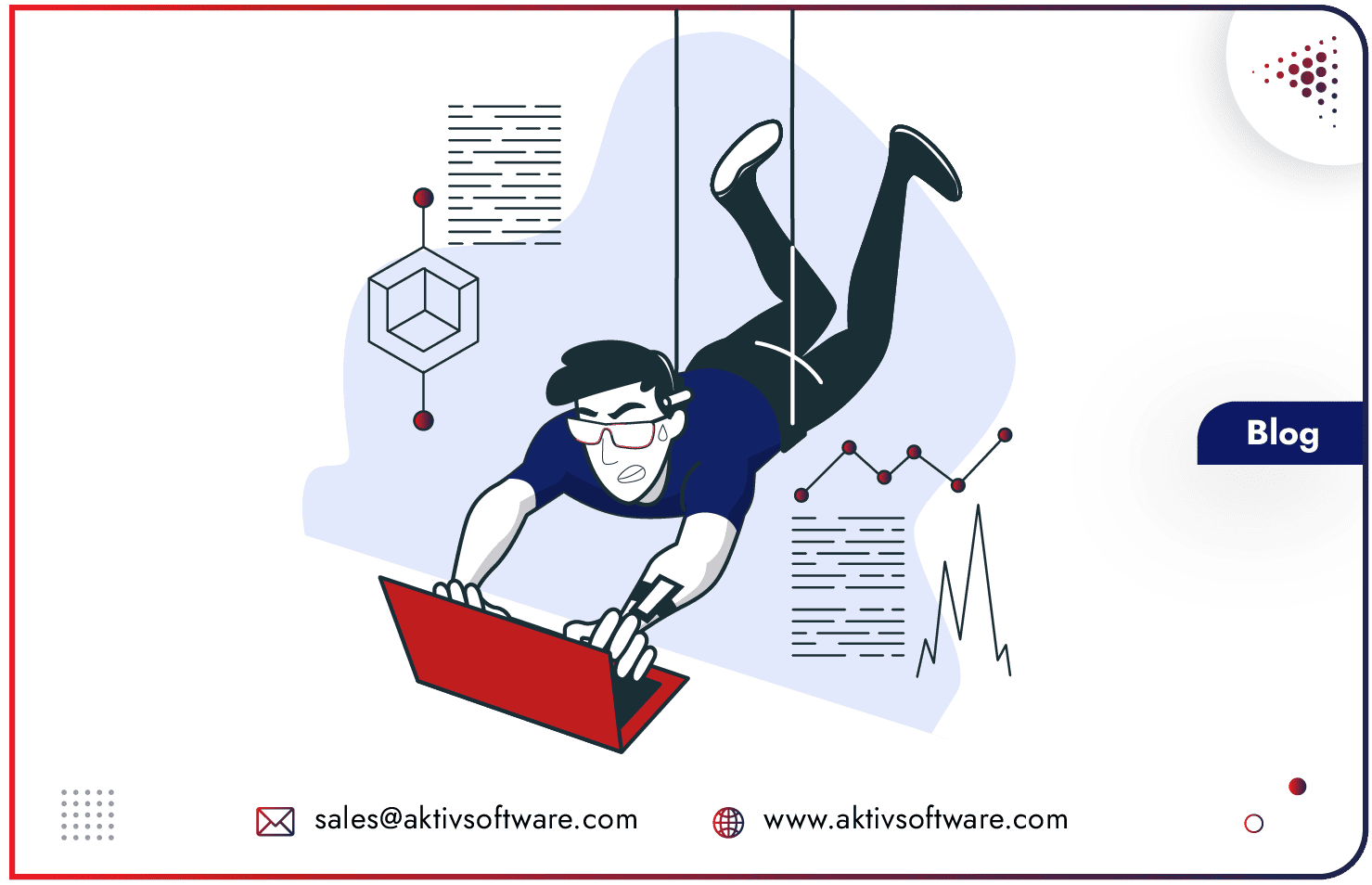Odoo offers a standard pricelist feature, a powerful tool for tailoring pricing strategies to meet diverse business needs. It allows businesses to assign prices or discounts based on predefined criteria such as periods, minimum quantities, etc.
While this feature covers most pricing scenarios, it has certain limitations when offering particular discounts on top of the default Odoo Pricelist for selected customers.
Let’s explore how our customized solution bridges this gap and simplifies pricing for wholesalers dealing with multiple product resellers.
Applying Rule on Default Odoo Pricelist for Customers
- Once the “Pricelist” feature is enabled, you will be able to set a pricelist for each customer.
- Select the customer for whom you want to set the pricelist (Default pricelist will be automatically applied to all customers).
- Go to the Sales and Purchase Tab
- Users will be able to set a specific pricelist for the customer.
Custom Odoo Pricelist Workflow
- A new field “Customer” is available in the default Odoo Pricelist Rules.
- Select a customer from this field for whom you want to apply special discount for the selected product/category.
Example: Festive Discounts for Resellers
A global electric wholesaler supplies electronic accessories (phones, computers, laptops, etc.) to multiple resellers across the globe. So, they have a specific pricelist for resellers for each category.
Let’s say Reseller X have this big contract to supply laptops/PCs to an IT firm who are mass hiring for Jan 2024. So, due to their relationship with the global electric wholesaler, they request a special discount on product categories: Laptop & PC.
In this case, the default Odoo Pricelist for IT resellers is already configured in the system for those resellers similar to X but in this special case, the wholesaler wants to offer a special discount to Reseller X for the month of Jan 2024.
What we are talking about is just a single case but being a global wholesaler these special requests are a common thing for the wholesaler and if they start creating multiple pricelists in Odoo for specific customers based on their occasional requests then their system will be overloaded with pricelists and potential risk of overriding rules.
To address this limitation, we’ve developed a custom solution that introduces a Customer Field within pricelist rules. This enhancement empowers businesses to:
- Assign specific pricelist rules to individual customers directly within the pricelist.
- A new field for customer selection is added to the pricelist rules.
- This field allows the user to define a rule applicable only to a specific customer.
- Apply targeted discounts to select customers without duplicating pricelists.
- Define a discount or special pricing for a specific product or category.
- Select the target customer(s) for whom the rule applies.
Avoiding Rule Duplication:
- Instead of creating multiple pricelists for different discount scenarios, all rules are managed within a single pricelist, simplifying the process.
Whether it’s a festive promotion, loyalty reward, or region-specific campaign, this custom Odoo Pricelist solution ensures that your pricing strategies remain agile and effective.
Schedule a Demo Call to understand the solution better.