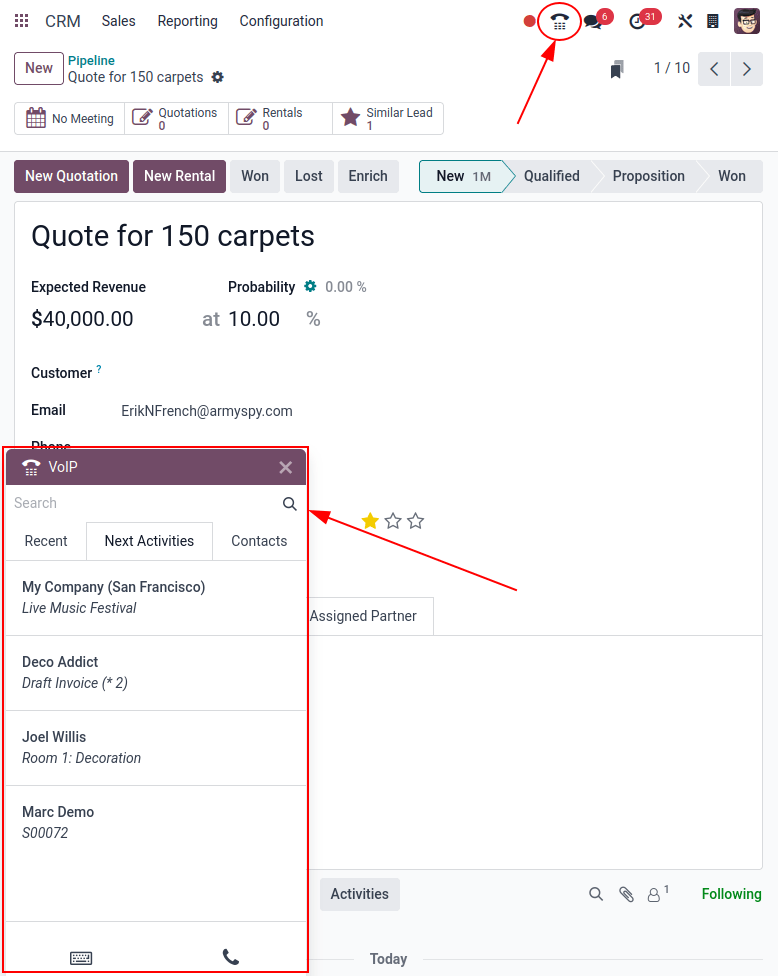Odoo is a powerful business management software that streamlines your operations.
But did you know you can also leverage it for making and receiving phone calls?
Yes, you can. Odoo offers a built-in VoIP (Voice over Internet Protocol) functionality that seamlessly integrates with existing workflows.
This blog post dives into everything you need to know about Odoo VoIP services, whether you’re considering Odoo for the first time or are an existing user looking to explore its VoIP capabilities, as it is an important aspect of your business model.
What is Odoo VoIP?
VoIP Services in Odoo lets you make and receive phone calls directly from your dashboard.
It integrates with your CRM, Sales, Helpdesk, and other Odoo apps, eliminating the need to switch between different platforms for communication. This translates to a more efficient and streamlined workflow for your team.
Benefits of Using Odoo VoIP
Convenience: Initiate calls with a single click directly from any Odoo record (e.g., a contact or lead). No more manual dialing or juggling between different applications.
Improved Communication: Boost communication efficiency with features like call scheduling, in-app chat, and easy access to call logs and history.
Enhanced Customer Service: Deliver exceptional customer service by making and receiving calls directly from your Odoo Helpdesk.
Streamlined Workflows: Reduce manual tasks and save time by integrating communication seamlessly into your existing Odoo workflows.
Accessibility: Access your VoIP phone system from anywhere with an internet connection, allowing for flexible work arrangements.
The Power of the Odoo VoIP Widget
This widget acts as the central control centre for making and managing calls directly within your Odoo interface. Here’s a breakdown of Odoo Voice over Internet Protocol Widget key features:
- Click-to-Call: Effortlessly initiate calls with a single click on any phone number within Odoo, eliminating the need to manually dial.
- Call Management: Manage ongoing calls with features like mute, hold, transfer, and conference calls, all accessible through the user-friendly widget interface.
- Caller Information: Access caller details during incoming calls, allowing you to be prepared for the conversation and reference relevant customer information within Odoo.
- Call History & Recording: View detailed call logs with information like call duration, direction, and caller ID. Odoo Voice over Internet Protocol can also record calls for training, quality assurance, or reference purposes (depending on your configuration).
Getting Started with Odoo VoIP
Odoo itself doesn’t provide VoIP services. Instead, it integrates with third-party VoIP providers like OnSIP and Axivox. Here’s a basic overview of the setup process:
- Choose a VoIP Provider: Select a provider that aligns with your business needs and geographical coverage.
- Install the VoIP Module: In your Odoo instance, navigate to the Apps section and install the VoIP module compatible with your chosen provider.
- Configure Settings: Fill in the necessary details provided by your VoIP provider, including domain, username, and password.
- Configure Users: Set up individual user profiles within Odoo, specifying their VoIP login information and preferences.
Important Considerations while configuring VoIP services in Odoo
- Third-Party Integration: Odoo relies on external VoIP providers, so factor in their pricing and feature sets when making your decision.
- Hardware Requirements: Depending on your chosen provider, you might need additional hardware like headsets or IP phones.
- Technical Expertise: While the setup process is generally straightforward, some technical knowledge might be required for configuration.
By integrating VoIP services in Odoo, you can significantly enhance your communication capabilities and streamline your business operations.
Odoo VoIP integrates with other Odoo apps to streamline your workflows and automate manual work for your team. Finally, using VoIP features, you can foster better collaboration within your team and elevate your customer service experience.
If you’re looking to improve communication and efficiency within your Odoo environment, let us help you explore the possibilities of Odoo VoIP services.