We have always heard about the benefits of having a shop cart facility on the eCommerce store. It simply helps the customers carry the items they want to buy while browsing through the store.
But what if the customer working in the manufacturing or wholesale industry wants to order a variety of products at regular intervals?
In that case, we have developed a custom concept that could help users running businesses on Odoo Website Module let their customers export or import products directly from the XLSX file to the bag for final purchase.
Use Case:
We have had contacted several website admin on-field and asked them if they faced a situation wherein customers wanting to make a purchase find it time-consuming to add products to the cart while having to search for them individually on the website. It became monotonous at times as people working in wholesale and manufacturing domains would be ordering products frequently.
How to add import/export products in/from Odoo’s Shopping Cart Page?
Admin can provide access to customers who are looking forward to placing orders through the import/export method. We have added two buttons in the shop cart page of the Odoo Website for the customers – Download and Upload.
As the user triggers the “Download” button, all the products from the Odoo database which are available or in stock will be exported in an XLSX file.
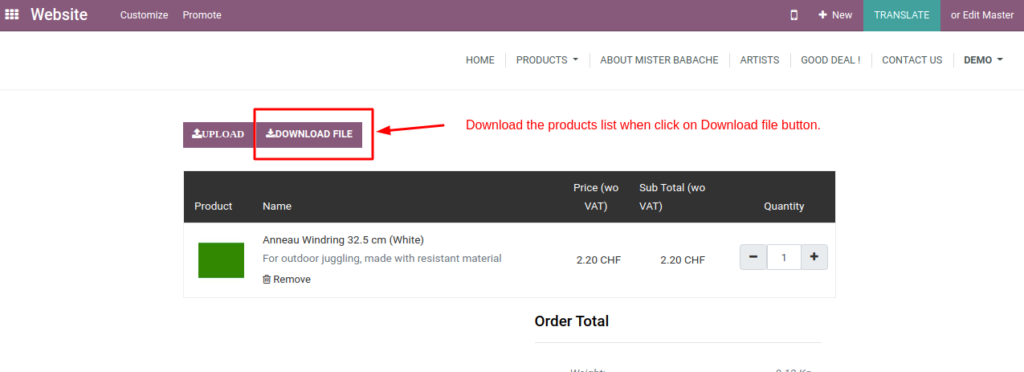
Users can click on the “Upload” button, which will open a popup containing the downloaded XLSX file. Odoo Website Module then lets you add the selected products from the XLSX file to the shopping cart upon selecting the file.
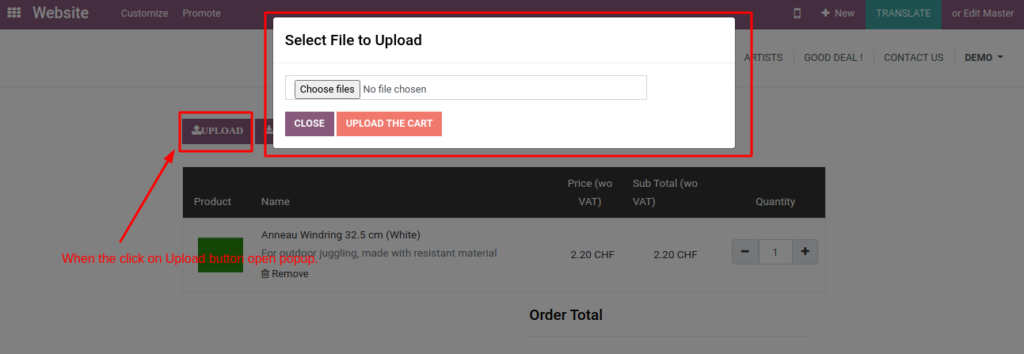
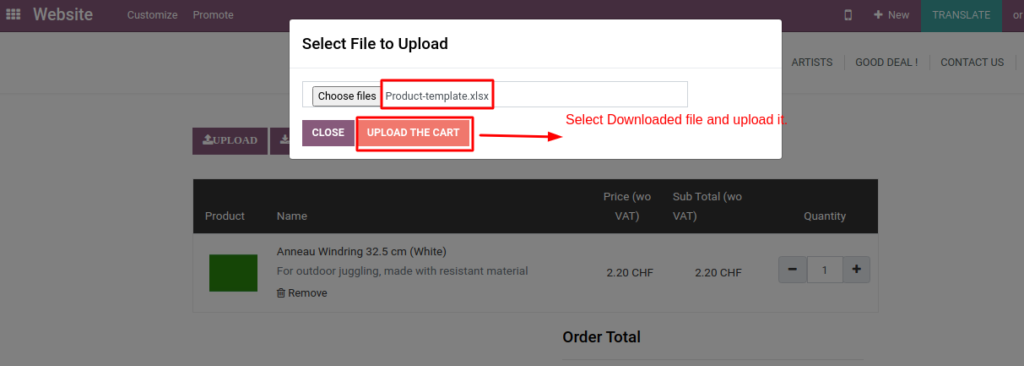
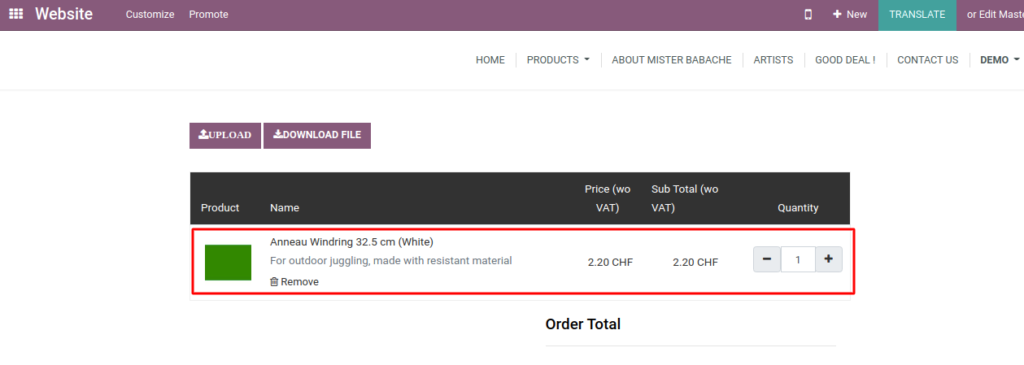
This way, customers will not have to worry about going through the “Add to Cart” process over and over again. They can simply download the available products file, select products as per the need, and upload it to the shopping cart page.
If you use Odoo for your online business, do let us know if you would like to incorporate such a feature.






