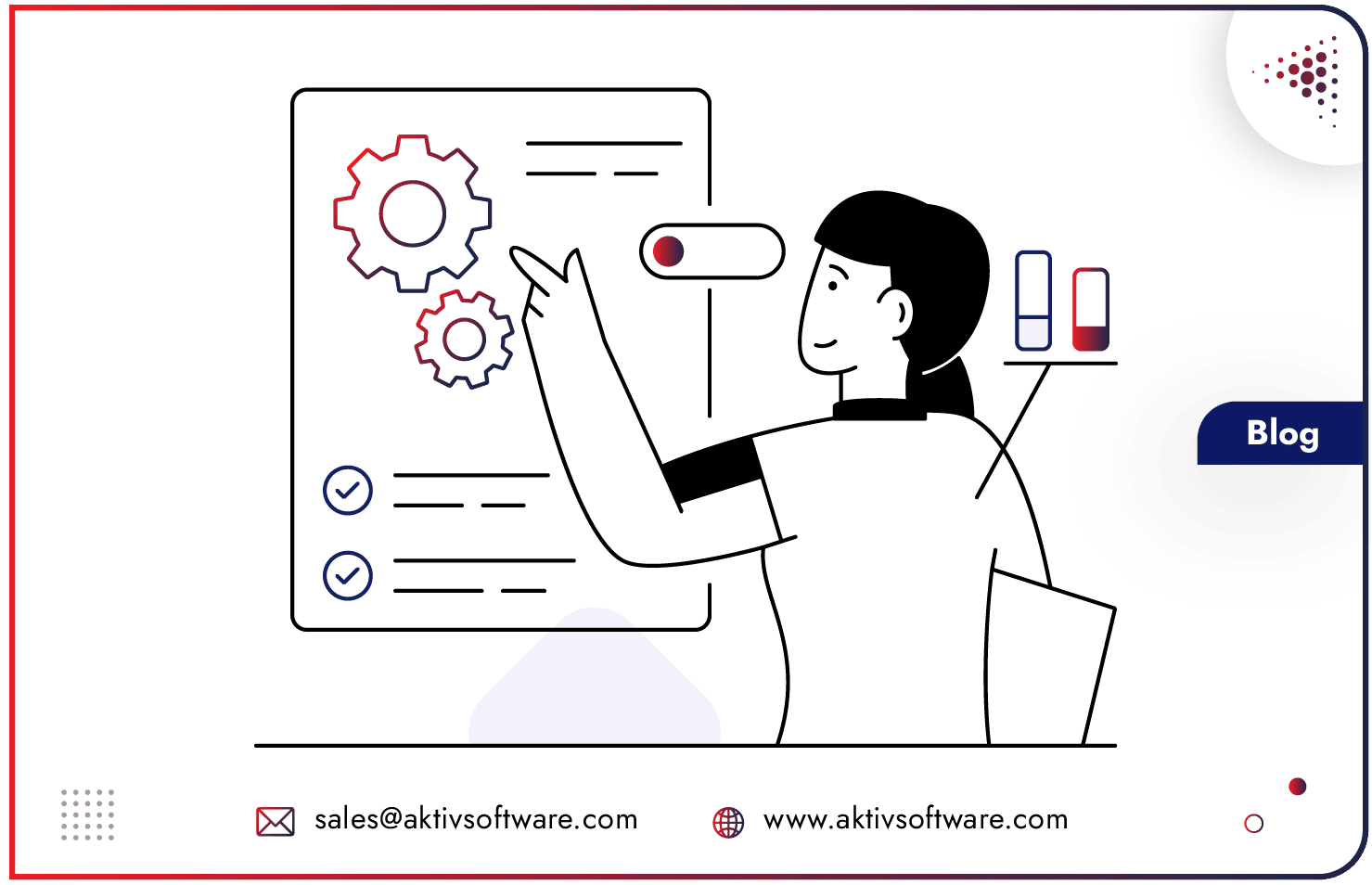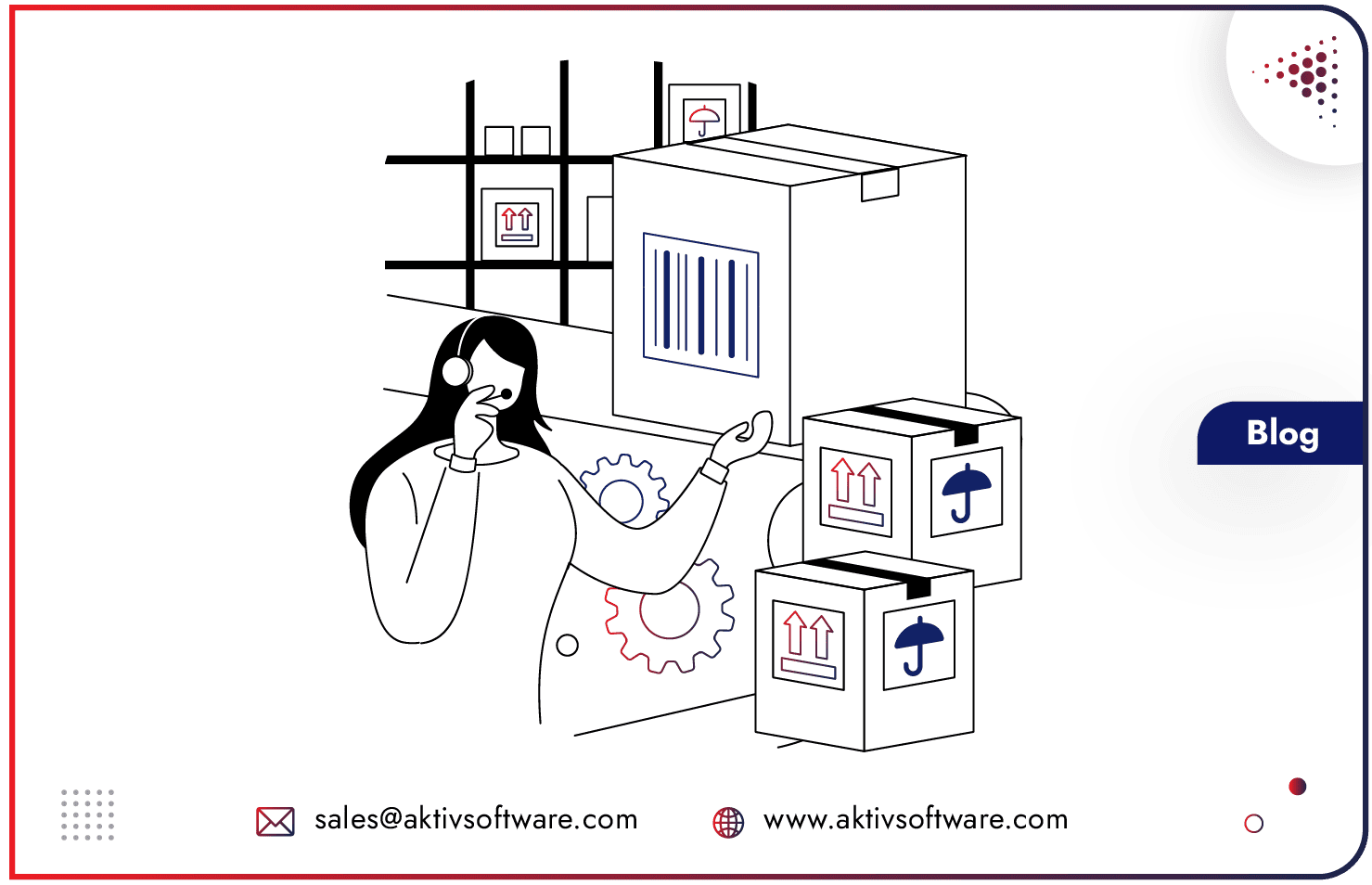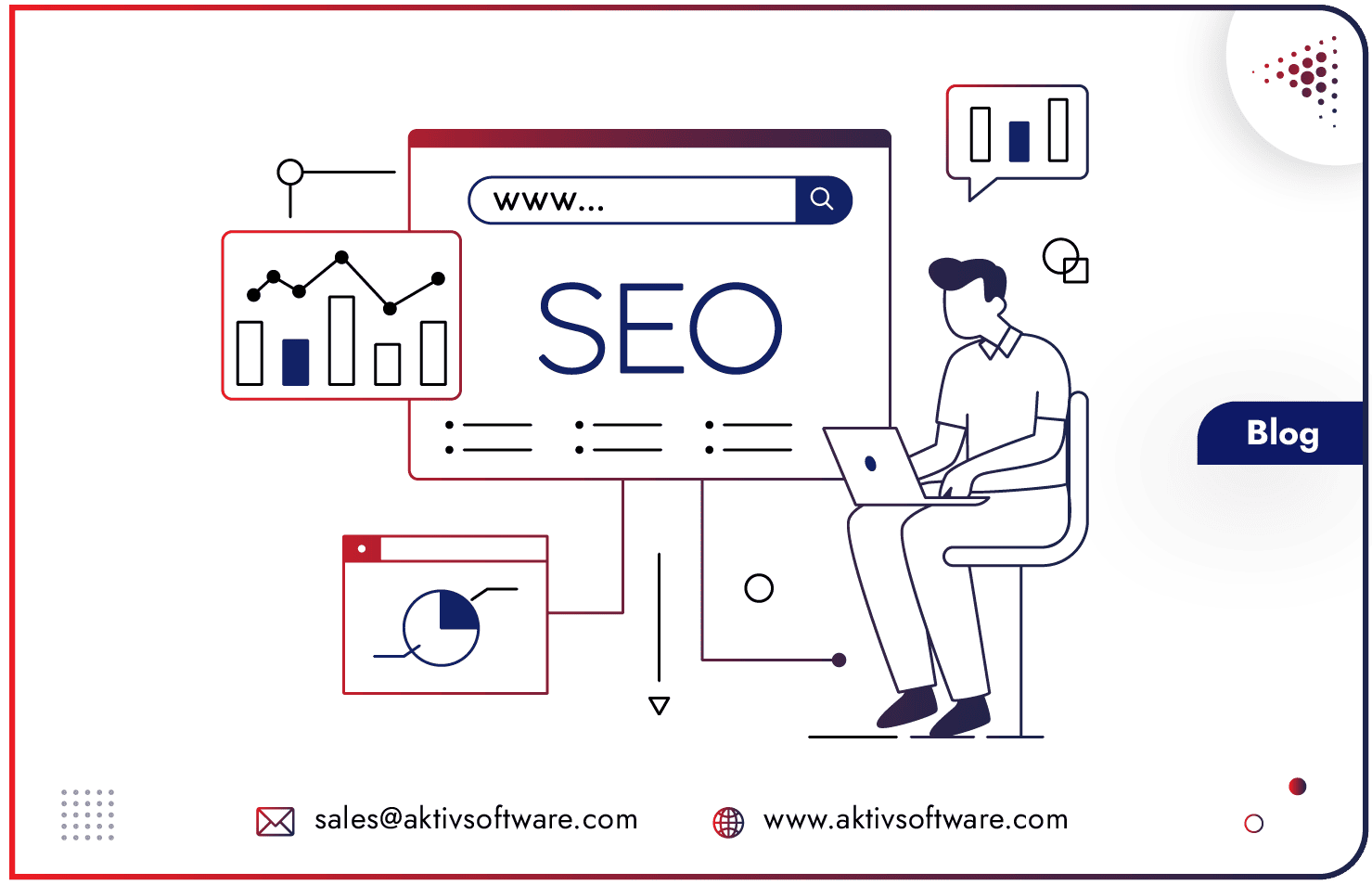Customer satisfaction is not just about delivering quality services; it is about delivering quality services on time.
So, it makes sense why scheduling and planning are essential to the manufacturing industry.
A major part of scheduling and planning depends on the manufacturing operations like purchasing raw materials, internal transfer, and completion of work orders.
For a successful on-time delivery, manufacturers always have the operations and resources planned and scheduled around specific deadlines with appropriate lead time.
And if you are using Odoo ERP, then you are of great benefit as it best configures all the different scheduled dates making operational planning more efficient and intuitive.
But there is no lead time management in the Odoo Project module, which makes it difficult to set accurate Task Deadline in Odoo separately.
How to Calculate Task Deadline in Odoo based on Delivery Date?
Just as with every other operational task, project-based tasks have interdependencies, so assigning accurate task deadlines becomes necessary.
Let’s understand this with a real business scenario:
A bar countertop manufacturing company is managing its daily operations in Odoo.
Belonging to the fabrication industry, their business operations revolve around three main tasks which lead to the completion of the project-
Templating: a skilled technician will visit the customer’s site to take the measurements and send them ahead to the fabrication crew.
Fabrication: the manufacturing slab will follow the template measurements and be cut to the specific shape of the bar countertop.
Installation: once the countertop is fabricated, engineers will install it, and with the completion of this step, the project will be considered “done”.
Let’s calculate Task Deadline in Odoo for a customer order scheduled on 08/31/2022 at 17:00:00 hrs.
As soon as the SO is confirmed, as per product configuration, Odoo Project will create tasks (Template, Fabricate, and Install) with pre-configured lead time and offset hours.
Table A:
|
Task |
Lead Time | Offset Hours | Working Shift | Project Deadline |
|
Template |
2 |
0 |
8 hrs (8:00-12:00 | 13:00 – 17:00) |
08/31/2022 17:00:00 PM |
|
Fabricate |
1 |
24 |
8 hrs (8:00-12:00 | 13:00 – 17:00) |
|
|
Install |
2 |
0 |
8 hrs (8:00-12:00 | 13:00 – 17:00) |
|
|
Weekends Off |
||||
- Lead Time in Odoo: Time required to complete a specific task
- Offset Hours in Odoo: Required Time gap between two dependent tasks
How will the custom Task Deadline Management logic work?
- Select an available Project from the Projects applications and set that value in the Project Template field on the product master.
- When a Sales Order is confirmed, Odoo will copy all the Project Template’s tasks (template, fabricate, and install) and create a new Project.
- As per the task dependencies, the system will run the calculation and set the Task Deadline in Odoo considering the “blocked by” status.
- Here we have three tasks- Template, Fabricate, and Install.
- Install is dependent on Fabricate, and Fabricate is dependent on Template, so here’s how the project task deadline will be set based on the delivery date:
Table B:
|
Task |
Lead Time | Offset Hours | Task Start Date | Task Deadline Date |
|
Install |
2 |
0 |
8/31/2022 | 15:00:00 PM |
8/31/2022 | 17:00:00 PM (=DD) |
|
Fabricate |
1 |
24 |
8/31/2022 | 14:00:00 PM |
8/31/2022 | 15:00:00 PM |
| Template | 2 | 0 | 8/28/2022 | 11:00:00 AM |
8/28/2022 | 14:00:00 PM |
Please note: The calculation of the Task Deadline in Odoo is based on the Resource calendar as displayed in Table A.
We have also managed dual-task block-by scenarios for business processes having multiple dependencies on particular tasks.
Further, the whole task deadline management is paired with Odoo Gantt View to create a seamless scheduling experience that your employees will find comfortable working with.
Having commitment dates for individual tasks doesn’t just organize your operation process but also improves your inventory, deliveries, receptions, etc.