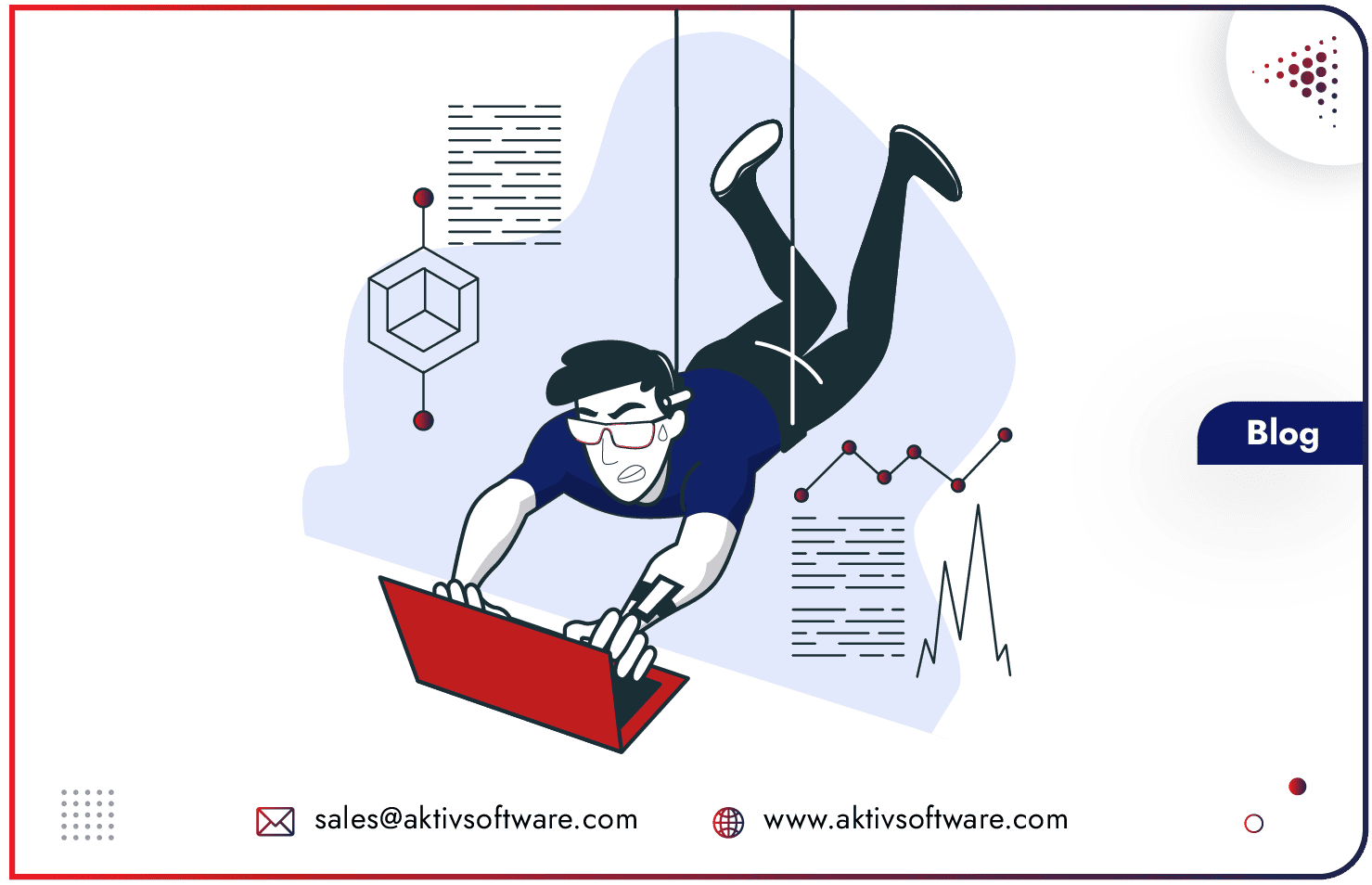Resource planning can include anything from people to machinery and supplies that lead to successful project execution when we think of resource planning.
But here we are going to talk about– human resources, such as your work team.
Resource management is directly proportional to resource capacity. And resource capacity is very challenging to manage inside an organization.
Why is resource management a basic necessity for any organization?
When it comes to resource forecast, no one bothers to do the math; they will assign X roles without considering the existing workload over deadlines until they recognize that it becomes complicated. As things get complex amidst tight deadlines, you as a resource/project manager have to balance new initiatives with operational work.
Let’s say a software development company hires a person to work 160 hours a month. Still, considering the forecasting scenario, we know the hired person could be on vacation for several days/weeks in a year. They would also apply for sick days or emergency leaves apart from the planned ones.
The right approach should be defining the types of capacity dimensions based on organizational availability.
Following this, we at Aktiv have customized Odoo Resource Management App to resolve resource scarcity.
Required Apps: Odoo Project | Odoo Human Resource
What could you expect from Odoo Resource Management App?
The whole resource forecasting is based on four main aspects:
- Total capacity: The number of hours available according to the contract.
- Remaining capacity: The contract hours minus expected vacation and estimated nonworking days.
- Operational Capacity: Hours available apart from the non-allocation hours dedicated to administrative and operational work.
- Project Capacity: What is now left of hours?
Resource Planning for Weekly Basis.
We have customized the Odoo Resource Management App considering two common scenarios of working models, i.e., an Hourly based contract and a Full-time contract.
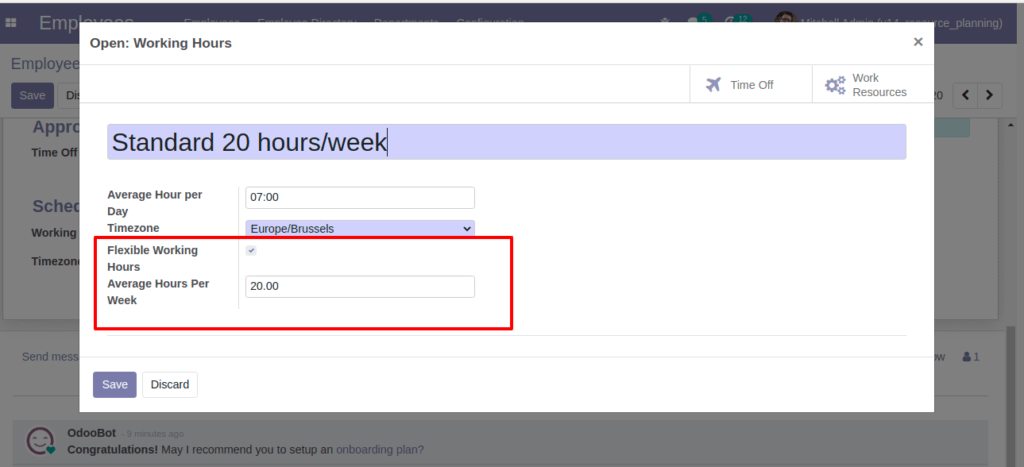
- A custom view showcasing the weekly allocated hours and remaining Hours is managed to track the availability of X employees.
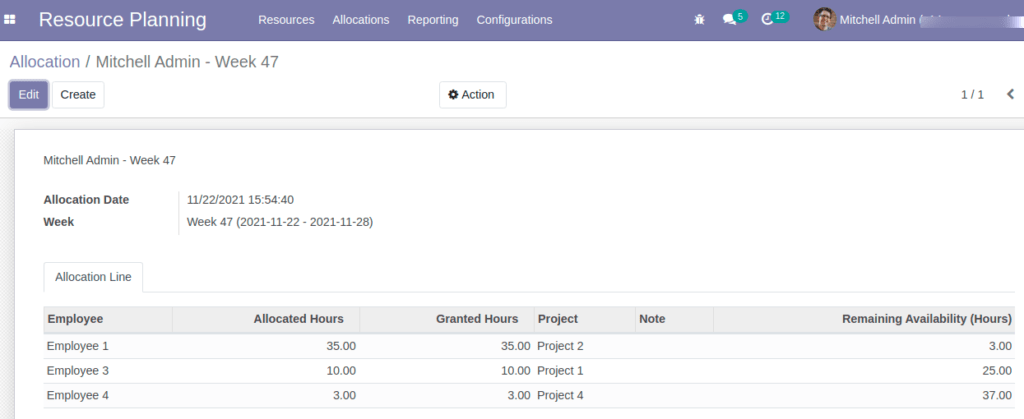
- One can also view the resource availability in percentage and graphical format. For example, if the resource(employee) is already allocated, the bar will display the availability in green color (the rest stays white). A full red bar is displayed if the remaining availability is <0 based on the percentage.
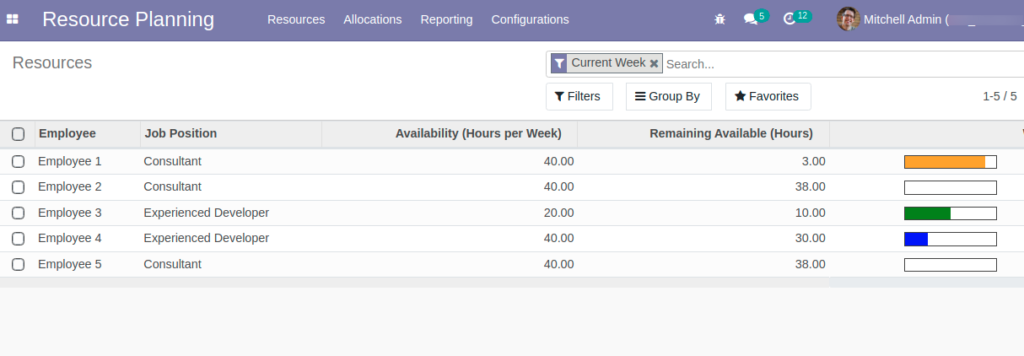
- In weekly availability, we have also included all the public holidays/ Sick leaves/ Casual Leaves.
- Project/Resource managers can create applications of employees for allocating them to different projects through the Allocation view. The granted hours will be calculated further in the weekly availability.
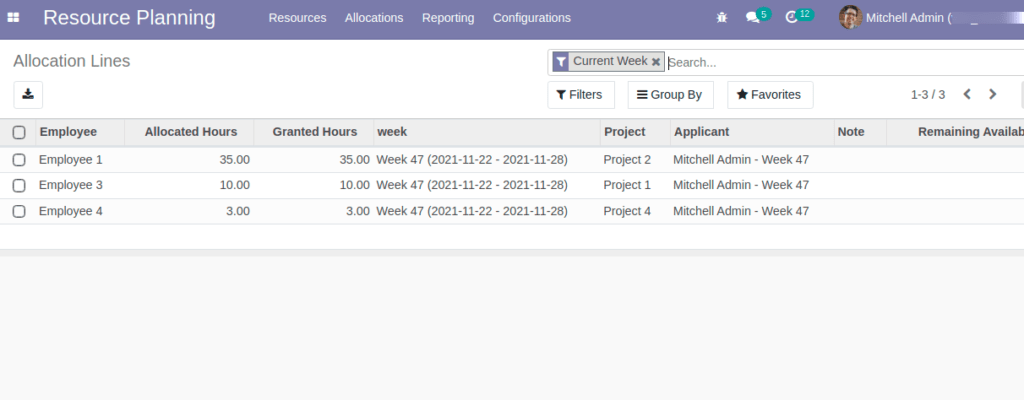
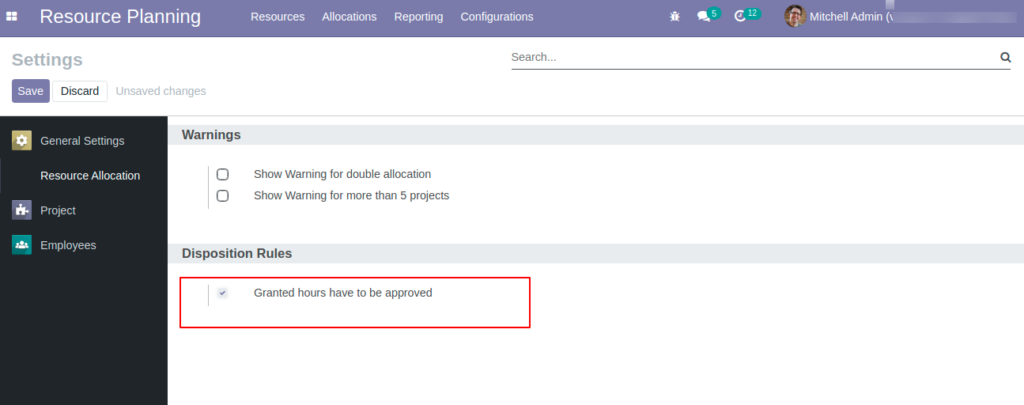
- The resource allocation is displayed inline view; the manager can approve/reject the Allocation. If the allocation line is approved, the user will not be able to change the allocation hours. If the user denies the Allocation, one can edit the allocated hours.
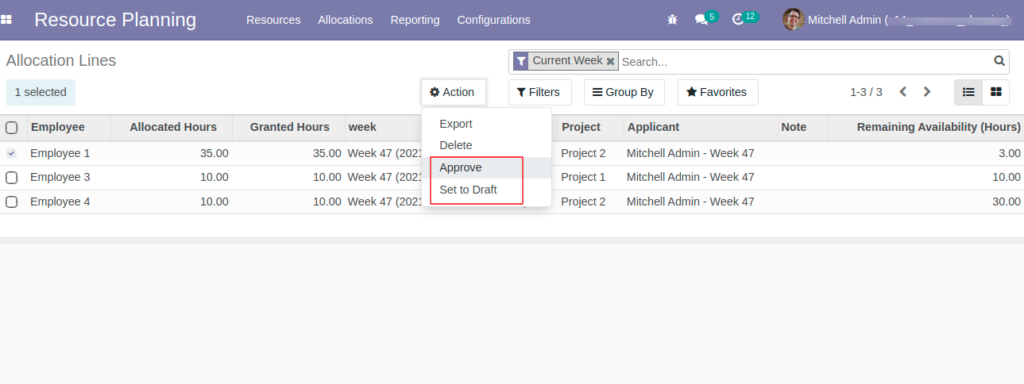
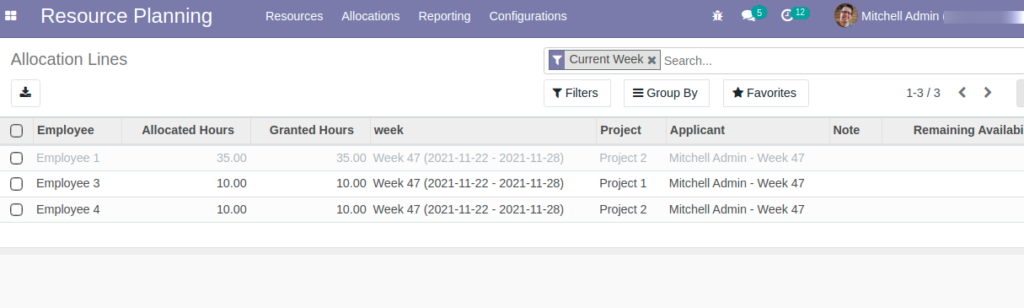
- A new menu entry “Reporting” in the Odoo Resource Management module, which displays the Allocation Lines: by employee and project.
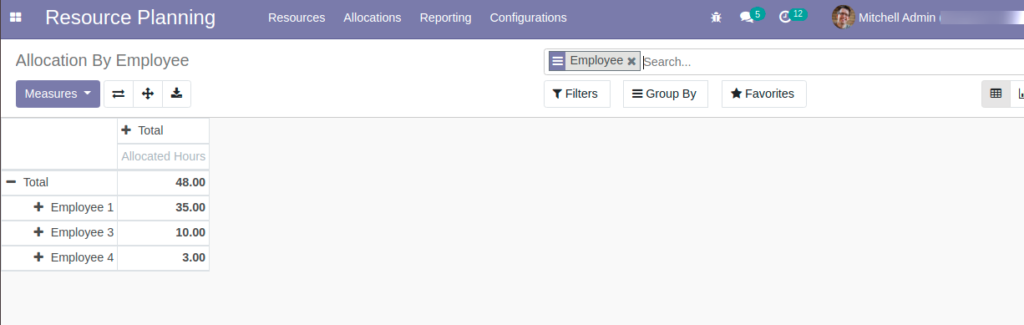
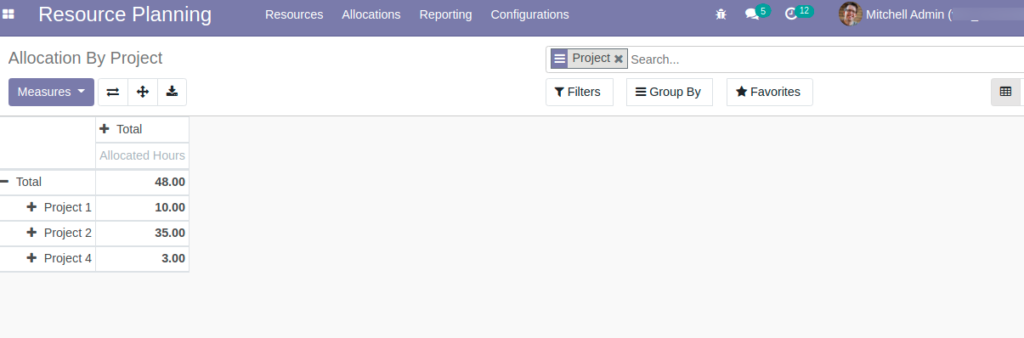
Non-Allocatable Hours
Be it trainees, juniors, or seniors; everyone has one or the other type of operational responsibility to fulfill. For trainees, it might be weekly training sessions; for seniors, it might be weekly sync meetings.
So, the manager can choose a time at which the non-allocated hours for a particular employee would be applicable. After that, you can fill out how many hours a week should be non-allocatable for X employees.
One can manage non-allocatable hours:
- by project: select individual project
- by company: Applicable for multi-company structure
- by department: applicable for a particular department, e.g., the technical department would be occupied with weekly training sessions. So, X hrs would be non-allocatable for the whole technical department.
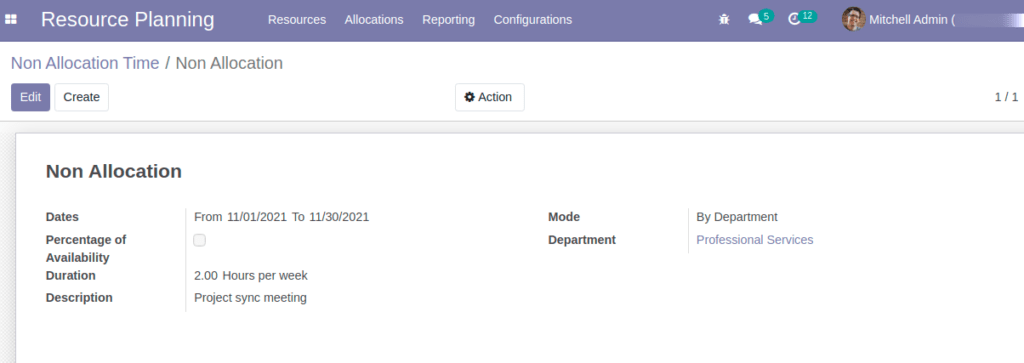
- by employee tag/job position: applied based on job roles, e.g., all the team leaders would be attending weekly sync meetings with their project manager. So, X hrs would be non-allocatable for all the Team Leaders.
Considering the flow of the Odoo Resource Management app, these non-allocatable hours are considered in the final calculation of remaining resource availability.
Note: The non-allocatable time will not influence the total availability but the remaining availability and the granted hours.
The non-allocatable time is displayed as hours per week or percentage of availability.
Resource Allocation Alert
According to the app flow, if X employee has already been allocated for more than 80%, it will not allow the manager to proceed. Instead, the manager could choose an alternative from the list of employees with similar skill sets.
Your project timeline depends on the availability of human resources; hence, it is significant to have an excellent planning system to achieve every milestone on time with maximum output.
Submit your request for personalized feature requests or application implementation.
If you have any queries related to the Odoo Resource Management app, contact our functional consultants.