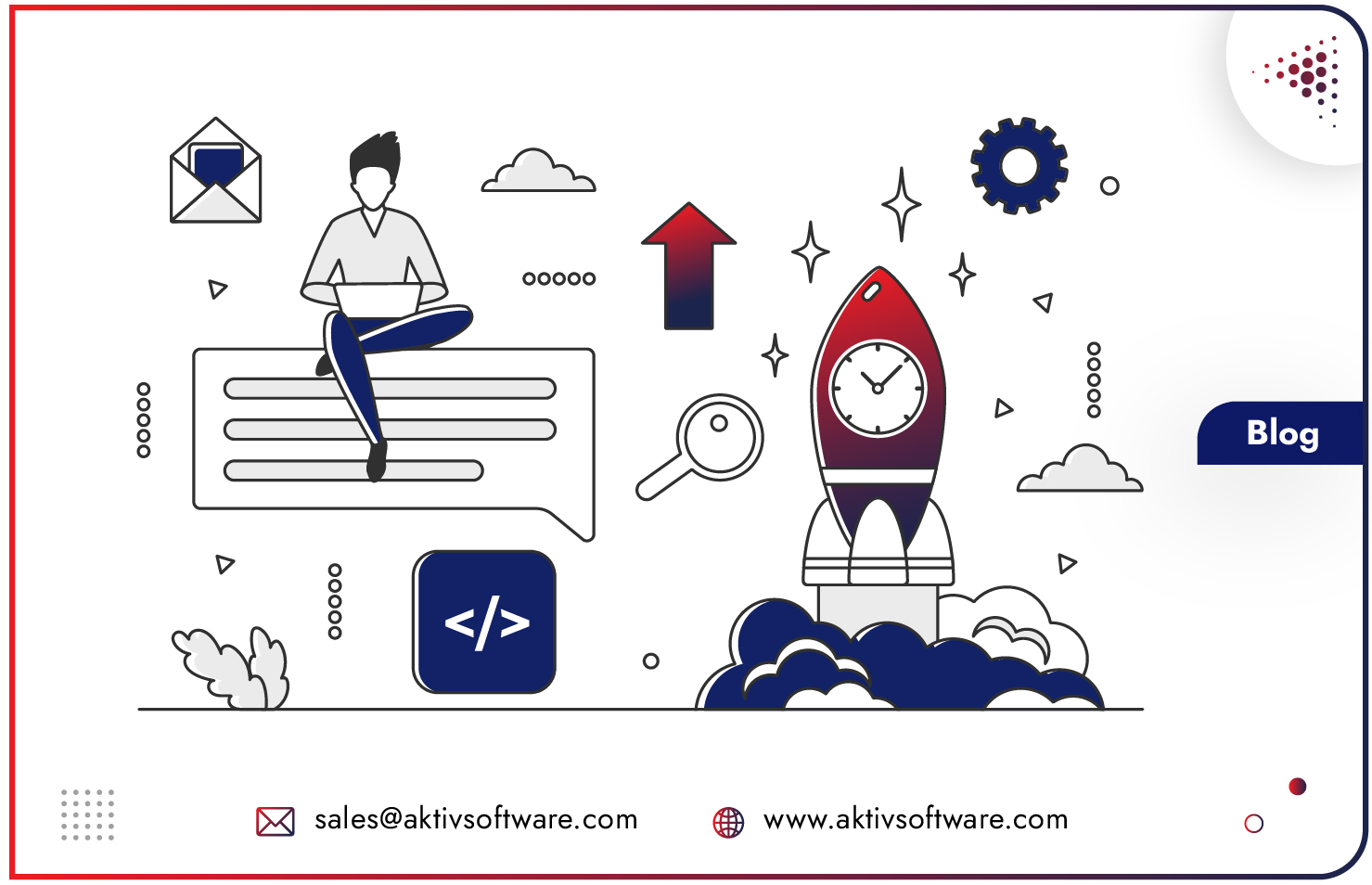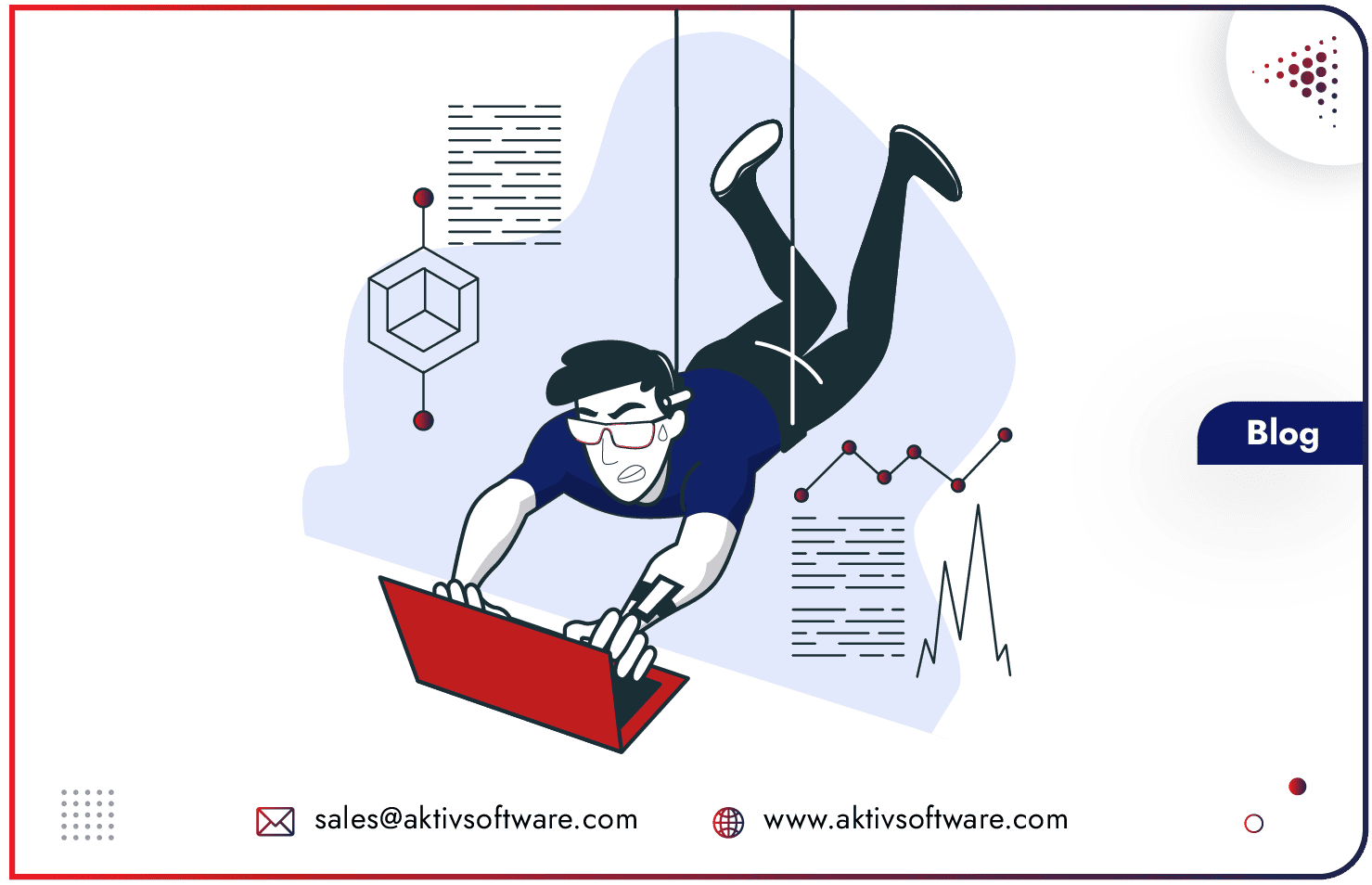Odoo 18 has arrived, and it’s not just an upgrade – it’s a quantum leap for businesses seeking a powerful and user-friendly all-in-one solution.
This blog offers insights around two key considerations: You want to Migrate to Odoo 18 or Upgrade to Odoo 18.
But before we move to that part, have you had a chance to explore the all-new Odoo 18 Version?
From the stunning new UI and AI-powered tools to the highly flexible workflow management, Odoo 18 is here to redefine business operations.
Whether you’re looking to enhance your team’s productivity, boost efficiency, or scale effortlessly, this latest release offers everything you need to stay ahead of the curve.
If you’re on an older version or considering migrating from another system, Odoo 18’s broad set of enhancements is a compelling reason to switch.
It’s not just about upgrading/migrating—it’s about unlocking more potential for your business to grow and adapt.
Migration or Upgrade to Odoo 18, what are you looking for?
The decision to upgrade to Odoo 18 or migrate entirely depends on your specific circumstances. Upgrading offers the advantage of leveraging existing data and customizations, while migration provides a clean slate for a tailored implementation.
Why Upgrade to Odoo 18?
Upgrading refers to moving from an older version of Odoo to the latest one (Odoo 18) without changing the overall system architecture or customizing beyond minor adjustments. Here are a few survey-backed reasons from customers who have considered upgrading to Odoo18:
- Access to Latest Features: Upgrading gives you the latest Odoo modules and tools, including improvements in CRM, automation, and inventory management, enhancing productivity without overhauling your system.
- Better Performance: Odoo 18 offers optimized system speed, stability, and fewer bugs, making daily operations more efficient.
- Support and Security: Older versions lose support over time, making your business vulnerable to security risks. Upgrading ensures access to updates, bug fixes, and security patches.
- Cost Savings: Regular upgrades prevent the accumulation of technical debt, reducing the complexity and costs of future upgrades.
When is the Right Time to Upgrade to Odoo 18?
Post-Version Release Stability: The ideal time to upgrade is a few months after the initial release of Odoo 18. Early adopters usually help identify any bugs or issues, allowing Odoo to push updates that ensure a more stable environment for your business.
Off-Peak Business Periods: Upgrading during your business’s low-activity season minimizes disruption. For example, if you’re in retail, upgrading after the holiday rush prevents downtime during crucial periods. For industries with fluctuating workloads, this ensures smooth transitions.
Pre-New Feature Rollout: If your business is planning to introduce new workflows, tools, or processes, upgrading to Odoo 18 beforehand ensures you can take advantage of the latest features like enhanced automation, improved CRM, or updated inventory management, optimizing these new initiatives from the start.
When Facing Minor Performance Issues: If your current Odoo version is showing minor inefficiencies like slower processes or bugs, upgrading ensures that these issues are addressed. Odoo 18’s performance improvements and system optimizations can make a significant difference in daily operations.
End of Support for Older Versions: October 2024 is officially the end of support for Odoo 15, it’s important to upgrade before your version loses access to official support, security patches, and bug fixes. Staying on a supported version ensures your ERP is secure and up-to-date with the latest standards.
Odoo Upgrade Checklist
Upgrading to Odoo 18 is a relatively simpler process than migrating, but it still requires careful planning to ensure a smooth transition. Here’s your checklist:
1. Review Odoo 18 Features
- Familiarize yourself with the new features and modules in Odoo 18.
- Identify which features will benefit your business and plan their implementation.
- Review how existing workflows might need to be adjusted to align with Odoo 18 improvements.
2. Check the Compatibility of Customizations
- Review all custom modules, apps, and integrations to ensure they are compatible with Odoo 18.
- Update or modify any custom code that could break during the upgrade process.
3. Data Integrity and Backup
- Perform a full backup of your current Odoo version, including data, files, and customizations.
- Ensure the backup is stored securely and tested for reliability before upgrading.
4. Testing in a Staging Environment
- Set up a staging environment that mirrors your production setup.
- Test the upgrade in this environment to verify that everything functions as expected.
- Run data validation checks, test custom modules, and ensure that reports, workflows, and integrations work properly.
5. User Training
- Update training materials based on the changes and new features introduced in Odoo 18.
- Conduct training sessions for users to help them understand new features and improvements.
- Provide guidance on any changes to the interface or updated processes.
6. Schedule the Upgrade
- Plan the upgrade for your business during non-peak hours or a low-activity period.
- Inform key stakeholders of the upgrade schedule and expected downtime, if any.
7. Post-Upgrade Testing
- After upgrading, thoroughly test all critical business processes in the live environment.
- Verify data integrity and functionality of custom modules, integrations, and reports.
- Address any minor issues or glitches immediately with support from your Odoo partner or team.
8. Monitor and Support
- Monitor system performance and user feedback for the first few weeks post-upgrade.
- Keep technical support on standby to address any unforeseen issues quickly.
- Gradually roll out new features to employees and encourage adoption of Odoo 18’s improvements.
Why Migrate to Odoo 18?
Are you considering getting out of a manual, complex or legacy ERP system and migrating to Odoo? Here’s why Odoo 18 Migration might be beneficial:
- Business Model Alignment: Migration helps businesses align their ERP with evolving operational needs, increasing ROI by 35%.
- Customization Opportunities: Leverage Odoo 18’s flexible framework to break free from rigid architecture and align software to your business processes.
- Eliminate Legacy System Issues: Start with a fresh installation, free from legacy issues or customization conflicts that may hinder business productivity.
- Compliance and Security: Odoo 18 meets the latest regulations like GDPR and ISO27001, minimizing compliance risks.
- Scalability: Odoo is the only ERP suitable for small vendors to larger enterprises, offering the features, flexibility, and cost-effectiveness required to generate the desired ROI.
When is the Right Time to Migrate to Odoo 18?
When Legacy Systems Start to Limit Growth: If your existing system is becoming a bottleneck—whether in terms of performance, functionality, or scalability—it’s time to migrate. Odoo 18 offers a modern architecture, faster processing, and more advanced tools, enabling your business to break free from the limitations of older versions.
During Business Model or Process Changes: Migration is ideal when your business is undergoing significant transformations—such as entering new markets, adding product lines, or adjusting to new regulatory requirements.
Before Scaling or Expansion: If your business is preparing for growth, such as expanding into new regions or increasing operational complexity, migrating to Odoo 18 provides the flexibility and scalability needed to manage higher volumes, more locations, and diverse operations. Odoo 18’s architecture is better equipped for cloud integrations and multi-site management.
After Accumulating Too Many Customizations: If your current Odoo version is heavily customized and those customizations are becoming difficult to maintain, migrating to Odoo 18 is a chance to clean up outdated configurations and rebuild your system on a more efficient and scalable foundation.
Odoo 18 Migration Checklist
Migrating to Odoo 18 involves a significant overhaul of your system, requiring a well-planned approach. Here’s a checklist to ensure a smooth migration:
1. Evaluate Business Needs
- Identify key areas that require process changes or improvements.
- Engage stakeholders to define new business goals and how Odoo 18 can support them.
- Conduct a thorough Odoo ERP Evaluation with certified experts/partners to identify if Odoo 18 meets your scalability, customization, and compliance needs.
- In the absence of an ERP system, map out the inefficiencies, bottlenecks, and pain points that arise from using these systems, such as duplicate data entry, lack of real-time updates, and data silos.
- Prepare a plan to integrate previously isolated functions like finance, sales, inventory, and customer management into Odoo’s unified platform.
2. Data Cleanup
- Gather data from various departments, spreadsheets, and legacy systems that will be migrated into Odoo 18.
- Archive old data that won’t be needed in the new system.
- Ensure that data is organized in a way that will smoothly map into Odoo 18’s new architecture.
3. Review Customizations
- Determine if the customization from your previous ERP setup is still necessary or if Odoo 18 offers built-in alternatives.
- Plan for rebuilding, reengineering, or discarding outdated customizations.
5. Backup and Risk Mitigation
- Perform a complete system backup, including all files, data, and configurations.
- Test backups to ensure data integrity.
- Plan for potential rollback scenarios in case migration hits a roadblock.
6. Testing Environment Setup
- Set up a testing environment to migrate data and customizations before moving to production.
- Perform data migration trials and run tests to validate performance and functionality.
- Test key workflows and processes extensively to ensure they operate as expected in Odoo 18.
7. Training and Documentation
- Create updated training materials based on Odoo 18’s new features and workflows.
- Train employees and key stakeholders on the changes, ensuring smooth adoption post-migration.
- Document all new customizations, workflows, and processes.
8. Go Live & Post-Migration Support
- Plan a cutover date that aligns with off-peak business periods to minimize disruption.
- Ensure technical support is available during and after migration for troubleshooting.
- Monitor the new system closely for the first few weeks to ensure performance stability and address any issues that arise.
Whether it’s an upgrade or a migration project, it can be equally overwhelming if it’s not planned out under experts’ guidance.