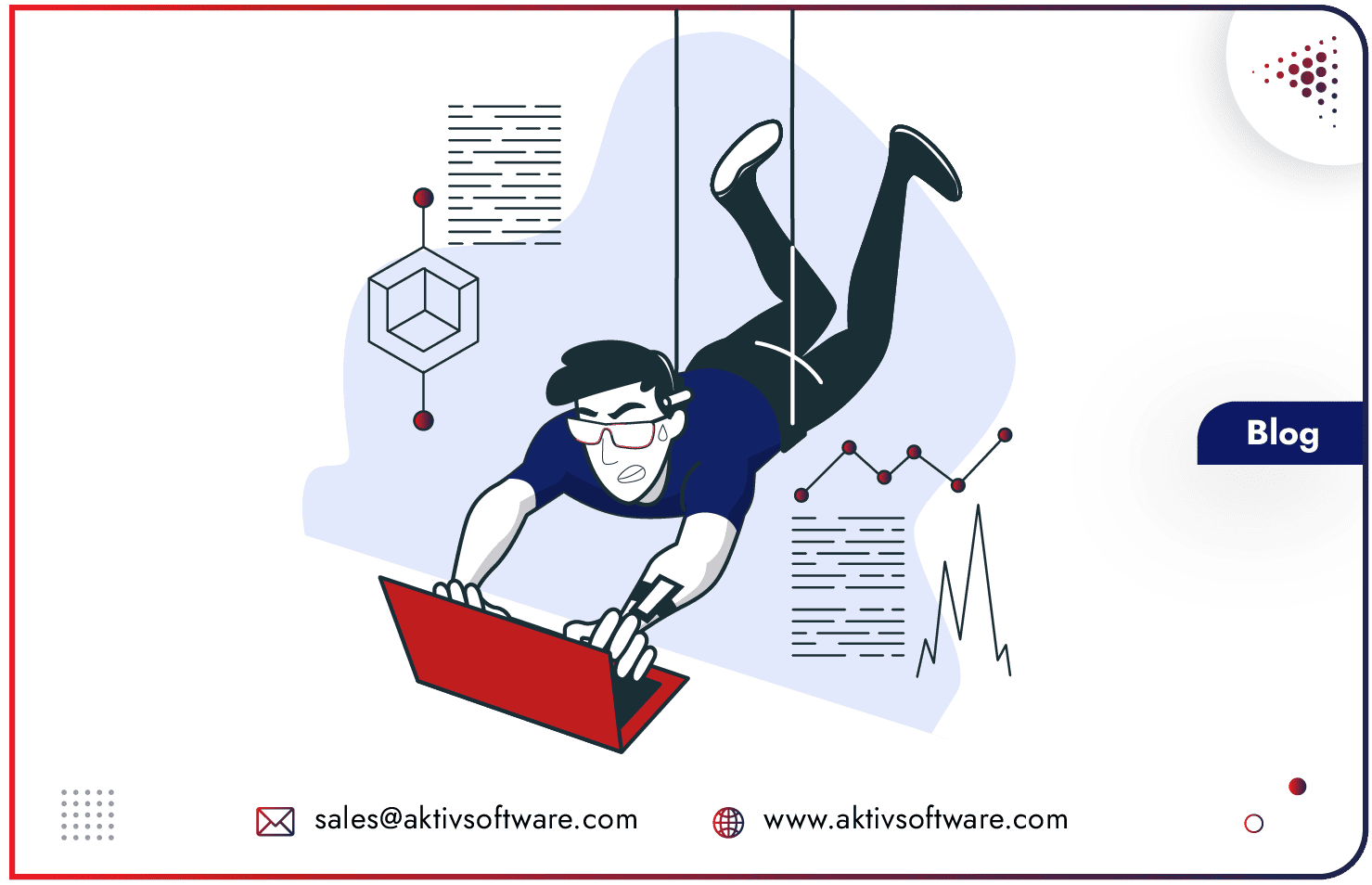Odoo Web services are the means to transferring data over the internet or intranet networks using standard messaging systems. They aren’t limited to a single programming language and uses standard libraries such as HTML, XML, WSDL, SOAP, and REST.
In this blog, we would be seeing how Odoo SOAP integration leads to efficient data transfer between the user portal and Odoo.
To brief, the Simple Object Access Protocol (SOAP) is a lightweight, XML-based protocol used for exchanging information in a decentralized environment.
As we sought to combine SOAP-based requests and responses with a transport protocol, such as HTTP, a medium is built for applications/systems to publish database-backed Web services faster.
How does SOAP Work?
The SOAP web service follows a standard, XML-based way to encode requests/responses transfer from portal to system and vice-versa, including:
- Requests to invoke a method on a service, including in parameters.
- Responses from a service method, including return value and out parameters.
- Errors from a service.
SOAP requests and responses travel using HTTP, HTTPS, or other transport mechanisms and quickly work with any programming model.
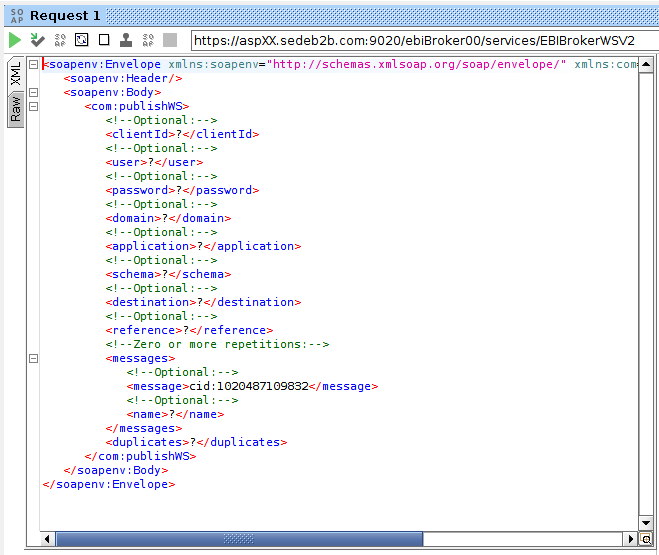
How does Odoo SOAP Web Services Work?
WSDL (Web service description language) is used to provide a machine-readable description of SOAP web services, such as what type of parameters to expect, what data structures it will return, or what operations it will perform.
We have used Zeep– a faster and modern SOAP client for Python to work with such WSDL files. It inspects the WSDL document and generates the corresponding code to use the Odoo web services and types in the document. This provides an easy-to-use programmatic interface to a SOAP server.
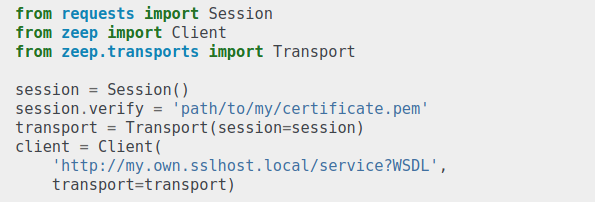
Benefits of Integrating Odoo and Portal using SOAP Web Service:
Manage authentication of the client portal and Odoo at the company level using SOAP connection:
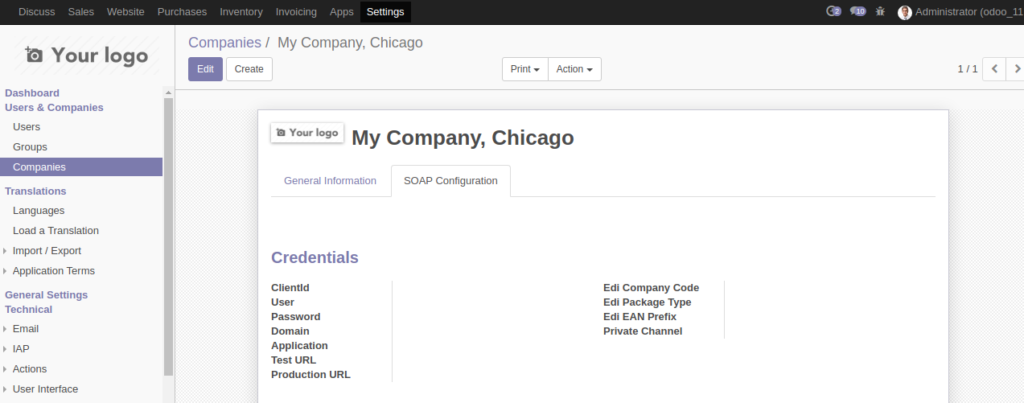
- Configure portal credentials as per your need at the company level.
- Configure Portal production or Test URL.
- Once all important information has been updated, you are set to test credentials configuration between Odoo & the client portal.
- You can exchange information between the portal and Odoo using a SOAP connection once authentication is done successfully.
Real-Time Synchronization:
- Sync Sales orders from the Client portal to Odoo.
- Update existing Sales orders from the Client portal to Odoo.
- Once the Sales orders have been confirmed, delivery orders and invoices would be generated.
- Upon validating the Delivery Order, it would automatically reflect in the client portal.
- Upon Validating Invoices, it would automatically create Invoice Order at the client portal.
To understand more about Odoo SOAP Integration, you can schedule a personalized demo with our IT consultant.
Instead of using XML-based web services, we can also help you integrate Odoo and your portal with URL-based web services such as REST.