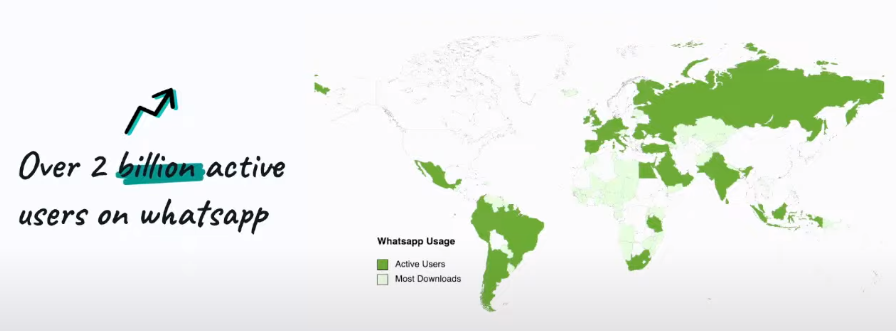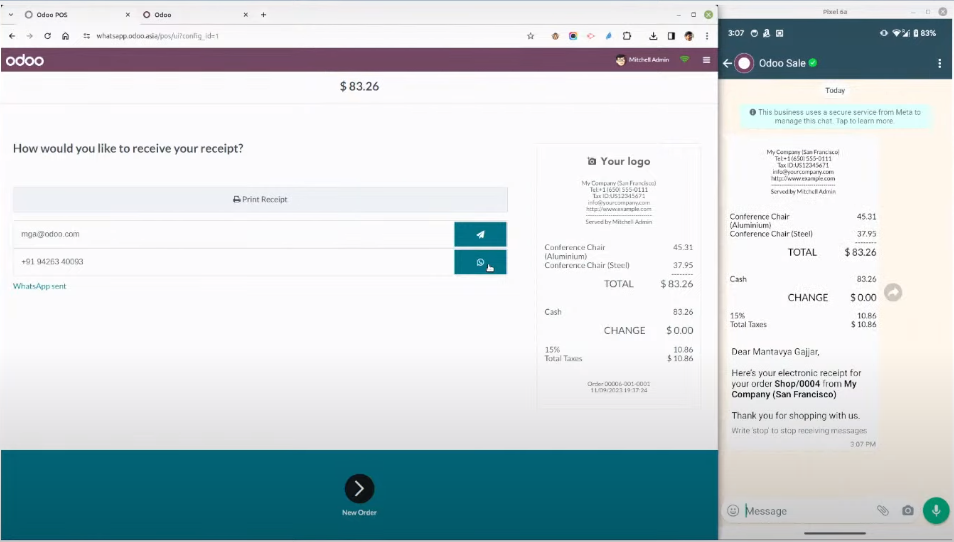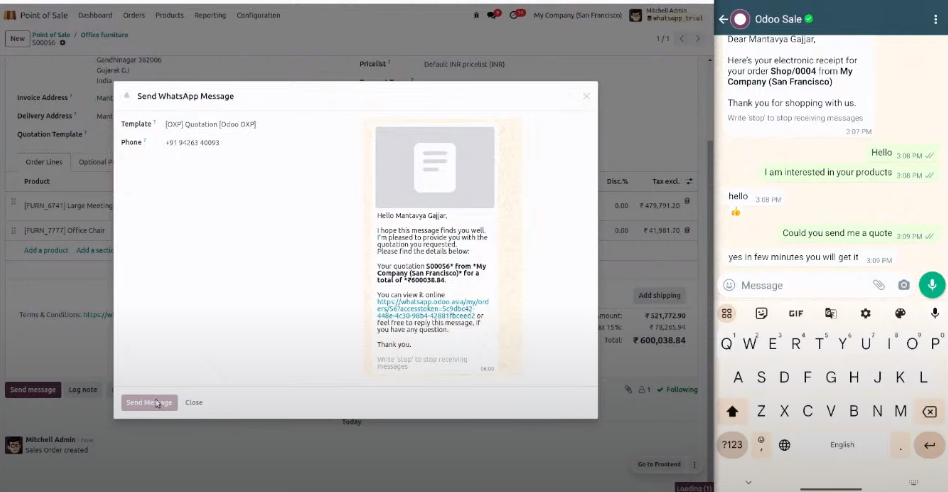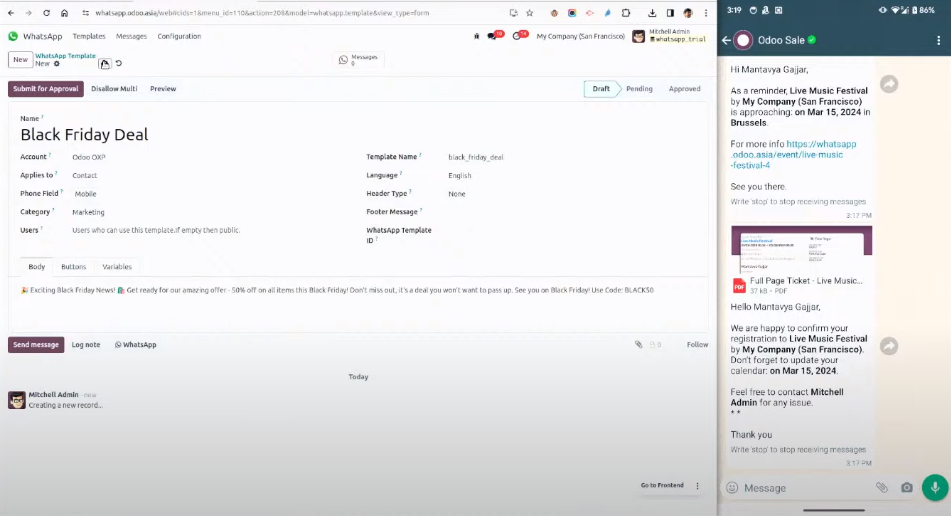Let’s face it, in today’s world, customer experience is supreme.
Customers expect businesses to be available on their preferred channels and to provide prompt, personalized communication. That’s where the Odoo WhatsApp connection plays its part.
With over 2 billion active users globally, WhatsApp is the world’s most popular messaging platform.
Businesses increasingly turn to WhatsApp Business to connect with their customers on a familiar platform, allowing for text-based communication, document sharing, and customer support.
Why Odoo Saw a Need for WhatsApp Integration?
Odoo very well understands the importance of meeting customer expectations. That’s why they have introduced WhatsApp integration with the Odoo 17 release.
This Odoo WhatsApp integration allows you to leverage the power of WhatsApp to streamline communication and improve your customer experience throughout the entire customer journey, from lead generation to invoicing.
Building Stronger Customer Relationships Through WhatsApp Odoo Integration
Here are some specific examples of how you can connect a WhatsApp Business Account to Odoo for improved customer experience:
Go Paperless with Odoo POS WhatsApp Integration:
With Odoo WhatsApp integration, you can ditch the paper and send receipts directly to your customers via WhatsApp after a sale, saving on paper costs and creating a more environmentally friendly experience.
Faster Quoting:
Respond to customer inquiries quickly and efficiently by sending quotes directly from Odoo to WhatsApp—no more waiting for emails or phone calls.
Richer Communication:
WhatsApp Integration with Odoo allows you to send and receive images, documents, stickers, and more, making your communication more engaging and informative.
Faster Quote Approvals:
Respond to customer inquiries quickly and efficiently by sending quotes directly from Odoo to WhatsApp. This eliminates the back-and-forth of traditional email and gets approvals moving faster.
Constant Support from Lead to Invoice:
Odoo integrates WhatsApp into every step of the customer journey. You can communicate with leads, send invoices, and answer customer support inquiries – all through the familiar WhatsApp interface.
Enhance Event Experiences with Odoo & WhatsApp:
Sell tickets for your events directly through your Odoo setup, and use marketing automation to send event information to registrants via WhatsApp.
Mobile Ticketing:
Send event tickets directly to attendees via WhatsApp upon successful registration. This eliminates the need for physical tickets and makes it easier for attendees to access the event.
Location Sharing and Reminders:
Share event location details and send reminder messages directly to attendees via WhatsApp using Odoo.
Dynamic Placeholders/Templates:
Through WhatsApp Odoo Integration you will have the ability to create and use pre-configured templates or make custom templates for invoices, event tickets, POS receipts and much more.
Streamlined Bulk Messaging via Odoo WhatsApp Integration
Do you have a special promotion or sale you want to announce?
With an Odoo WhatsApp connection, you can create a message in Odoo, select your target audience from your Odoo contacts, and send bulk messages with just a single click.
Plus, Odoo gives your customers the flexibility to opt out of receiving future bulk messages.
By integrating WhatsApp with Odoo, you can create a more convenient and personalized customer experience that will help you build stronger relationships, boost customer satisfaction, and ultimately grow your business.
Important Note: WhatsApp integration is currently only available with Odoo Enterprise.
There are news that the upcoming version, Odoo 18 is also expected to make this WhatsApp integration more robust across all Odoo Apps.
To witness the power of Odoo WhatsApp Integration first-hand, contact us for a personalized demo.