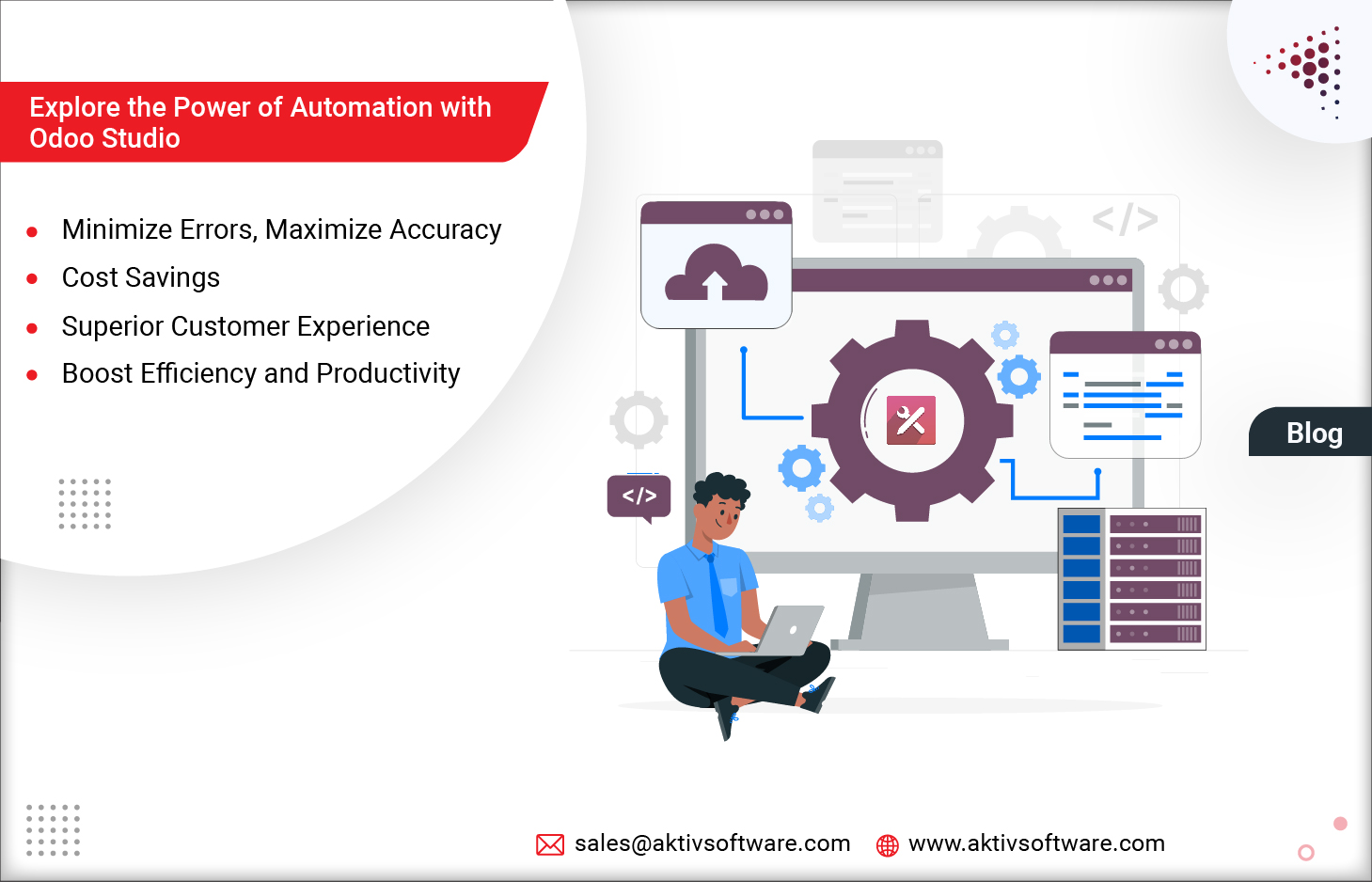Imagine your sales team closing deals faster, your customer service reps providing lightning-quick responses, and your inventory levels magically balanced.
This isn’t a dream; it’s the reality within reach with the power of automation in Odoo Studio.
What is Odoo Studio, and How do Automation Rules work?
Odoo Studio acts as your mission control for streamlining business processes.
Here, you can craft custom automation rules that take the manual work out of your day-to-day operations. No coding experience is necessary!
Before we move towards exploring ways to automate processes in Odoo Studio, let’s understand how it works:
Setting the Stage:
Automation Rules in Odoo are triggered by specific events. For instance, a rule can fire when a new customer record is created, a sales order reaches a certain stage (like “Won”), or an inventory item dips below a critical level.
Defining the Action:
Once the trigger activates, the rule springs into action!
Steps to Automate Processes in Odoo Studio
- Access and Create:
In Studio, navigate to the “Automations” section and click “New” to create a new rule.
- Define the Trigger:
Select the event that initiates the automation. Common triggers include:
- On Creation/Update/Deletion of a record
- Based on a field value change (e.g., stage change in a sales pipeline)
- Based on a timed condition (e.g., send a reminder email after a set timeframe)
- Set Conditions (Optional):
Further, refine when the rule applies using filters based on specific field values.
- Choose the Action:
Determine what happens when the trigger fires. Options include:
- Updating field values in the record
- Sending emails or SMS notifications
- Creating new records in other models
- Adding followers to records
- Save and Test:
Finalize the rule and test it thoroughly to ensure it functions as intended.
Benefits of Odoo Studio & Automation Rules for Businesses
Increased Efficiency
Automatically generate a purchase order when inventory levels fall below a set threshold. This eliminates the need for manual order creation, saving time and effort.
Reduced Errors
When creating a new customer record, automatically populate the state and zip code fields based on the entered country. This reduces data entry errors and ensures consistency.
Improved Workflow
In a sales pipeline, automatically move a sales order to the “Won” stage when a payment is received. The automation created in the Studio App triggers subsequent actions like generating an invoice and notifying the fulfillment department, streamlining the order processing workflow.
Enhanced Customer Experience
Automatically send an email notification to a customer upon shipment of their order. This keeps them informed about their purchase and improves satisfaction.
Better Data Consistency
When a product name is changed, automatically update all associated records (invoices, quotations) with the new name. This ensures data consistency across the system.
Enforced Business Rules
Set a rule to prevent sales order creation for customers exceeding a credit limit. This enforces your credit policy and helps avoid bad debt.
By creating automation rules that target these specific areas, businesses can leverage Odoo Studio to unlock the full potential of automation and significantly improve their operations.